Review of the USB-powered full HD monitor 'Raspberry Pi Monitor', non-glare and lightweight for easy portability and office work

The official Raspberry Pi monitor, the Raspberry Pi Monitor , was released on Monday, December 9, 2024. The Raspberry Pi Monitor is a 15.6-inch full HD LCD monitor that runs on USB power. The actual product arrived at the GIGAZINE editorial department, so we took detailed photos of its appearance and tried connecting it to various power sources to see if it would start up.
Raspberry Pi Monitor – Raspberry Pi
◆Appearance check
The Raspberry Pi Monitor package looks like this.

The package opens upwards like a pizza delivery box, and inside is the Raspberry Pi Monitor wrapped in a bag with the logo.

In addition to the Raspberry Pi Monitor itself, the package included a USB power cable and instructions.

The Raspberry Pi Monitor itself looks like this. The LCD panel type is IPS, the size is 15.6 inches, the resolution is 1920 x 1080 pixels (Full HD), and the maximum brightness is 250 nits. In addition, speakers are mounted on the left and right sides of the bottom front.

There are buttons and a stand attached to the back.

The button layout is as follows: volume up/down buttons, brightness up/down buttons, and power button are lined up.

There are screw holes around the stand that comply with the VESA standard.

The stand is infinitely adjustable.

When you open the stand, you'll find an HDMI port, a USB Type-C port, and a headphone jack.

When the stand is deployed and stands on its own it looks like this.

The stand can be adjusted from 0 degrees to 180 degrees. It looks like this when set at an acute angle.

You can also lay it down like this.

In addition, the stand can be unfolded 180 degrees and installed horizontally.

The weight of the Raspberry Pi Monitor was measured at 843g. Every time the GIGAZINE editorial department reviews Raspberry Pi or PC-related items, they have to carry a monitor for displaying the screen, so this lightness is very helpful.

◆ Turn on the screen
When I connected the Raspberry Pi Monitor to a USB power adapter, the Raspberry Pi logo was displayed in the center of the screen.

When you connect the '

Since it is an IPS LCD, you can see the text even when looking at the screen from the side.

The viewing angles both vertically are also wide.
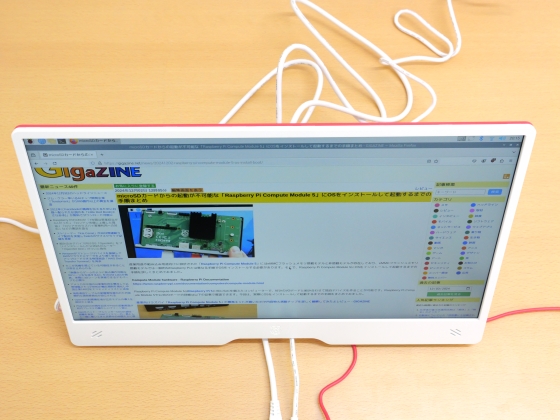
Of course, it can also be connected to a Windows PC.

When powered via a USB power adapter, power consumption was around 5.1W when the screen brightness was set to maximum.

You can also power the Raspberry Pi Monitor from a device such as a Raspberry Pi. When powering it from a PC, the maximum brightness is limited to 60% and the maximum volume is limited to 50%. Even at 60% brightness, it is bright enough to view web pages.

When powering the Raspberry Pi Monitor from the Raspberry Pi 500, the power consumption was around 4W when the brightness was set to 60%.
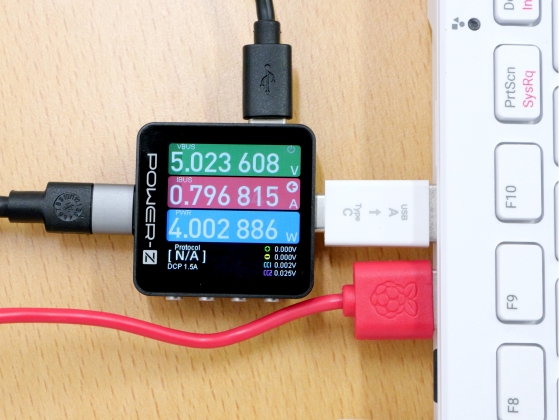
Power can also be supplied from a Windows PC.

When I connected the Raspberry Pi Monitor to the USB port of the portable power supply '
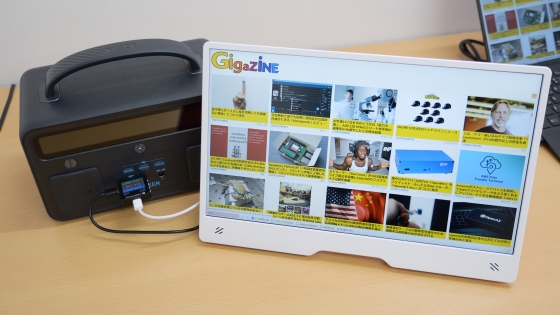
When connected to the Android smartphone '

The price of the Raspberry Pi Monitor is $100 (about 15,000 yen).
Continued
We have published an article disassembling the Raspberry Pi Monitor to examine its internal structure.
Crab chip from inside the Raspberry Pi monitor - GIGAZINE
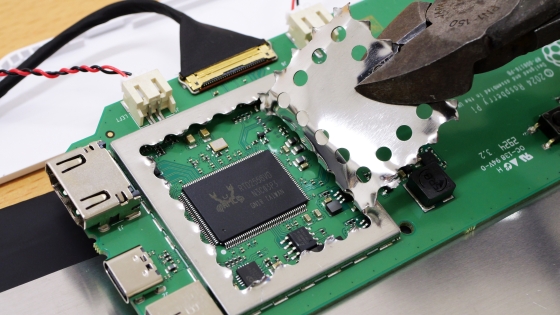
Related Posts:






