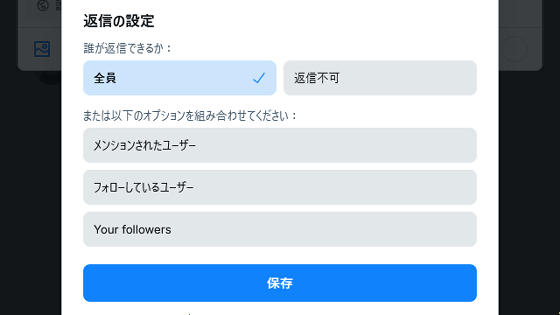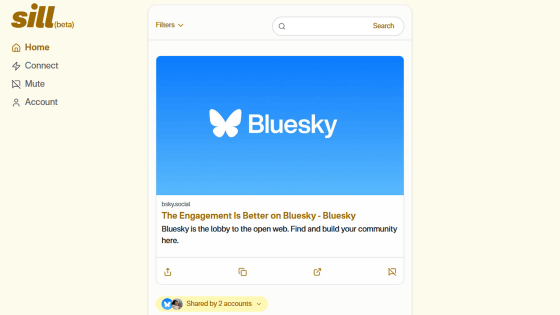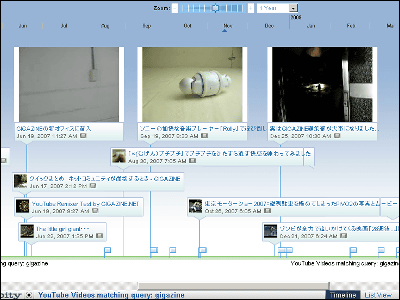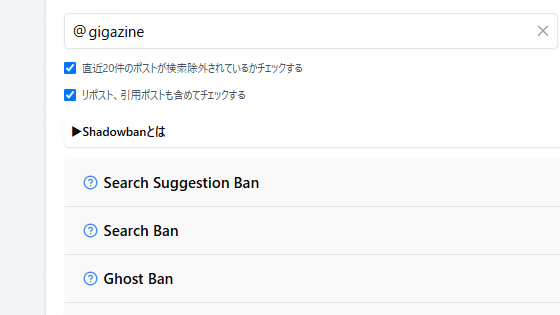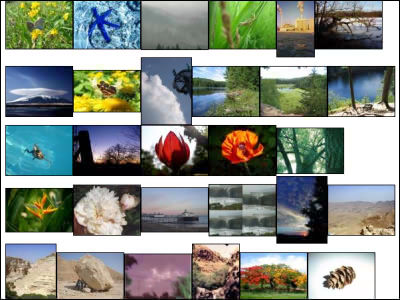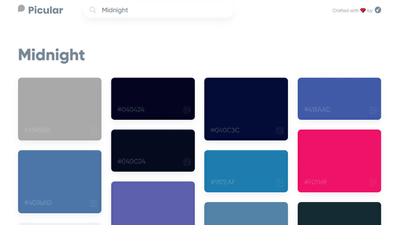'Firesky' review where all Bluesky posts flow like a waterfall in real time, posts can be filtered and information can be collected at explosive speed, making it surprisingly practical
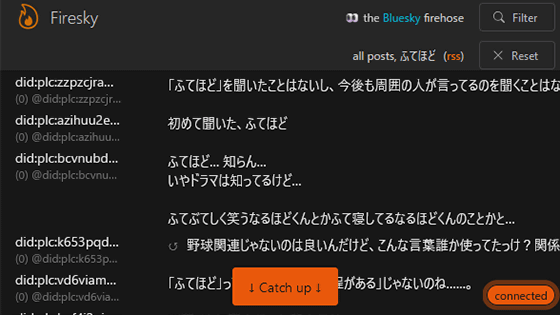
All posts on Bluesky are public information, and anyone can retrieve all posts via an API called '
Firesky
https://firesky.tv/
You can see what kind of service Firesky is by playing the video below. The moment you access Firesky, all posts posted on Bluesky will flow by at an incredible speed. The color scheme is only 'white text on a black background,' and at the time of writing the article, there was no color change function.
'Firesky' that can stream all Bluesky posts like a waterfall in real time - YouTube
You can scroll through the pages and pause the screen at any point. You can also click on each post to access the original post on Bluesky. Let's try clicking on one of the posts.
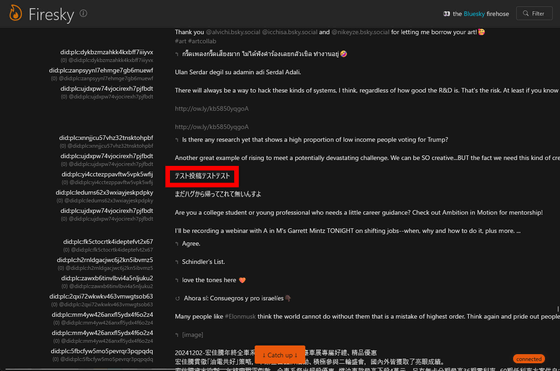
The original post on Bluesky was displayed.
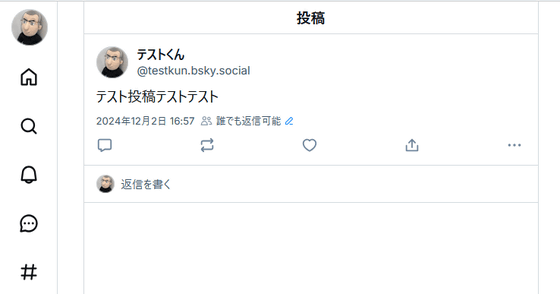
Firesky has a filter function that allows you to filter and display information. To use the filter function, click 'Filter' in the upper right corner of the screen.
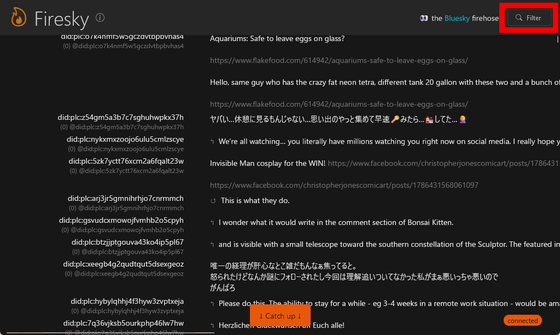
The filter screen looks like this. You can toggle between showing and hiding 'Normal posts,' 'Replies,' 'Quote posts,' 'New profiles,' 'Profile updates,' and 'Handle name updates,' and you can also filter posts by word or language.
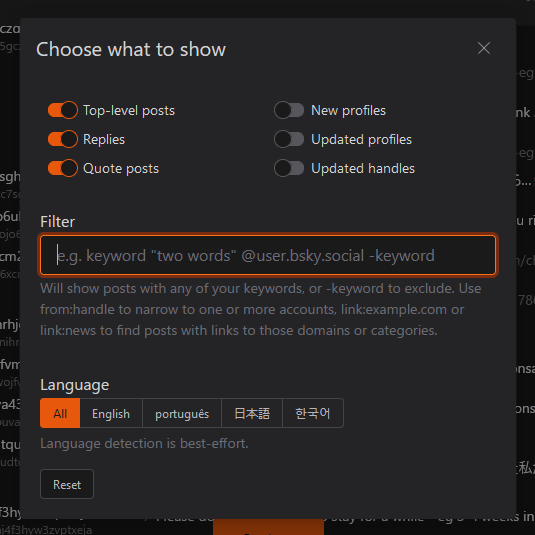
To try it, click 'Japanese' and then click the x button in the upper right corner.
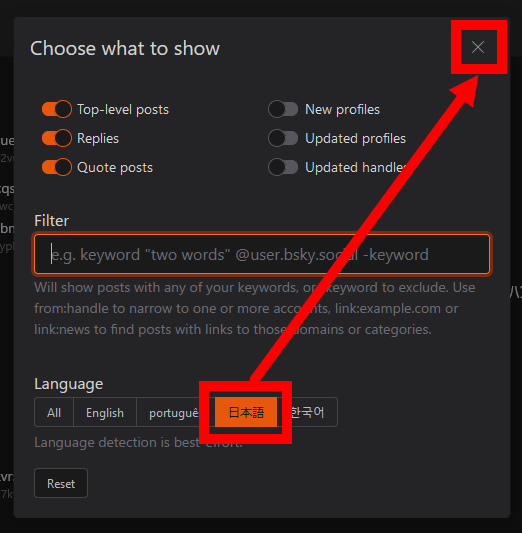
Now, only new posts in Japanese are displayed.
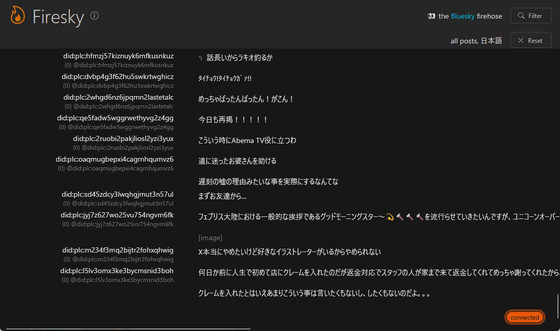
Let’s try narrowing down the search by word. First, enter “Futehodo,” which was selected as
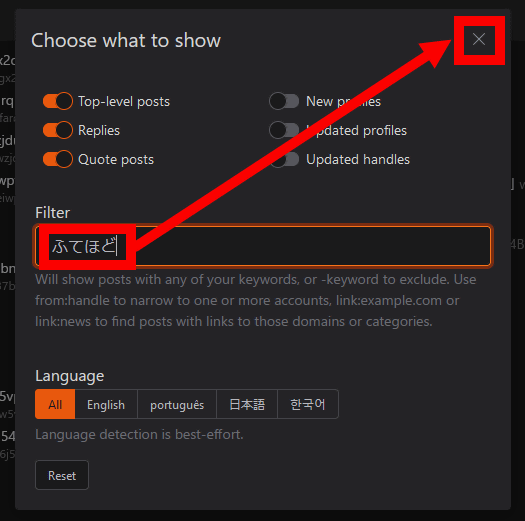
Now only posts containing the word 'futetsudo' are displayed.
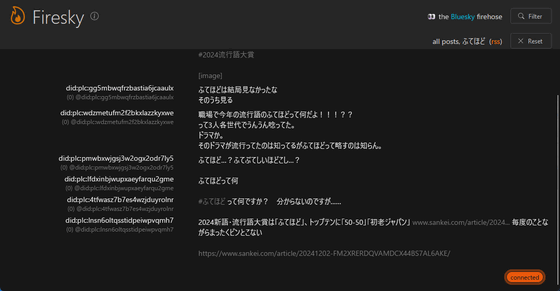
If you enter multiple words with a space between them, posts containing any of the words will be displayed. Enter 'curry' and 'ramen' and click the × button.
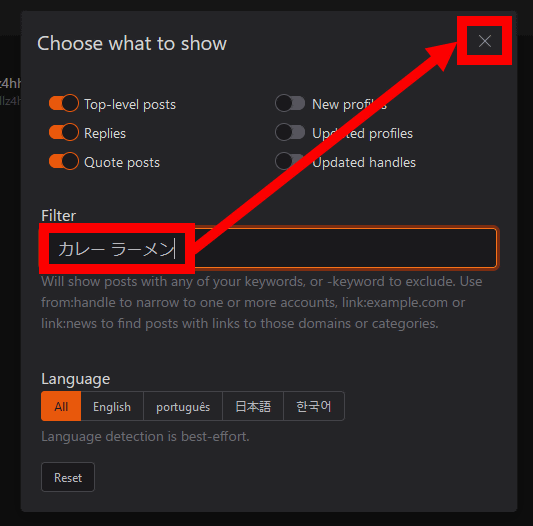
The results are as follows: Posts containing either 'curry' or 'ramen' are displayed.
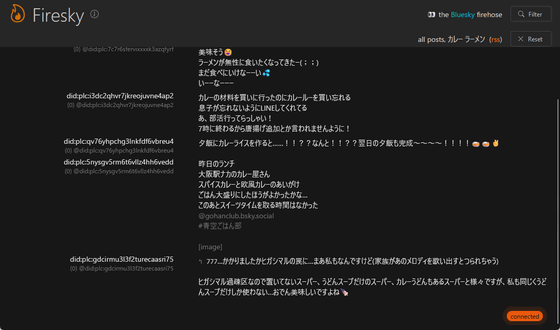
If you enter it in the format 'link: domain name ', you can display only posts that contain the URL of a specific website. If you want to display posts that contain the URL of GIGAZINE (gigazine.net), enter 'link:gigazine.net' and click the × button.
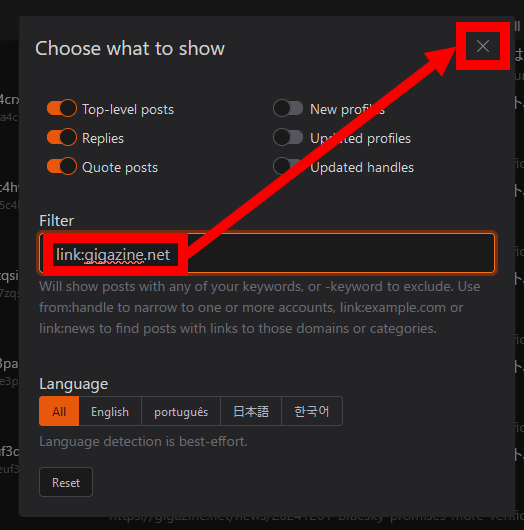
Only posts containing GIGAZINE's URL are now displayed one after another. With Firesky, you can collect information that is trending on Bluesky in real time like this.
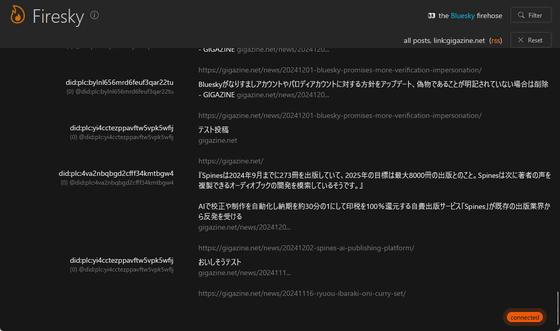
Related Posts:
in Review, Web Application, Posted by log1o_hf