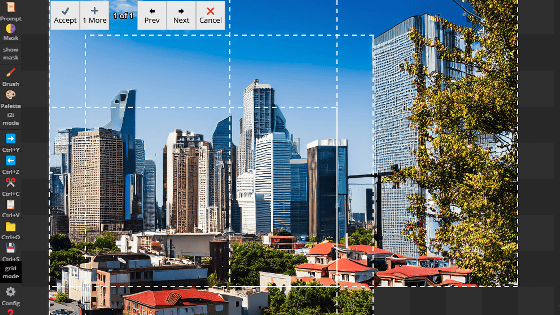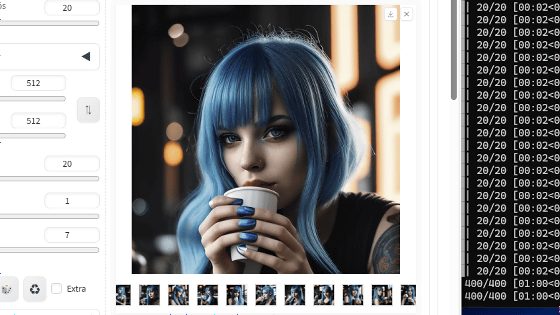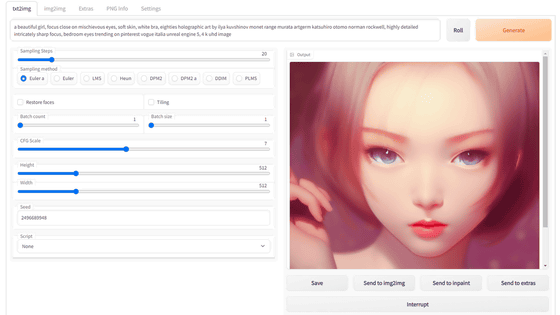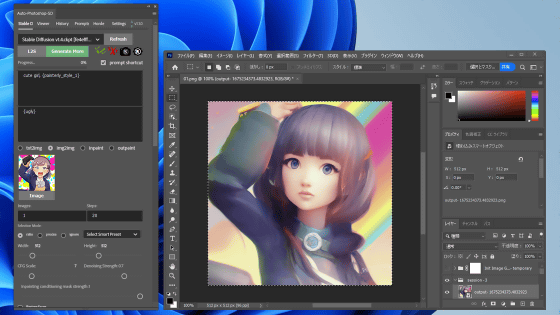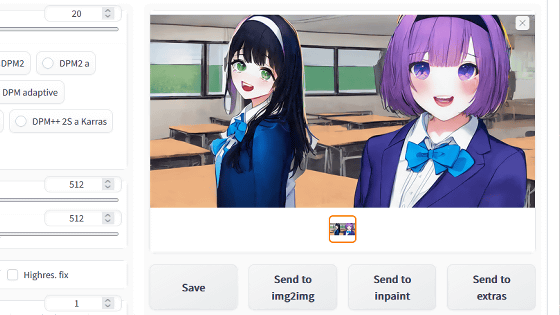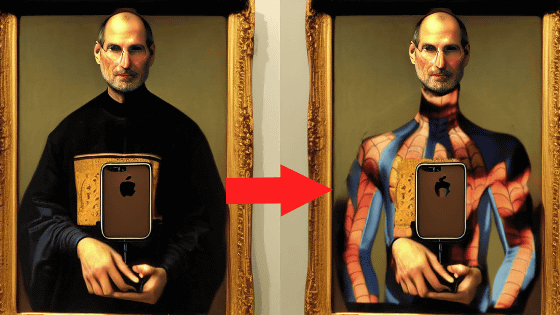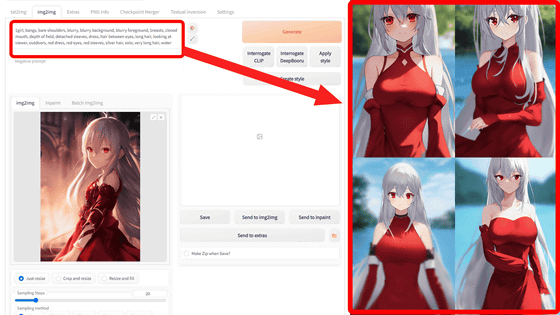I tried to generate images using AI by linking 'Manga Editor Desu!', a free tool that allows you to create manga on your browser, with Stable Diffusion

Manga Editor Desu! is a free website that specializes in manga production. It is a tool that allows anyone to easily create manga-style frames and arrange images. It is also possible to generate illustrations by combining it with the image generation AI Stable Diffusion, so I actually tried to generate an image in conjunction with Stable Diffusion.
Manga Editor Desu! Pro Edition: The Premier Standalone Manga Editing Platform
https://new-sankaku.github.io/SP-MangaEditor/
The following article provides detailed information on how to use Manga Editor Desu! other than image generation.
'Manga Editor Desu!', which allows you to create manga-style frame designs in combination with image generation AI for free - GIGAZINE

In addition, to link with Stable Diffusion, you need to run Stable Diffusion on your PC. Please refer to the following article, ' ◆3: Running on Windows (requires NVIDIA GPU) ' and onwards, to install Stable Diffusion on your PC.
Image generation AI 'Stable Diffusion' can be run on a 4GB GPU & various functions such as learning your own image can be easily run on Google Colabo and Windows. Summary of how to install 'Stable Diffusion web UI (AUTOMATIC1111 version)' - GIGAZINE
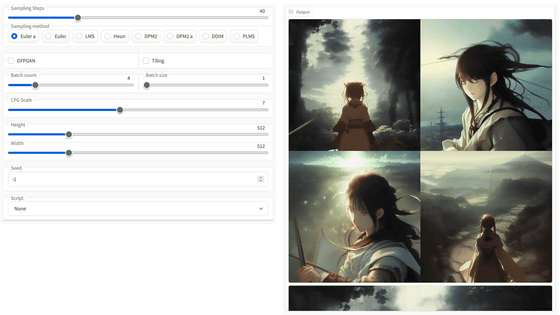
Once the installation is complete, open the 'stable-diffusion-webui' folder and open 'webui-user.bat' in Notepad. Enter '--api --cors-allow-origins *' after 'set COMMANDLINE_ARGS=', save it, and double-click 'webui-user.bat' to run it.

When the message 'Running on local URL:~' appears, the startup is complete.

Open a browser, access 'http://localhost:7860', and if the Stable Diffusion WebUI is displayed, it's OK. Manga Editor Desu! connects to 'http://localhost:7860', so if the port number has changed or the Stable Diffusion WebUI is running on a host other than the local host, it will not work.

Open Manga Editor Desu! and click on 'WebUI or Forge' under '▼External Services' in the upper right corner. It will say 'SD WebUI or Forge ON'. This completes the connection process.

When you click the button that says 'Generate image', which is the third button from the left in the frame menu, an image will be generated for that frame using the settings on the right. When I tried generating it without setting anything, it generated what looked like two girls.

I have no idea what prompts are appropriate for generating manga panels, so I'll ask ChatGPT for a recommendation.

ChatGPT told me the 'prompt for generating an action scene', so I entered it in the 'Prompt' field on the right and clicked the 'Generate image' button. An image that looked like an action scene was generated.

Here's another example that ChatGPT gave me: 'A prompt for generating emotional scenes.' I think I'll need to practice using Stable Diffusion a bit more to generate manga well, but I think it's useful to be able to seamlessly create and place frames.

Of the layer buttons, the three at the bottom are the ones that seem to be useful for generative AI. From the left, they are 'Function to estimate prompts based on images using DeepBooru,' 'Function to estimate prompts based on images using CLIP,' and 'Download image.'

Related Posts:
in Web Service, Review, Web Application, Posted by log1d_ts