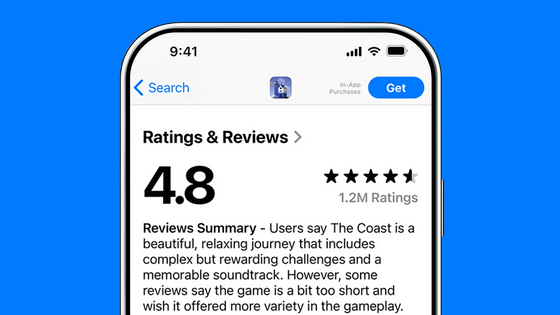Summary of overseas reviews of Apple's AI 'Apple Intelligence'

iOS 18.1, iPadOS 18.1, and macOS Sequoia 15.1 were officially released on October 29, 2024, and some of the features of Apple's AI function '
I tried all new Apple Intelligence features in iOS 18.1 — here's the best (and worst) | Tom's Guide
https://www.tomsguide.com/phones/iphones/i-tried-all-new-apple-intelligence-features-in-ios-18-1-heres-the-best-and-worst
Hands On With Apple Intelligence in iOS 18.1: Here's What You Get Today | PCMag
https://www.pcmag.com/news/apple-intelligence-launches-with-ios-181-heres-what-you-get
Apple's Commitment to AI Is Clear, But Its Execution Is Uneven - MacStories
https://www.macstories.net/reviews/apples-commitment-to-ai-is-clear-but-its-execution-is-uneven/
How to use Apple Intelligence's Writing Tools in iOS 18
https://www.pocket-lint.com/how-to-use-apple-intelligence-writing-tools-ios-18/
At the time of writing, the Apple Intelligence features available on iOS 18.1, iPadOS 18.1, and macOS Sequoia 15.1 are limited to 'Composition Tool,' 'Summary and Prioritization,' 'Photos,' and 'Siri,' and the emoji generation 'Genmoji' and image generation 'Image Playground' are expected to be implemented around December 2024.
Apple releases iOS 18.1 and iPadOS 18.1 including 'Apple Intelligence', but AI functions are still only available in English - GIGAZINE
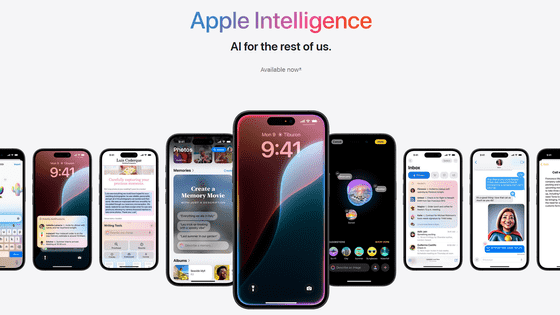
◆ Writing tools
The composition tool is a tool that proofreads the text you enter. If you look at the following movie released by Apple, you can see what kind of tool the composition tool is in one shot.
Apple Intelligence | Writing Tools | iPhone 16 - YouTube
The composition tool allows you to select text you type into an SMS or email and compose it into three tones: friendly, professional, and concise.

According to IT news site Pocket-lint, 'Friendly' will make your text more casual and use more exclamation marks, while 'Professional' will make your text more formal and suitable for work. 'Concise' will cut out unnecessary parts from the text, making it sharp and focused on the bare minimum.
According to Tom's Guide, 'It works best on longer pieces of text and may not work on shorter pieces of text. At the very least, you'll get a warning that the feature may not work well on short selections.'
Also, on a Mac, the proofreading feature suggests highlighted changes, and you can review the reasons for each suggested change and reject them if necessary, but this suggestion feature is not available for all text inputs, and is only available in some apps that are integrated with the Writing Tools API, such as TextEdit and Notes.
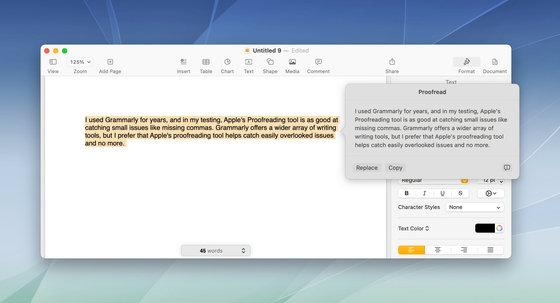
Summary and Priority
Summarizing is a function that allows you to summarize the selected text, list what is written in the text, or summarize it in a table. For example, below is a list of ingredients needed from a recipe for sweets.
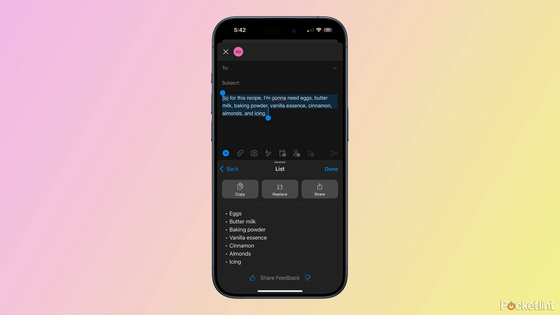
Here's a table with the ingredients and the quantities needed: According to Pocket-lint, this isn't always perfect because the text is not appropriate or the tool can't determine the best column headings, and sometimes the tool hallucinates and quotes text that doesn't exist.
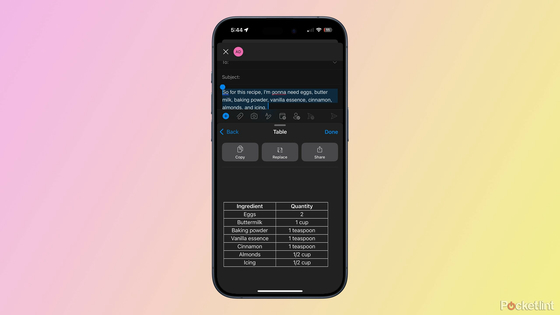
In addition, the summary includes a function that automatically judges the contents of emails and notifications and summarizes specific ones with priority. For example, instead of displaying the text of a received email such as 'Hello, looking forward to seeing you tonight at XX o'clock' on the screen as it is, the summary will be displayed in the notification bar as 'Meeting with XX tonight at XX o'clock.'
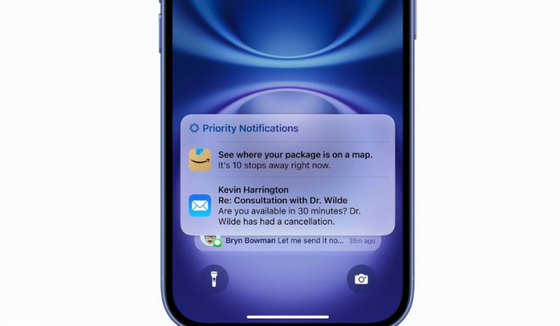
Tom's Guide also said, 'I'm not a fan of automatically generated email replies, so the addition of Smart Replies by Apple Intelligence hasn't had much of an impact on my email habits on the iPhone. But this is something Gmail has been able to do for years, so it's nice to see Apple at least catching up.'
◆Photos
The highlight of Apple Intelligence for photos is the ability to create movies of your memories with text prompts. For example, if you tell it to generate a 'movie of you and your dog' from your photos, an AI-curated video will be generated.

You'll also be able to search for photos by text in the Photos app. According to PC Mag, it worked for general searches like 'daughter playing with dog' or 'memories of a trip to Seattle,' but it didn't work well for more specific searches that specify the date, time, location, and people in the photo, and in most cases the results were poor.
Additionally, photo editing now allows you to remove specific subjects, but this feature is not unique to Apple Intelligence; it's something that was already possible with Google and other photo editing apps.

◆Siri
The voice assistant Siri has been available since iOS 5, released in 2011, but with Apple Intelligence, it can now handle more complex tasks. In addition, the accuracy of voice recognition has been improved, and it can now process requests in more natural language, even if you are stuck for words when speaking. Even if you use a lot of
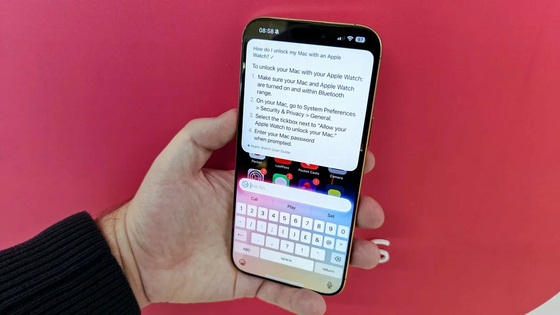
It also adds a chatbot function that supports text input. Tom's Guide says, 'My favorite way to use the new Siri is to ask her how to use my Apple devices. The explanations are text-only, so they're not as useful as illustrated guides, but they're still a lot quicker than searching online.'
PC Mag published the results of asking Siri 'How to make an espresso martini' and 'The history of New York City.'
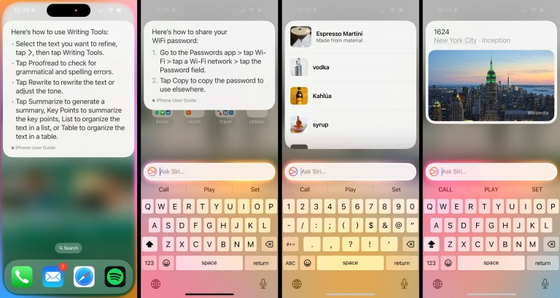
In 2025, Siri is expected to be equipped with the ability to recognize what is displayed on the screen and provide explanations or search for it.
Summary
Tom's Guide evaluates that 'Apple Intelligence added in iOS 18.1 is a good mix of productivity and creativity tools. Some of the features are already available on Android devices, so they're not new, but they recommend at least trying out the writing tools, notification overview, and improved Siri.
'Apple Intelligence is still in its early stages. We don't like the fact that it's more sloppy than the features Apple has traditionally released to the public. But given the current state of AI in the tech industry, it's no wonder Apple didn't wait for a beta release. Apple Intelligence's features will undoubtedly evolve and improve rapidly. That's just how it is in the tech industry,' said Mac Stories, an Apple-related news site.
Related Posts:
in Software, Smartphone, Posted by log1i_yk