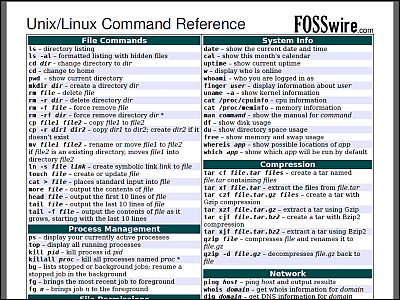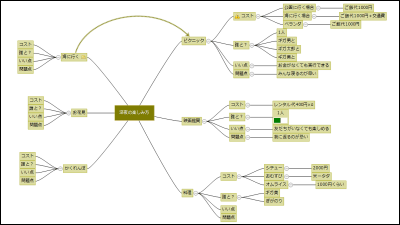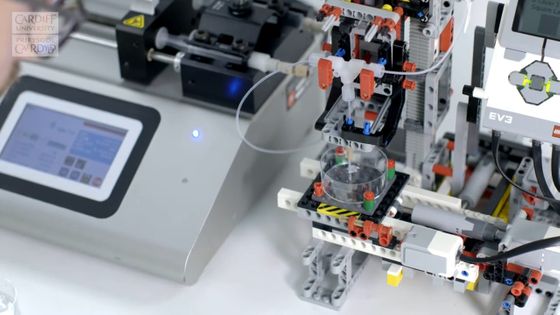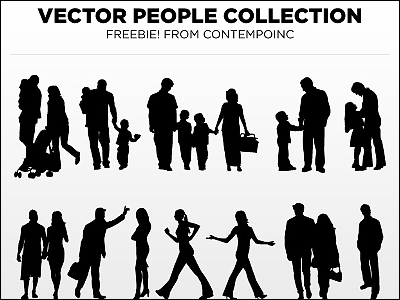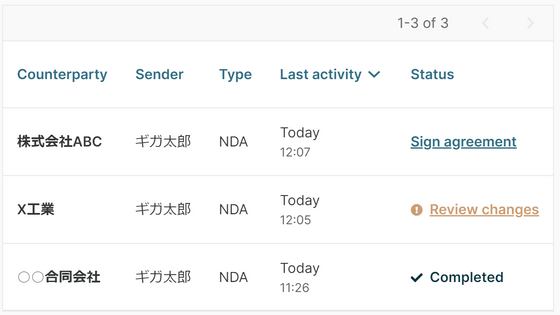MakerSkillTree is a template that allows you to create a skill tree that will guide you in developing your business or hobby skills.
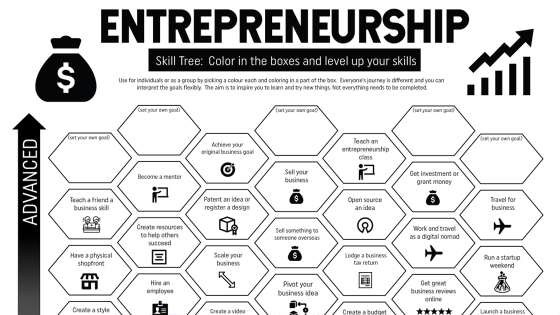
Generally speaking, a 'skill tree' refers to a diagram or table that shows how to develop the skills (abilities) of a game character. ' MakerSkillTree ' is a template that allows you to freely create skill trees that can be applied to skills that can be used in real-life business or hobbies and serve as a guide for skill acquisition. Various skill trees such as 'baking sweets' and 'starting a business' have already been published on GitHub, and it is also possible to create your own favorite skill tree using a web app.
GitHub - sjpiper145/MakerSkillTree: A repository of Maker Skill Trees and templates to make your own.
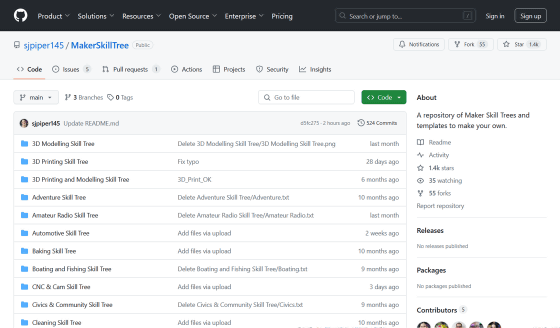
MakerSkillTree is a template for creating a skill tree that shows the path to practical skill acquisition and allows you to track which skills you have acquired. It is distributed under the Creative Commons License CC BY-NC-SA 4.0 , and you can share, modify, and remix the template and its printables for non-commercial purposes with credit.
The actual template is below. At the top there is a column for writing the name of the skill tree, and below that there are a total of 73 tiles. The skills and experience you should acquire are written on these tiles from the bottom to the top, in order from basic to advanced.
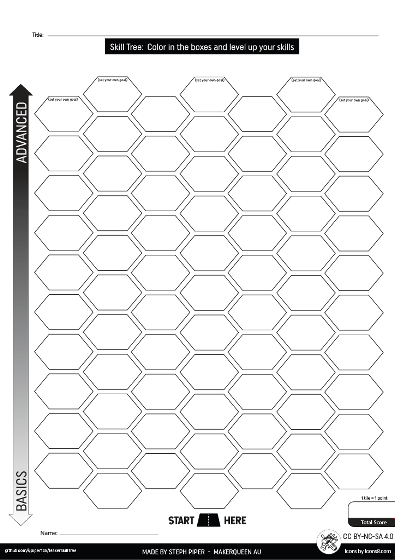
Various skill trees created with MakerSkillTree have already been published on the MakerSkillTree GitHub page. For example, the skill tree for '
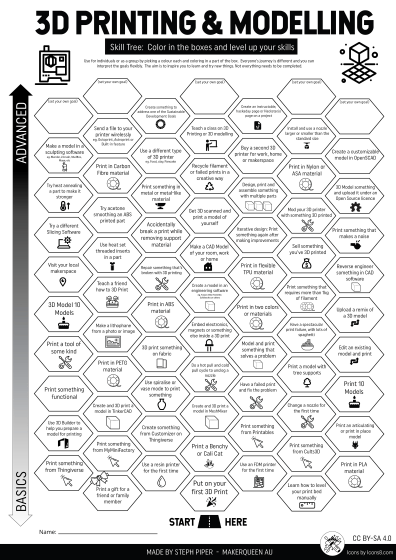
At the bottom, there are basic options such as 'Put on your first 3D Print,' 'Print a gift for a friend or family member,' 'Print in PLA
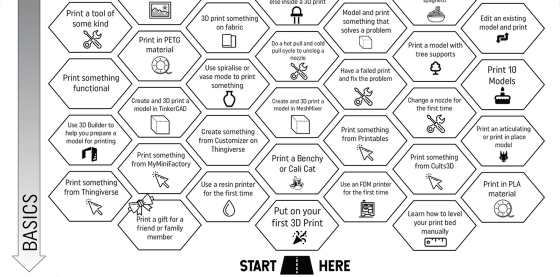
As you move up the ladder, you'll be asked to gain more difficult skills and experience, such as 'Mod your 3D printer with something 3D printed,' 'Create a customizable model in OpenSCAD ,' and 'Create something to address one of the Sustainable Development Goals.'
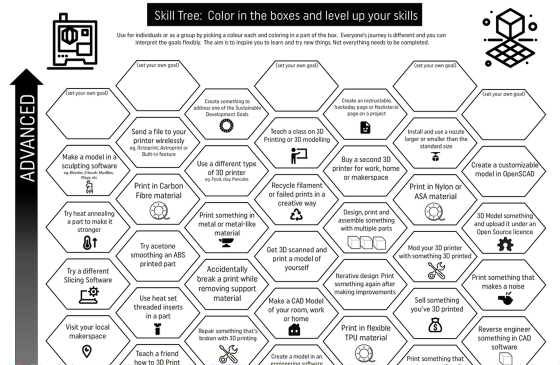
There is also a skill tree for '
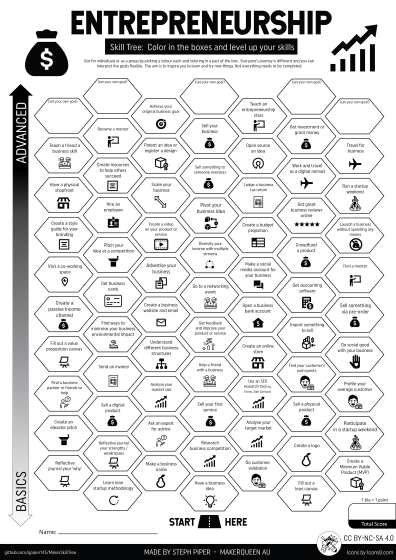
'
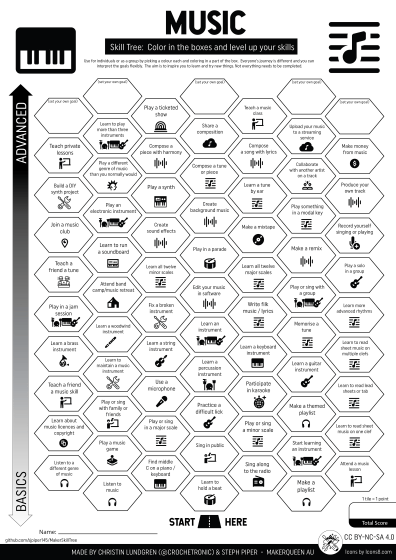
There are a wide variety of templates available, including a skill tree for '
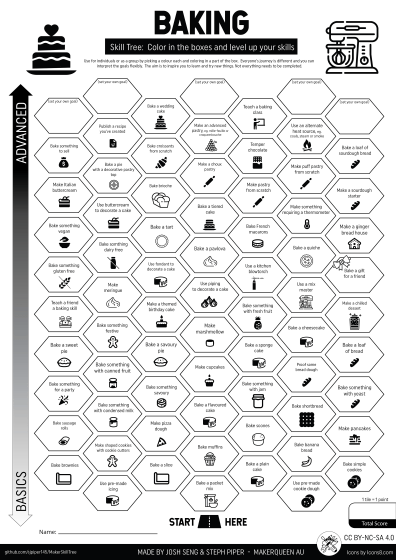
You can use GitHub templates to create gorgeous skill trees complete with your own icons, or you can create text-only skill trees using the following web app:
Maker Skill Tree Generator
When you open the web app, you'll see a blank skill tree like this:
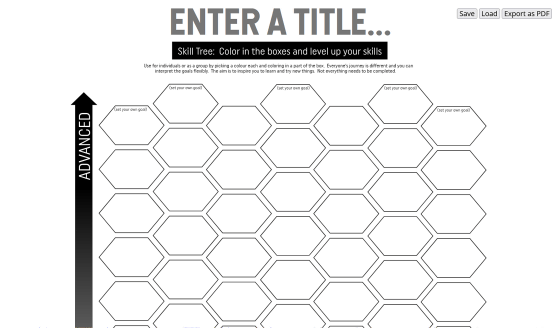
Enter the name of the skill tree at the top. At the time of writing, if the name was not entered in English, the SVG and PDF files of the created skill tree could not be output properly.
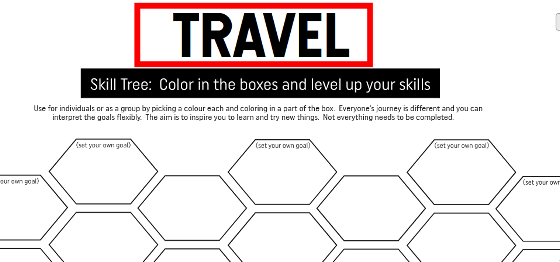
All you have to do is fill in the skills and experience you want to acquire from the bottom up. You can fill in the tiles by right-clicking.
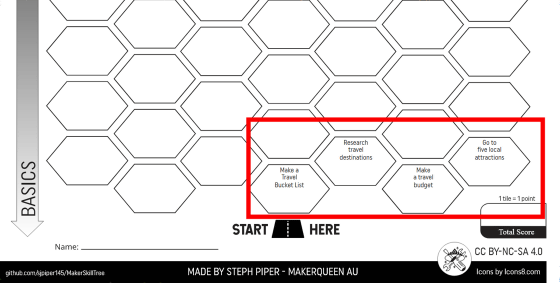
Click 'Save' in the upper right corner to save the skill tree you created as an SVG file, and click 'Load' to load the saved SVG file. Click 'Export as PDF' to save the skill tree you created as a PDF file.
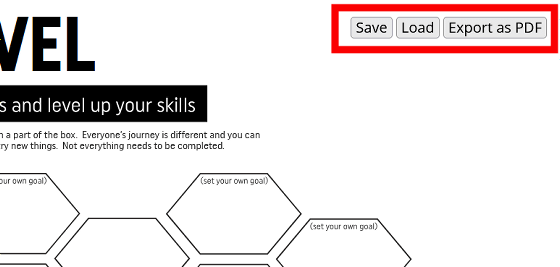
Related Posts:
in Review, Web Application, Posted by log1h_ik