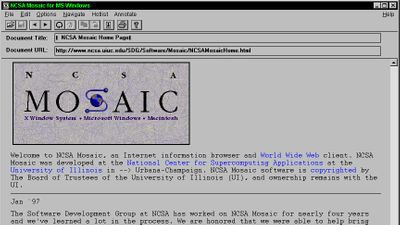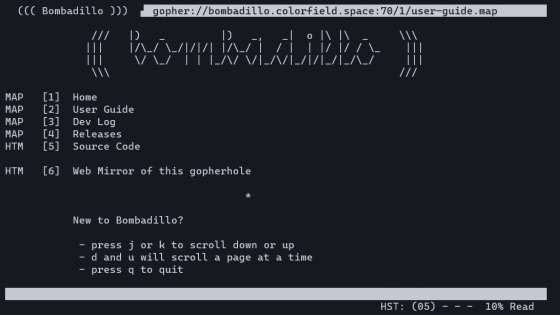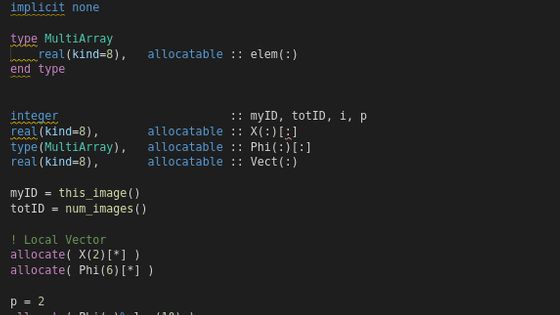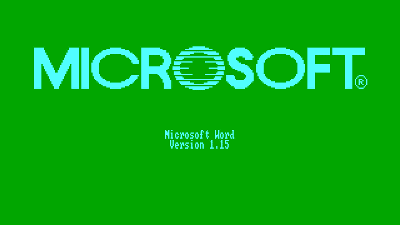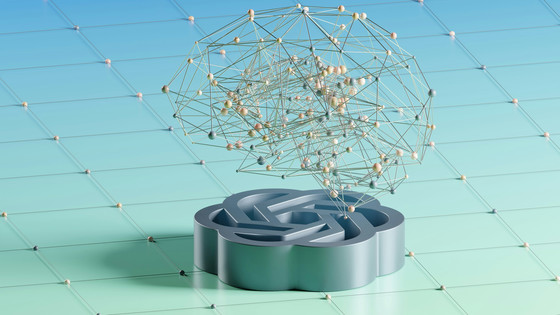What is the background behind the white lettering on a black background for 'Terminal'?

When developing applications or manipulating files using a PC, a host application called '
State of the Terminal | gp anders
https://gpanders.com/blog/state-of-the-terminal/
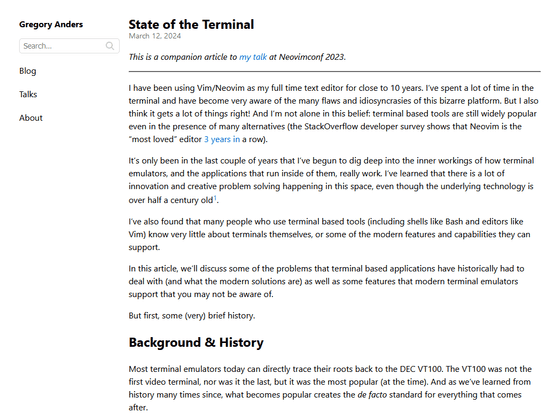
Modern-day terminals can trace their roots back to
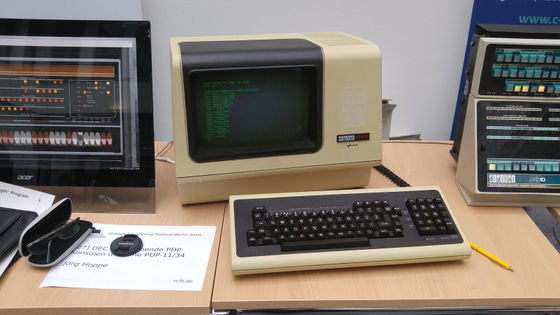
By
Video display terminals are an improvement over the earlier teletype terminals , which printed out on paper what was typed on a keyboard and what messages were received. Video display terminals provide an interactive interface and display information on a display screen, without the need for paper.
Until the advent of the VT100, video display terminals used their own escape sequences , which required applications to go through a process of figuring out which sequences to use, hindering further development.
To solve these problems, helper programs such as Termcap were developed, and Terminfo , a library that is an improved version of Termcap, is still used today.
Later, escape sequence standards such as ECMA-48 and ANSI X3.64 were developed, and the VT100 was the first video display terminal to support these escape sequence standards. By supporting the standard escape sequence standard, the VT100 made it possible to start programs reliably. As a result, the VT100 became very popular and many clones were produced.

By
Based on the VT100 terminal, the standard terminal software for the X Window System, xterm , was developed at Massachusetts Institute of Technology in 1984. xterm had features not found in conventional video display terminals, such as mouse tracking and a configurable color palette, and multiple clones copied these features. Thus, xterm grew to become the new de facto standard in terminal software.
In modern terminal-based applications, the user writes two kinds of data to the terminal: text that the user sees, and control codes that change the state of the terminal, such as C0 control codes like '/r' to move the cursor to the beginning of the current line, or '/n' to move the cursor to the next line.
These terminals are basically designed to be very easy to use, such as being able to execute code directly from the shell. However, modern terminal emulator systems are underpinned by old technology such as xterm, which has led to problems such as 'how to handle modifier keys such as Ctrl and Alt'.
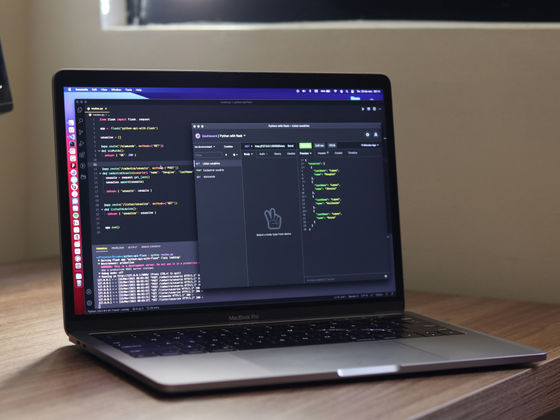
However, these issues are being addressed through repeated updates and developments. 'The technology on which the terminal is based is very old by modern technology standards, but this is a strength, not a drawback. Terminal software will come and go, but the platform on which the terminal is based will never disappear,' Anders said.
Related Posts:
in Software, Posted by log1r_ut