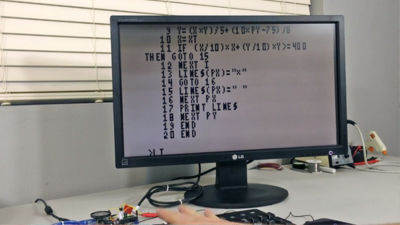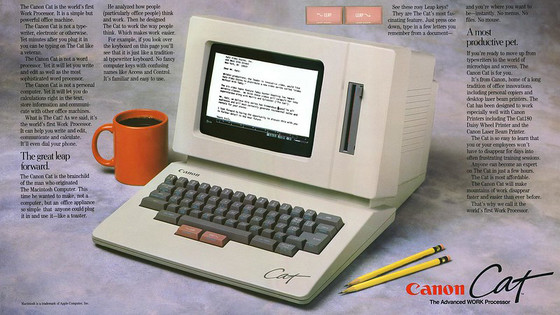'MicroMac' project runs an emulator of the original Macintosh, released in 1984, on the Raspberry Pi RP2040
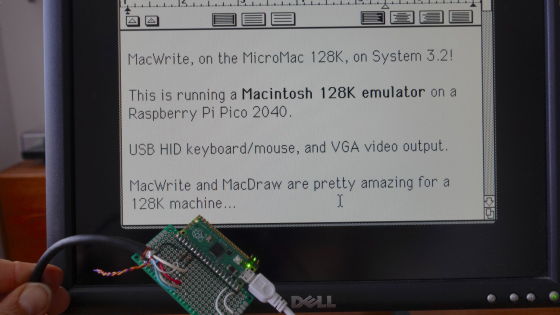
MicroMac, a Macintosh for under £5
https://axio.ms/projects/2024/06/16/MicroMac.html

The Macintosh 128K has only 128KB of RAM shared between the CPU and the display controller, so the RP 2040, with its 256KB of memory, theoretically has plenty of memory capacity. Having previously discussed building a simple desktop/GUI for the RP 2040, Evans came up with the idea of running the original Macintosh OS on the RP 2040.
Evans hadn't had much experience with the Macintosh 128K, having only clicked on one in a museum a few times, but he knew it could run software like MacDraw , MacWrite and MacPaint , and thought it was a cool 128KB machine.
You can also try out Macintosh 128K software by accessing Infinite Mac , an emulator that recreates an old Mac in your browser.
When working on the 'MicroMac,' Evans decided to use Musashi, which is well known as an interpreter for the MC68000 (68K) that was installed as the CPU in the Macintosh 128K, and is suitable for embedding in larger projects. He then created ' umac ,' an emulator for the Macintosh 128K, based on Musashi.
We then built the hardware by attaching a Video Graphics Array (VGA) connector and cable, a power terminal, and connection cables for a USB mouse and keyboard to the RP 2040.
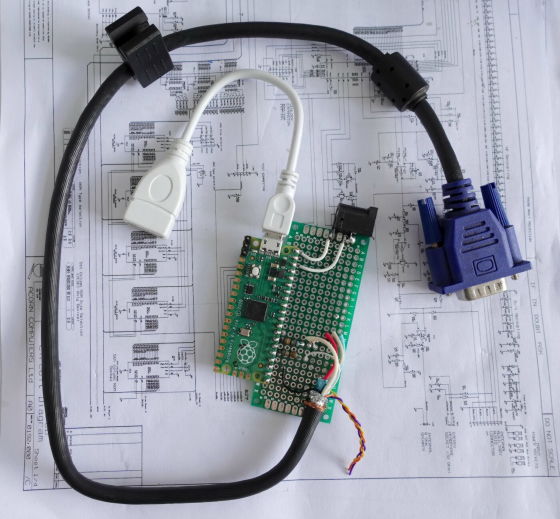
I was able to output the screen to a display connected with a VGA cable and successfully run the Macintosh 128K emulator installed in the RP 2040.
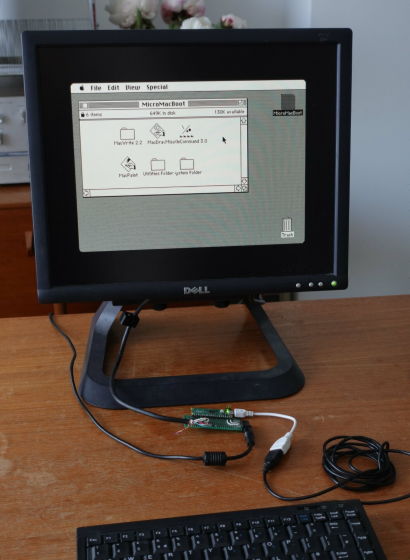
Initially, the program was too slow, with a speed of only 300 KIPS (300,000 instructions per second), so Evans improved it by deleting unnecessary main loops and placing frequently used code in RAM, resulting in a speed of about 1.4 MIPS (1.4 million instructions per second).
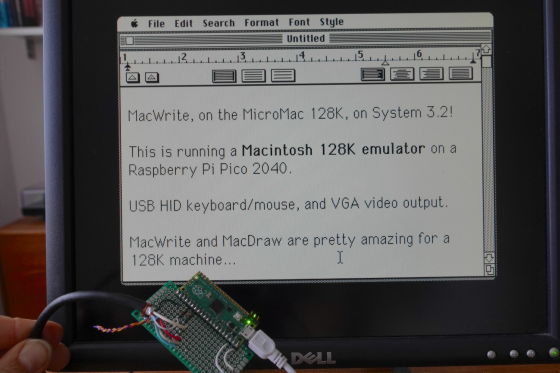
The RP 2040's Macintosh 128K emulator allows you to use the graphics software MacDraw.
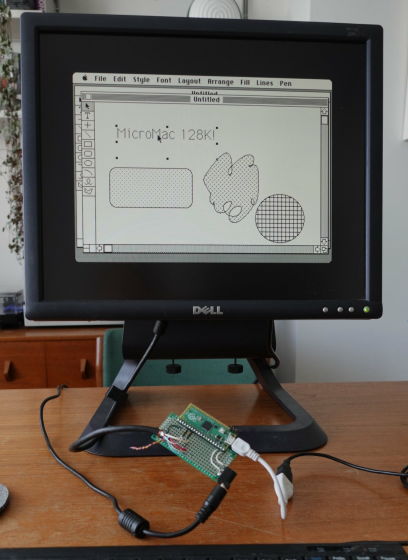
You can also play
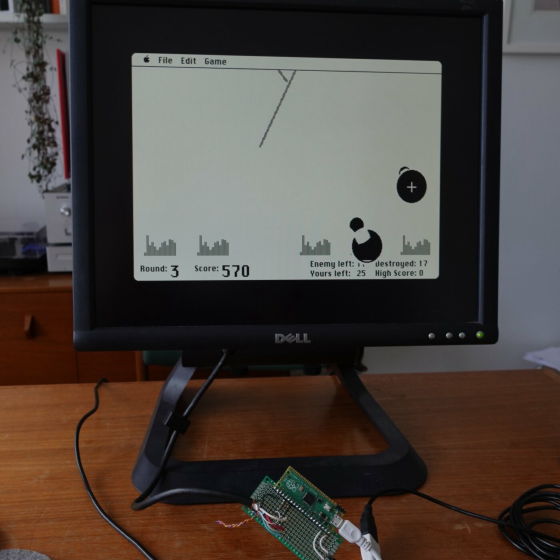
Related Posts: