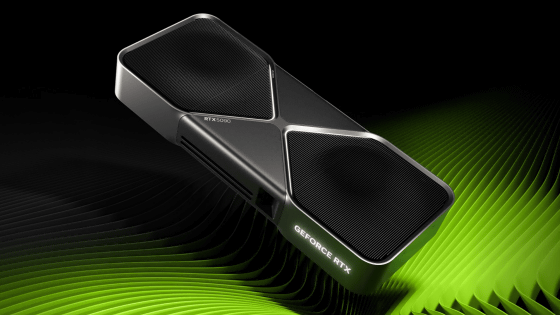The problem of the GeForce RTX 4090 being too big was solved by a brute force technique: drilling a hole in the PC case and connecting it externally with a riser cable.
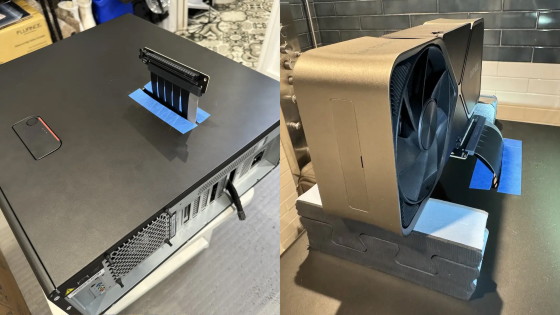
NVIDIA's
I rage-converted my RTX4090 into an eGPU | Tanel Poder Consulting
https://tanelpoder.com/posts/rtx4090-egpu/
The GeForce RTX 4090 is NVIDIA's flagship consumer graphics card, and delivers extremely high performance in games and AI processing. The GeForce RTX 4090 also features a very large board size. For example, the dimensions of ASUS's original fan model ' TUF-RTX4090-24G-GAMING ' are 348.2mm x 150mm x 72.6mm.

The dedicated slot is a 3.65 slot, which is too large to fit in any PC case.

Poder purchased the GeForce RTX 4090 Founders Edition (GeForce RTX 4090) and installed it in his PC case, but he ran into problems such as 'When I installed the GeForce RTX 4090, there was no space to install the SSD and network card' and 'The heat was trapped and the fan noise was loud.'
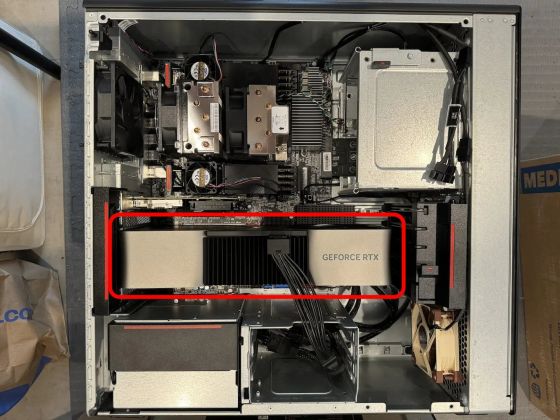
To solve the problem, Poder adopted the technique of 'changing the mounting position of the GeForce RTX 4090 using a riser cable.' Changing the position and orientation of the graphics board with a riser cable is a common custom for home-built users, but Poder chose the 'outside of the PC case' as the mounting position of the GeForce RTX 4090. In other words, the GeForce RTX 4090 is placed on the outside of the PC case, a hole is made in the PC case, and the motherboard and graphics board are connected with a riser cable.

Since Poder didn't have any serious tools like a grinder, he first used an electric drill to drill a row of holes in the panel of the PC case. The reason why the surroundings are dark is because 'I thought of it late at night and started working quickly.'

Below are the holes made with an electric drill.
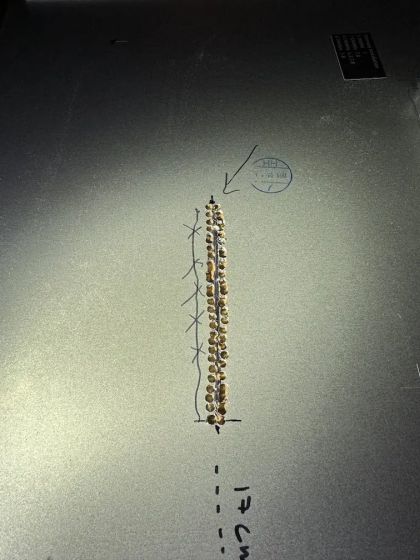
Next, use a chisel and mallet to widen the hole made with the electric drill.

The completed hole looks like this. Poder describes this hole as 'the most dangerous PCIe eGPU port in the world.'

It looks like this when you put blue insulating tape on the 'world's most dangerous PCIe eGPU port' and extend the riser cable from the motherboard.

To avoid putting strain on the riser cables, the GeForce RTX 4090 was placed slightly elevated using a piece of exercise mat.

Below is a movie that records the first power ON after attaching the GeForce RTX 4090. You can confirm that the fans and LED lights are working without any problems.
To prevent hair from getting caught in the GeForce RTX 4090 fan or other foreign objects from getting in, cover it with the 'Very Useful Junk Box' and you're done.

Poder has been using the GeForce RTX 4090 outside of the PC case for five months now without any issues, and the heat issues between the GeForce RTX 4090 and the PC case have also been resolved.

In addition, Poder is not the first to come up with the idea of 'drilling a hole in the PC case and passing the riser cable through it', and some Japanese DIY users have made similar modifications to allow the graphics card to be exposed.
Real PC Mods: Drilling a hole in your PC case to take out your graphics card - a trickpic.twitter.com/ERQGMP0Fz1
— Microsoft (@AppIe_JAP) January 21, 2024
In the example below, it looks pretty stylish.
I extended the graphics card using a riser.
— coffman (@coffeem15539997) May 30, 2022
I think this is cool in its own way. pic.twitter.com/Fl4tReXEGi
◆ Forum is currently open
A forum related to this article has been set up on the official GIGAZINE Discord server . Anyone can post freely, so please feel free to comment! If you do not have a Discord account, please refer to the account creation procedure article to create an account!
• Discord | 'Have you ever tried drilling holes in your PC case?' | GIGAZINE
https://discord.com/channels/1037961069903216680/1250425018576535613
Related Posts: