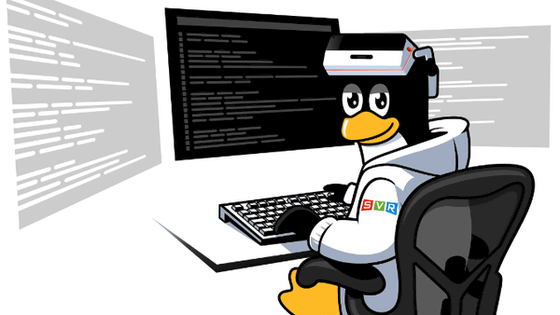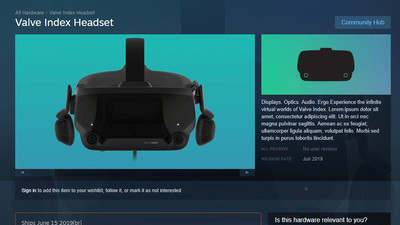An adapter that connects the PlayStation VR2 to a PC has been released, allowing you to play a huge number of VR games on Steam

It has been announced that the ' PS VR2 PC Adapter ', which enables the PlayStation 5 VR headset to be used on a PC, will be released on Wednesday, August 7, 2024.
PlayStation®VR2 now supports PC games! The adapter released on Wednesday, August 7th will allow you to play a huge selection of VR games on Steam – PlayStation.Blog Japanese
https://blog.ja.playstation.com/2024/06/03/20240603-psvr2/
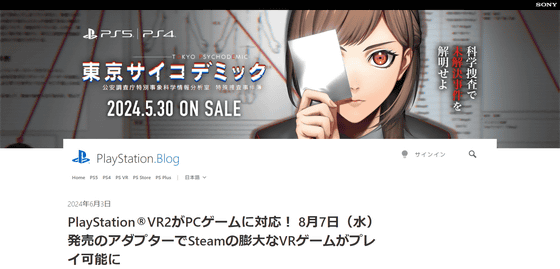
PS VR2 users can connect their PS VR2 to a PC using a PS VR2 PC adapter and a DisplayPort 1.4 cable, install the 'PlayStation VR2' app and the 'SteamVR' app from Steam, and set up and configure them to enjoy VR games purchased on Steam on the PS VR2 connected to a PC.
The required PC specifications are as follows:
| OS | ・Windows 10 (64bit) ・Windows 11 (64bit) |
| Processor | ・Intel Core i5-7600 ・AMD Ryzen 3 3100 (Requires Zen 2 or later architecture) |
| RAM | 8GB or more |
| GPU | ・NVIDIA GeForce GTX 1650 or later (Turing or later architecture required) ・NVIDIA RTX series ・AMD Radeon RX 5500XT or higher ・AMD Radeon RX 6500XT or higher Recommended environment: NVIDIA GeForce RTX 3060 or higher or AMD Radeon RX 6600XT or higher |
| DisplayPort | DisplayPort 1.4 (requires: standard DisplayPort or Mini DisplayPort output port) |
| USB | Direct Connection |
| Bluetooth | Bluetooth 4.0 or later |
However, because PS VR2 is designed exclusively for PS5, some major functions will not be available. The available and unavailable functions are as follows:
◆Available
・4K video (2000 x 2040 per eye)
- Viewing angle of approximately 110 degrees
・Finger touch function
・See-through view
- Foveate rendering (without eye tracking) *In compatible games
- 3D audio * In compatible games
◆Not available
-HDR
- Headset feedback
Eye tracking
・Adaptive trigger
-Haptic feedback
The PS VR2 PC Adapter will have a suggested retail price of 8,480 yen (tax included) and is scheduled to be released at participating stores on August 7, 2024.
Related Posts: