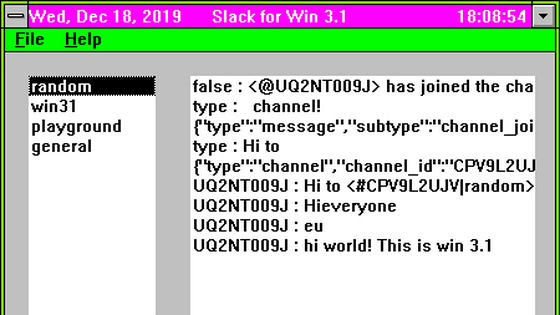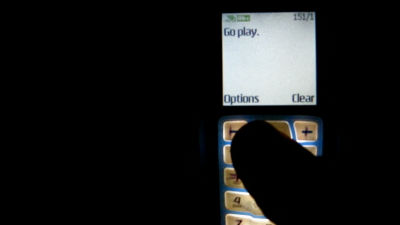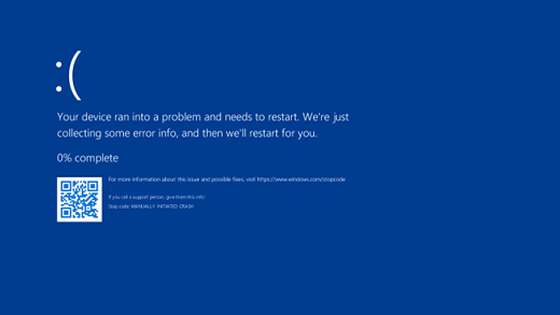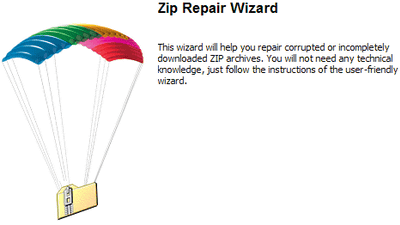How to copy files from a 30 year old laptop
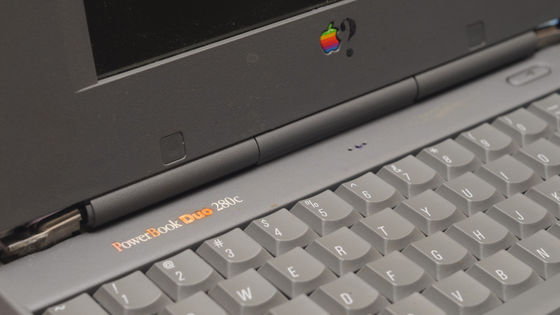
Software engineer
How to Copy a File from a 30-year-old Laptop - Unterminated
https://www.unterminated.com/random-fun/how-to-copy-a-file-from-a-30-year-old-laptop

Luke was asked by his family to make the audio files stored on his PowerBook Duo 280c available for listening to on a modern PC. Although the PowerBook Duo 280c started up and the built-in speakers worked properly, the PowerBook Duo 280c did not have an audio jack, so it was not possible to create a good analog copy of the audio files.
The PowerBook Duo 280c's internal hard drive used a SCSI connector with an unusual connector, and the file system was HFS . An external floppy drive was also included, but it was broken and did not work. The cause of the external floppy drive's failure could not be identified.
In addition, the PowerBook Duo 280c had an AppleTalk port and a telephone jack, but it had no network software installed, so it couldn't connect to the Internet. In fact, the PowerBook Duo 280c was a device from a time before the Internet became mainstream, and before HTTP, the protocol that underpins the modern Internet, had been completed.

However, the PowerBook Duo 280c had fax software installed, so Luke tried to convert the audio file into a format that could be faxed. The PowerBook Duo 280c had a resource editor called

ResEdit did not support printing, so Luke decided to copy the text to another application that did. The size of the sound file he wanted to copy was 37,928 bytes, which is about twice as large as the hexadecimal version, since each byte is represented by two characters. However, the PowerBook Duo 280c only allows up to 32,000 characters to be copied, so he had to copy the text in multiple batches.

The PowerBook Duo 280c had Microsoft Office installed and supported printing, so I pasted the hexadecimal audio file I had copied into Word.
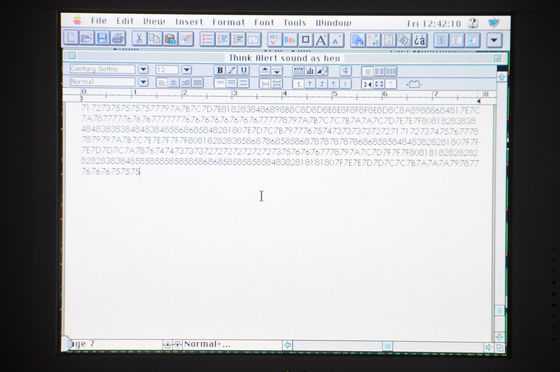
All the audio files stored on the PowerBook Duo 280c were less than 100KB in size, so it didn't take long to copy them to Word. The data transfer rate when converting the notation to hexadecimal in ResEdit and manually copying it to Word via the clipboard was approximately 316 bytes per second.
Luke owned a ThinkPad T60, a notebook PC equipped with a dial-up modem, so he decided to use it to extract audio files from the PowerBook Duo 280c. The ThinkPad T60 was running Windows XP and had a fax application installed that could save incoming faxes as multi-page

After some research, he discovered that the voltage supplied by a real landline telephone line was important for the modem to function properly, so he built a device to supply the appropriate voltage using
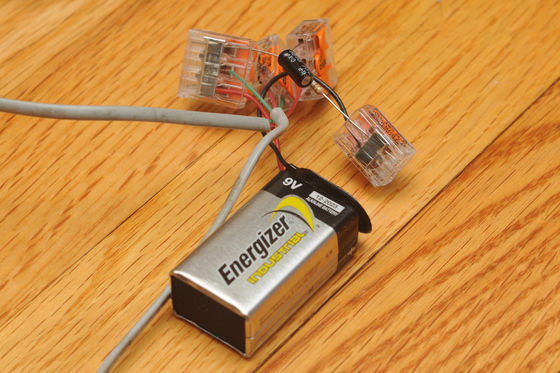
The PowerBook Duo 280c and ThinkPad T60 were then connected via a telephone cable.
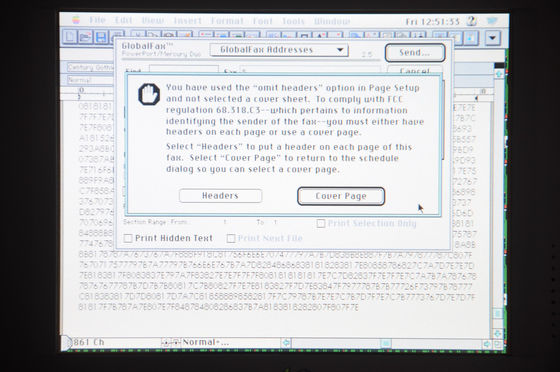
Now I was finally ready to send the hex-converted audio file from the PowerBook Duo 280c to the ThinkPad T60 via the fax application. It took a while to rasterize the fax page, but it finished without any problems. The fax was said to take 24 minutes to send.
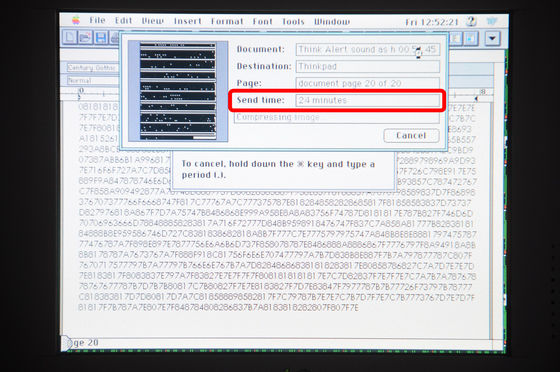
By reducing the font size, we were able to reduce the estimated sending time to 7 minutes, and the file transfer was also successful.
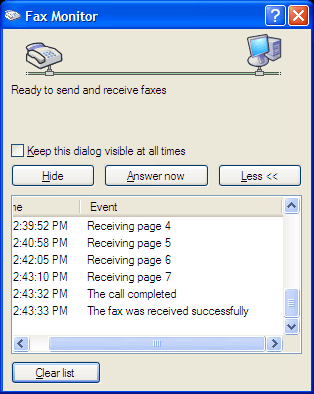
The problem is how to convert the TIFF image sent via the fax application back into a binary file . Luke converts the TIFF image into a PDF format, uses optical character recognition (OCR) to convert it to text data, and then uses a hex editor to convert the file back to the original audio file.
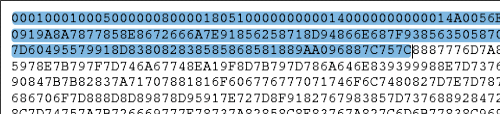
As a result, it turned out that the audio format was unsigned 8-bit PCM and the sampling frequency was 22050Hz monaural. It was actually possible to play it back, and Luke wrote that it sounded even better considering that it was an audio file recorded with the built-in microphone of a 1994 laptop.
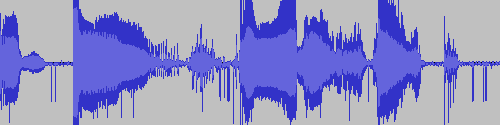
However, the recorded audio contains crackling sounds and noise, which are said to be the result of errors made by the OCR. In fact, OCR often mixes up the number '0' and the letter 'C,' the number '9' and the number '4,' the number '0' and the letter 'D,' etc.
Since OCR cannot accurately recognize characters without error, Luke created a tool to analyze each character that makes up a TIFF image.
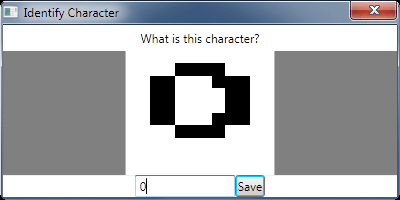
The audio files restored using this method were apparently perfect files without any noise or crackling sounds.
Related Posts:
in Software, Posted by logu_ii