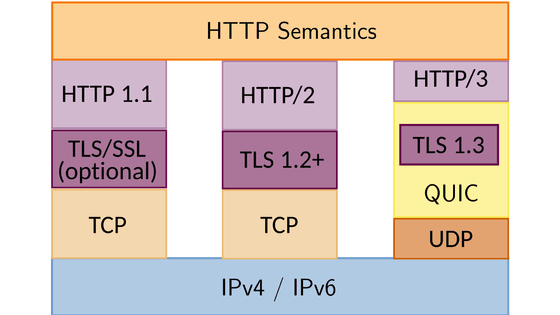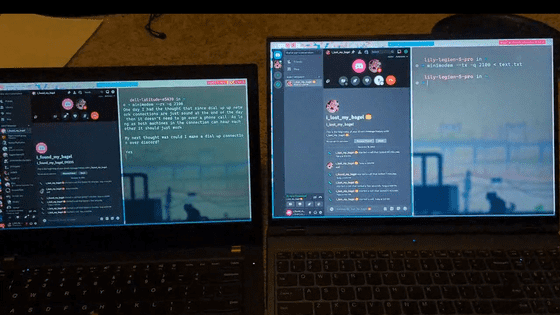Experiment enabling the transmission and reception of data by ultrasonic wave using an ordinary laptop

JR East released "JR East Japan Application"Or"GourNavi Touch"Techniques for transmitting and receiving data using high frequency sounds that can hardly be heard by humans are being put to practical use. Although it is possible to communicate easily if there is a device that can reproduce sound and a microphone, attempts are made to make this mechanism by using a very general notebook PC.
Ultrasound Networking | Anfractuosity | Still waiting on the day break, its shadows in my mind
http://www.anfractuosity.com/projects/ultrasound-networking/
A movie that I actually tried sending and receiving data is published on YouTube.
Ultrasound data transmission with standard laptops - YouTube
First, enter "Hello World" and text in the sending PC and press Enter several times to enter a line feed.

Then, a change in the graph showing the operation of the transmitter occurred, and a sharp mountain appeared around 23 KHz. You can see that the data has been sent.

On the screen of one receiving PC, the frequency of the sound picked up by the microphoneSpectrumIs displayed. Since the part that looks like a triangle is unnecessary noise, when data conversion is done cut anything except the necessary frequenciesBand pass filterIt will be removed with. Actually used for data transfer is only the sound of the part displayed small on the right.

The data is divided into packets of 5 bytes and sent and received, and it seems that the speed is not so fast. Although waiting for a while, it is very hard to see on the screen, but it seems like a character string and an empty line is displayed, indicating that the original sentence was displayed on the receiving PC.

This system was designed using open source 'GNU Radio' which runs on Ubuntu, and it can transmit and receive with TCP / IP and UDP protocol.
The data modulation method is FSK (1) and 0 (0) which creates digital signals "1" and "0" by frequency changeFrequency shift keying modulation) Adopted. In the following figure, the data (Data) which was in the state of "1" and "0" is multiplied by the acoustic wave (Carrier) which plays the role of carrying the signal, the wave width changes (= frequency shifts) It shows that the mounted signal (Modulated Signal) was created.
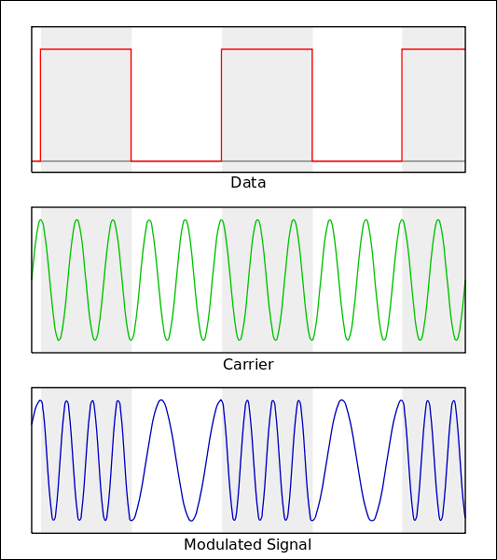
In the figure below, the upper graph is the signal sent to the transmitter that is the sender, and the lower graph is the signal of the sound picked up by the microphone. Because the microphone sound is filtered by applying a filter to remove extra noise and demodulate it, the signal is displayed at 0 Hz.
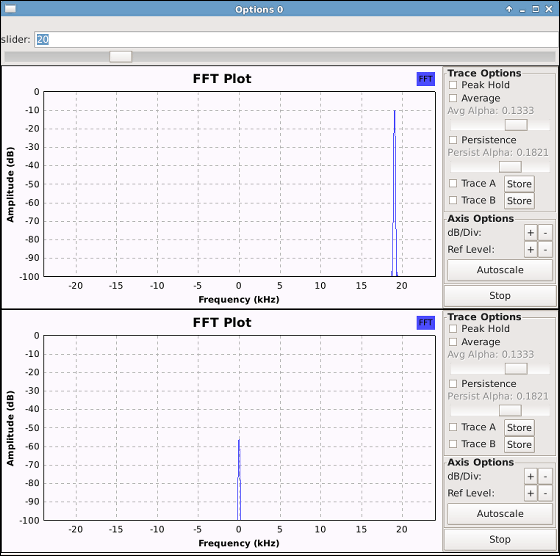
The image when transferring data looks like the following. Sounds of different frequencies of 18 KHz and 19 KHz are reproduced from two PCs, and they can communicate by sending and receiving to each other. Human audible range generally ranges from 20 Hz to 20 KHz, so it is likely that more frequent speech is actually used in practice.

In order to exchange data between two PCs, it is mostly necessary to go through external devices such as Bluetooth data transfer or USB memory or LAN connection, It seems to be even more convenient when you can use it even on PC.
Related Posts: