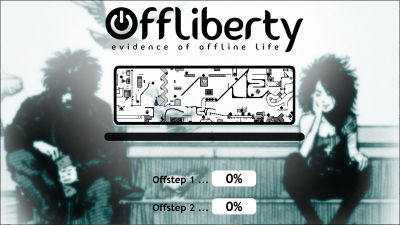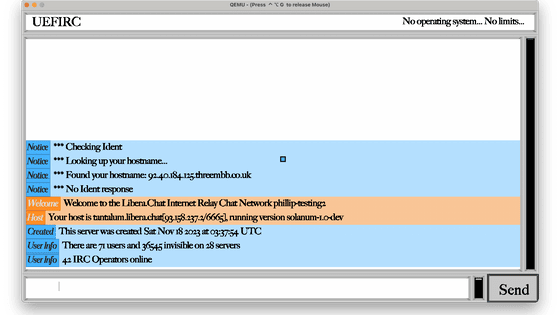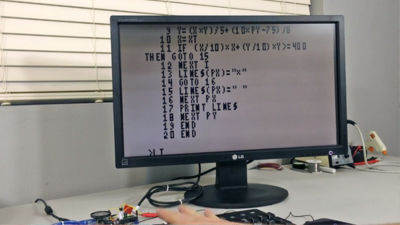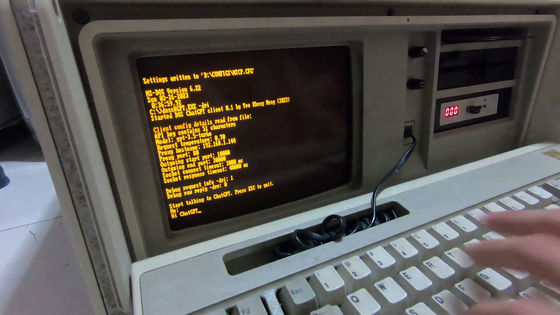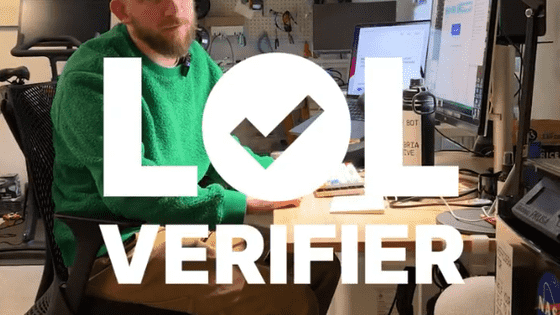For some reason, a person appeared who made dial-up connection possible with Discord's voice chat function
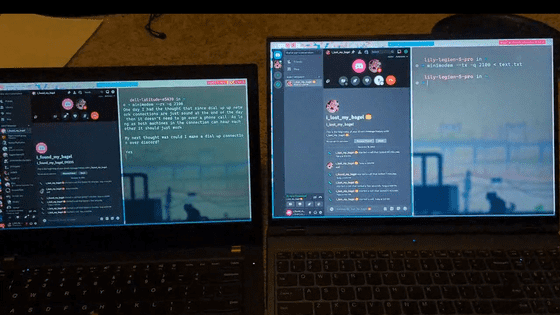
Blogger Lily Siwik uses the chat tool Discord and an audio decoding program to create a dial-up connection.
Dial-up over a Discord Call - The Cool Blog
https://www.lilysthings.org/blog/discord-dialup/
PCs in the 2020s basically do not have modems for dial-up connections. So Siwik sought out a program to emulate a modem called minimodem . This is a program that decodes or generates modem tones.
Next, Mr. Siwik prepared two notebook PCs and selected one as the transmitter and the other as the receiver. I opened Discord on both PCs and started a call, setting the sender to send out a 300 baud signal and the receiver to receive 300 baud. In the video below, you can hear the unique sound of 'pee-ga-ga-ga.'
When you typed text and pressed Enter on the sending PC, the text was converted to a signal and sent through Discord, and the receiving PC further converted the signal to text and displayed it.
Mr. Siwik adjusted the baud rate and found that it would work reliably at 2100 baud. Furthermore, we will adjust it so that it can send data other than text files, and make modifications to enable bidirectional communication between machines.
However, he was barely able to send an 11.2kb gzip file, and each time he tried to transfer the file, the data got corrupted or it didn't work. He didn't know if it was Discord's fault, the Internet's fault, or simply because it wasn't suitable for data transfer.
Mr. Siwik also tried using Telnet for this method, but it ended in failure.
Related Posts:
in Software, Web Service, Posted by log1p_kr