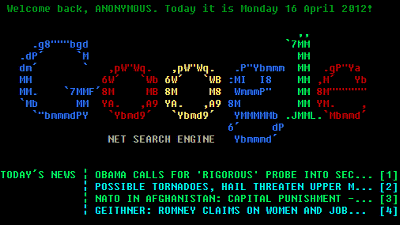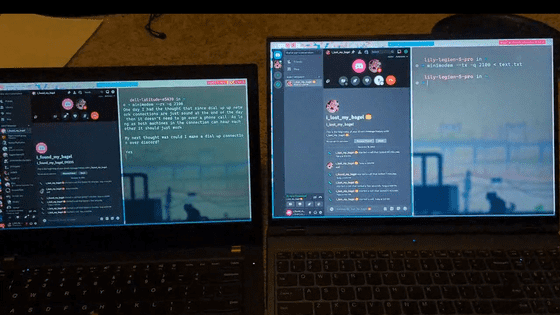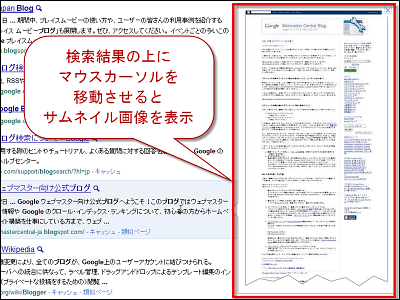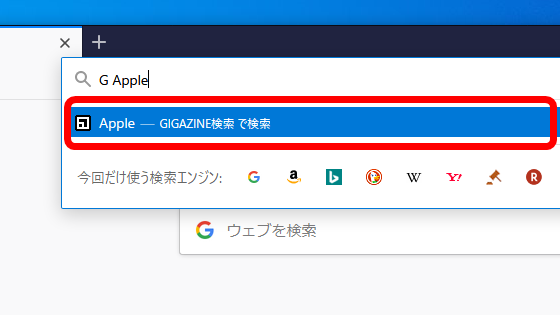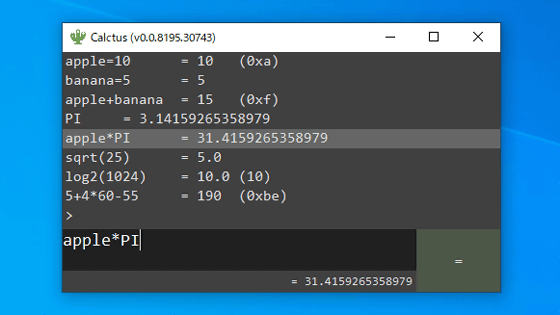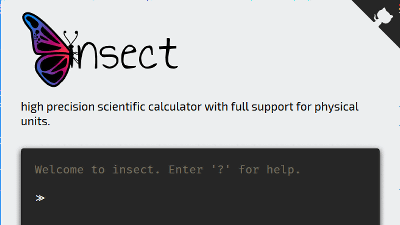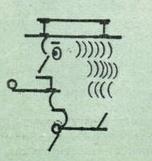"Google 60" where Google's search results come out as a line printer in the style of the 1960's
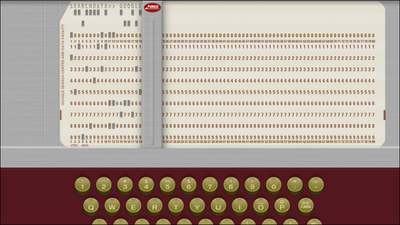
Arranging Google's search system in the 1960s style,Line printerDisplaying search results like "Google 60"is. this isGoogle BBS TerminalNorbert Landsteiner, who is also a designer and developer who worked on it, said that the sounds such as "IBM 129 Keypunch" and "Teletype Model 33", which existed, were also reproduced when typing characters.
Google 60 Search Mad Men Style
http://www.masswerk.at/google60/
With the interface like the one shown below, letters can be entered by clicking the character string on the screen, but you can also input from the keyboard.
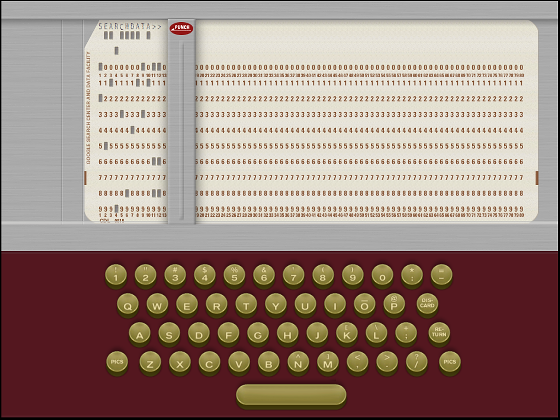
Characters are displayed on punch cards while making a creepy sound with a tantam. I entered "Google" this time.
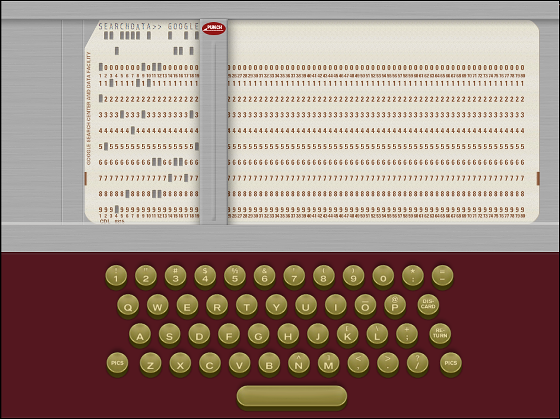
When you press the Enter key, the output screen switches to the one that imaged the paper, and characters are stepped out more and more.
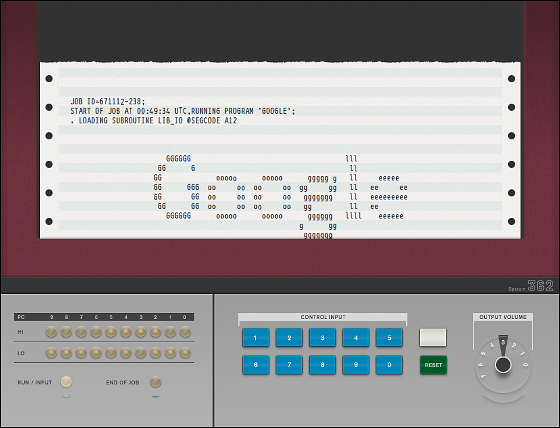
Search results can be selected as usual Google search, regular search, image etc. can be selected and the result can be output. For this time, select "TEXT SEARCH" and click "1" of "CONTROL INPUT".
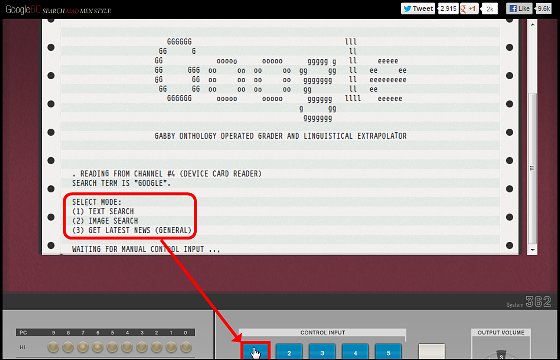
Then, the screen switches again, and this time the tape unit has turned around with Kurukuru. Wait for a while until results are obtained.
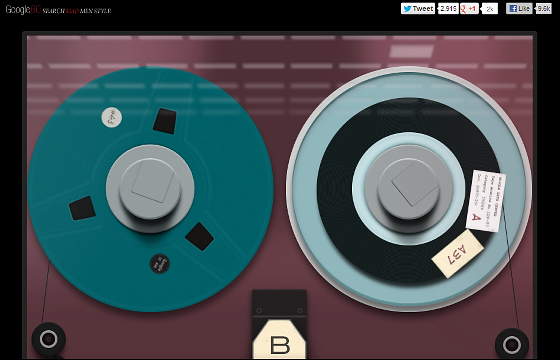
Search results began to appear one after another. Like the line printer at the time, the speed at which this search result comes up is a considerably slow pace, but this is also a revival. If you want to check the contents of the displayed result, enter the number of the search result OK. When you click "1" ......
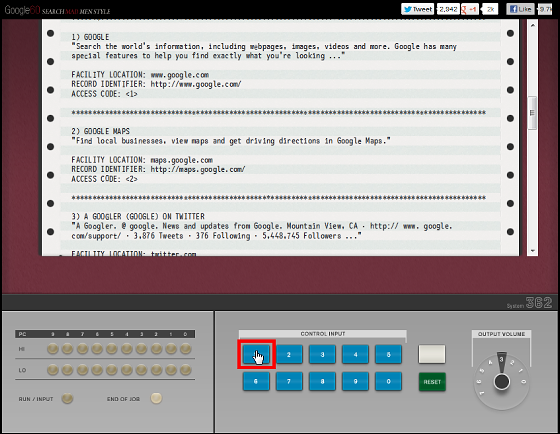
It returns to the usual browser screen, and Google's HP is displayed.

It also comes with a screen saver state. "http://www.masswerk.at/google60/?tapeunit"You can enter the URL and you can use the screen on which the tape unit turns as a screen saver.

Also,"http://www.masswerk.at/google60/?mode=newsIf you enter ......
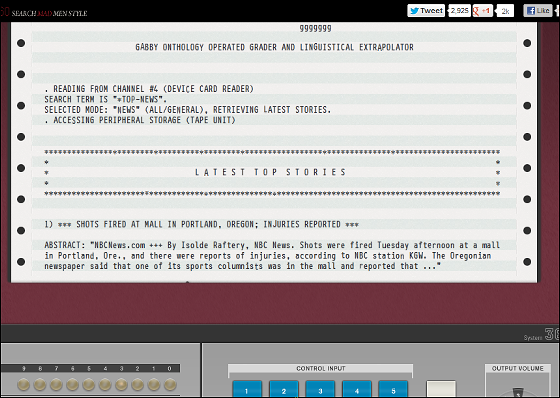
Automatically display the latest news results.
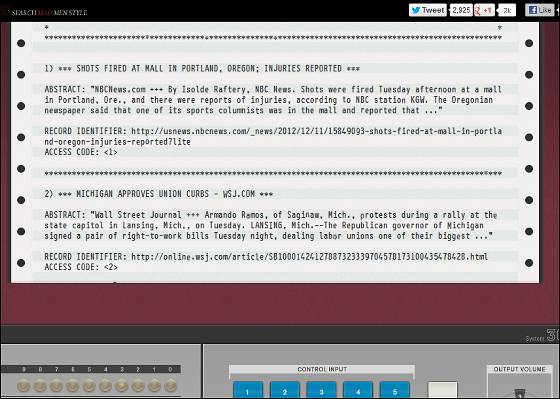
Further, for example,http://www.masswerk.at/google60/?q=mass:werk&mode=webAutomatic search starts when you set URL like ... "
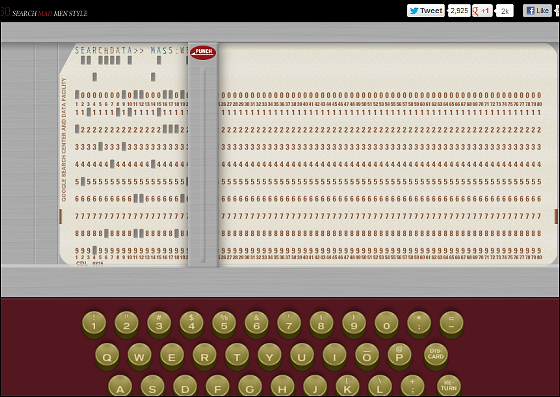
It is now possible to automatically output the search result of "mass: werk".
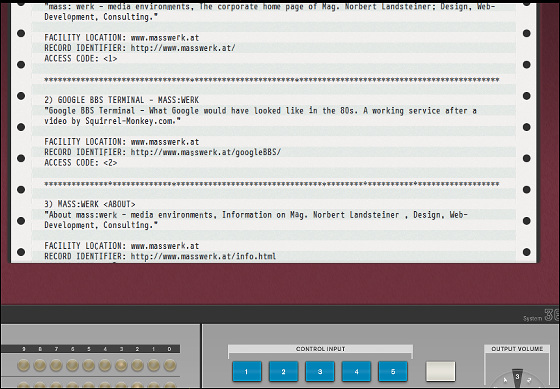
If you enter "Google" and search the image, you will get results like this.
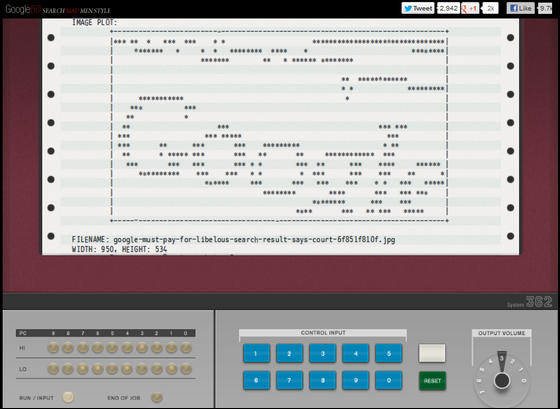
Related Posts:
in Review, Web Service, Posted by darkhorse_log