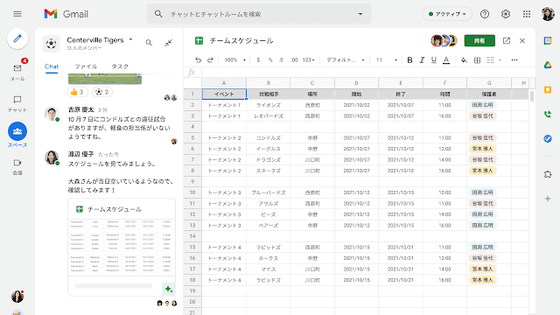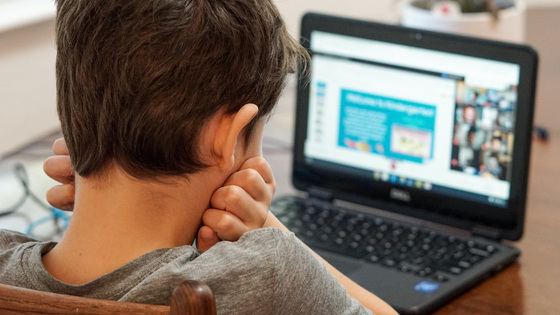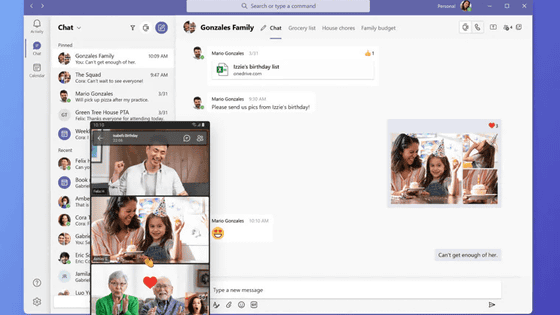Google Meet introduces 'adaptive audio' feature that prevents voices from mixing even when multiple people participate in a video conference from the same location

Google Meet, a video conferencing tool, has introduced an adaptive audio feature for paid users. It makes it possible to clearly hear only the person's voice when multiple laptops are participating in a video conference from the same location, or when participating from a lounge or cafe.
Google Workspace Updates: Introducing adaptive audio in Google Meet: creating ad-hoc meeting spaces with multiple laptops
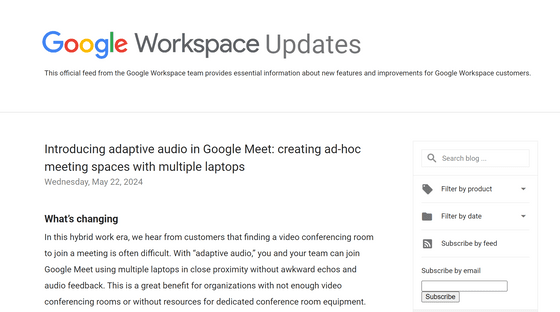
When multiple people participate in the same video conference in the same room, the microphone picks up the voices of the participants next to you and the sound from their PC speakers, causing echo and feedback. For companies that do not have enough video conference rooms or cannot provide dedicated conference rooms, it can be difficult to find a place to join the video conference. By using Google Meet's adaptive audio function, it is possible to hold a video conference without unpleasant echo or feedback when multiple laptops are participating in a video conference from the same location.
Google Meet automatically detects when multiple laptops are in the same room and activates the adaptive audio feature. This prevents interference between multiple PCs and ensures that everyone's voices are heard clearly, and even in noisy environments such as lounges and cafes, it is possible to clearly hear only the person's voice.
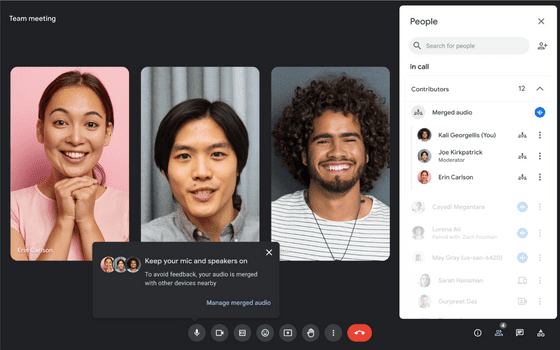
The adaptive audio feature will be gradually rolled out to users who have selected ' Immediate release of new features ' from May 22, 2024, and will be released to all users over a maximum of about 15 days. In addition, it is scheduled to be released on June 5, 2024 to users who have selected 'Scheduled release of new features'.
No administrator action is required to enable it; adaptive audio will be enabled automatically when it is released, but it can be disabled in the Audio tab of the Settings screen.
The target users are Google Workspace users who use paid versions such as 'Gemini Enterprise,' 'Gemini Business,' 'Gemini Education,' 'Gemini Education Premium,' and 'AI Meetings and Messaging Add-on.'
Related Posts:
in Software, Web Service, Web Application, Posted by log1d_ts