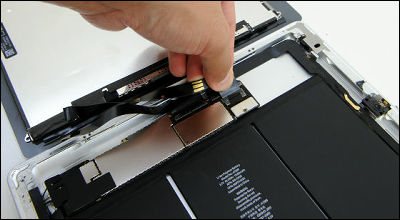A movie that expands the storage of the iPhone 15 Pro from 128GB to 512GB on your own
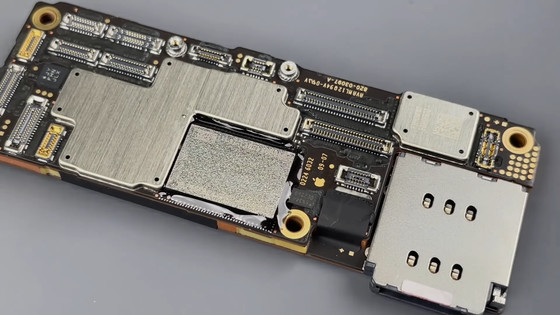
There are multiple models of iPhones available depending on the storage, but the NAND memory is soldered to the motherboard, so it is impossible to add more storage later. However, a movie has been released in which the storage was successfully expanded by opening the iPhone and replacing the NAND memory by oneself.
Below is the 128GB model of the iPhone 15 Pro.

First, apply a protective film to the display.

Remove the screws on the bottom.

Apply protective stickers to the sides as well.

Pour in the solvent and peel off the adhesive from the display.
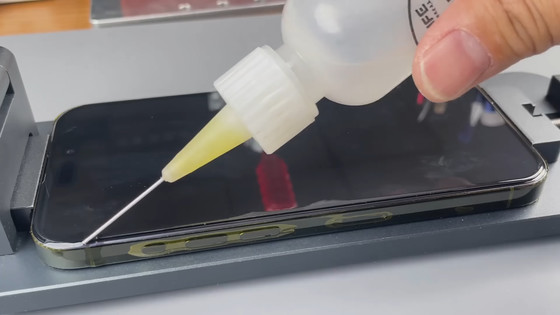
We applied a suction cup to the display and gently lifted it up, and the display came off.

Once you open the display, you can see the inside of your iPhone.
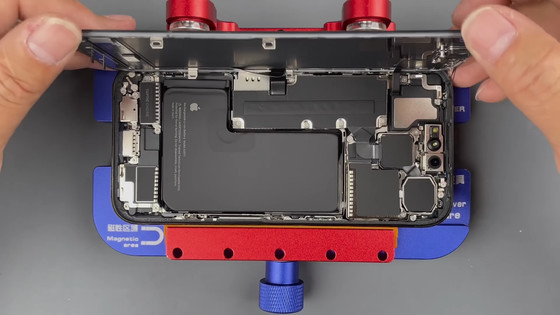
Cover the front Face ID camera, selfie camera, and sensors with protective sheets.

Remove the flat cables connecting each module.
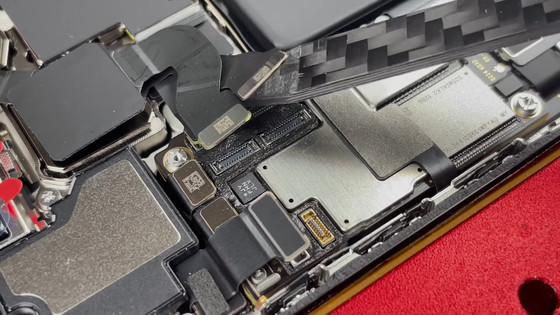
Remove the board with the NAND mounted.
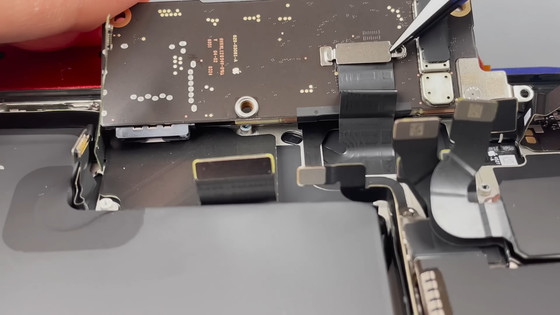
This is the original 128GB NAND memory.

This is then removed using a CNC drill.

Then, the NAND memory powder and solder are carefully removed.

The board is equipped with 512GB of NAND memory.

Once fixed, apply a waterproof sheet and reconnect the board to the iPhone.
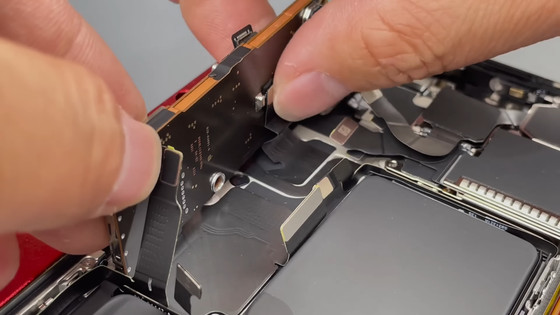
There will be some water-resistant adhesive remaining on the sides of the phone, so be sure to carefully remove it before re-gluing.
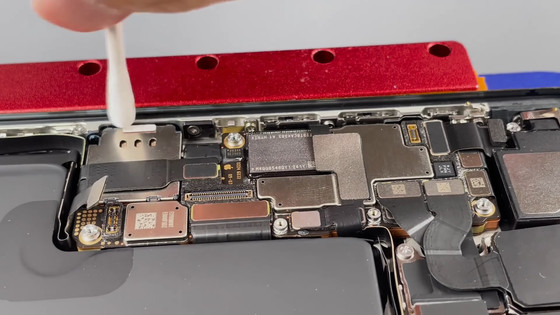
Then apply new adhesive.
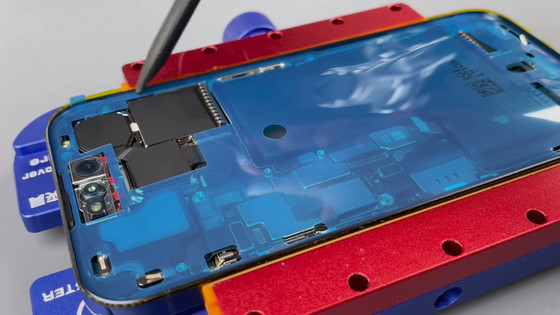
Reinstall the display.
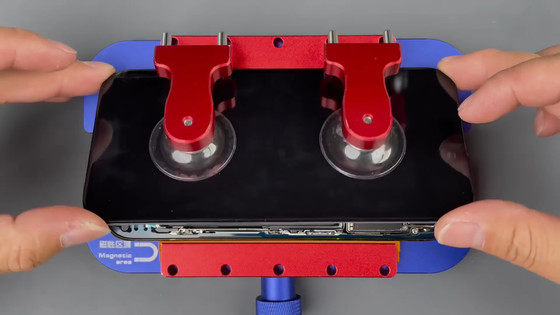
Apply pressure to firmly adhere the display.
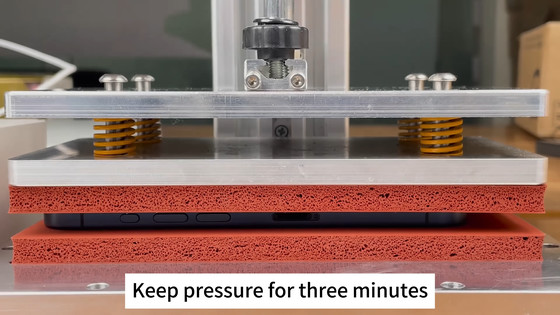
After booting up, I checked the storage and found that it had been properly expanded to 512GB.

Related Posts: