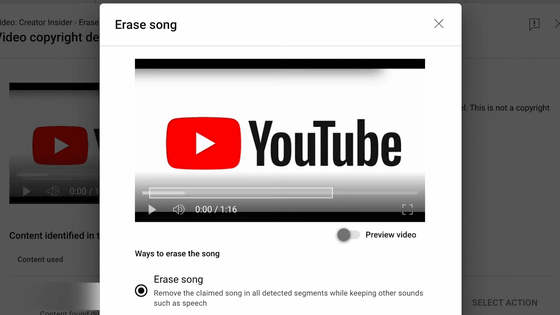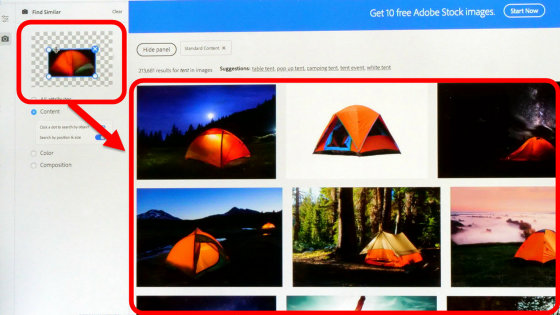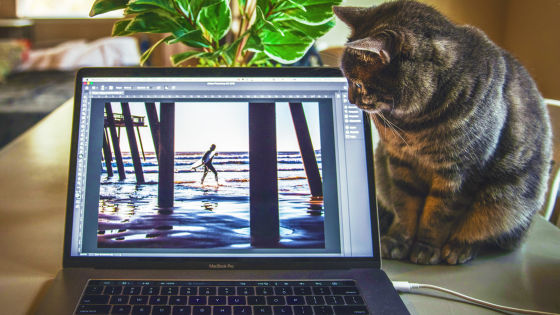Adobe Premiere Pro will have the ability to use generative AI to 'add and remove objects in footage,' 'add frames,' and 'generate footage' in 2024.
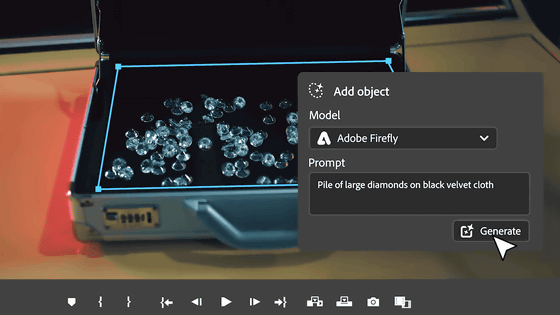
Adobe has announced that it will introduce ' new features utilizing generative AI ' to its video editing software
Adobe - Adobe Previews Breakthrough AI Innovations to Advance Professional Video Workflows Within Adobe Premiere Pro
https://news.adobe.com/news/news-details/2024/Adobe-previews-breakthrough-AI-innovations-to-advance-professional-video-workflows-within-Adobe-Premiere-Pro/
Bringing generative AI to video editing workflows in Adobe Premiere Pro | Adobe Blog
https://blog.adobe.com/en/publish/2024/04/15/bringing-gen-ai-to-video-editing-workflows-adobe-premiere-pro
There are three generative AI features being added to Adobe Premiere Pro, which can be seen in the following movie:
Generative AI in Premiere Pro powered by Adobe Firefly | Adobe Video - YouTube
1: Generative Extend
When editing, sometimes you find that a clip is just a little too short.

Generative Extend is a feature that allows you to make a clip a little longer by using AI to generate new frames at the beginning or end of the clip.
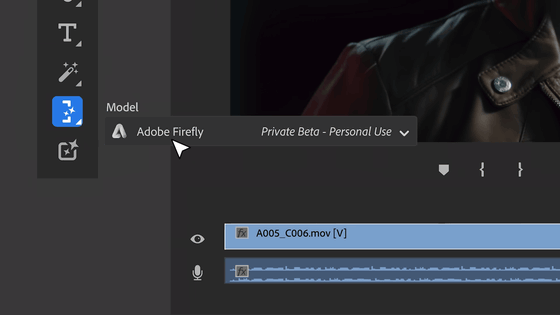
Just click and drag the clip you want to add.
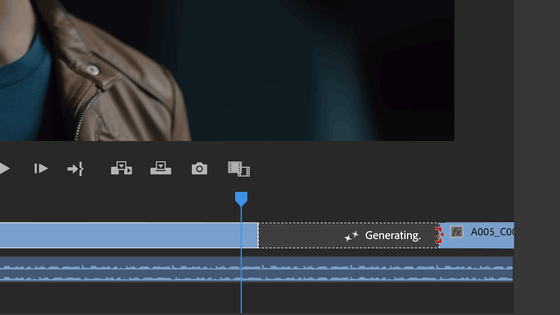
New frames are generated by AI.
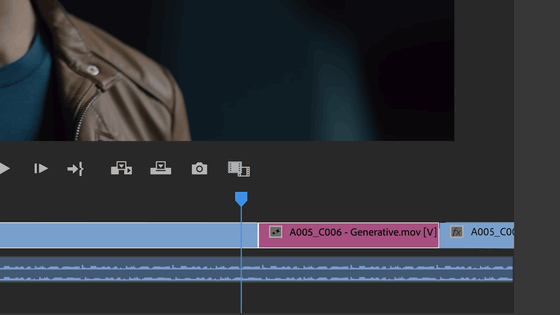
This can be useful for fine-tuning your edit by lengthening your shot a little, or adding a few frames for a transition between your videos.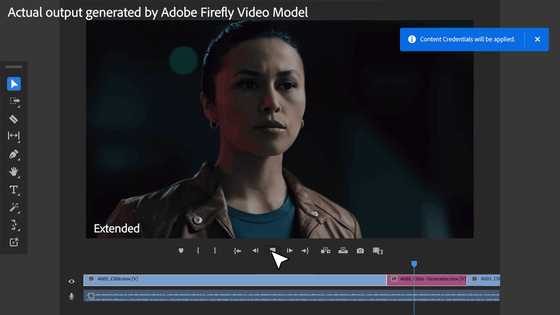
2: Object Addition and Object Removal
Previously, Premiere Pro had the ability to track objects moving through a video, but the AI-based smart masking and tracking tools will make it easier and faster to select. In the scene below, a piece of jewelry is shown in an attaché case, but it looks like there isn't much inside.
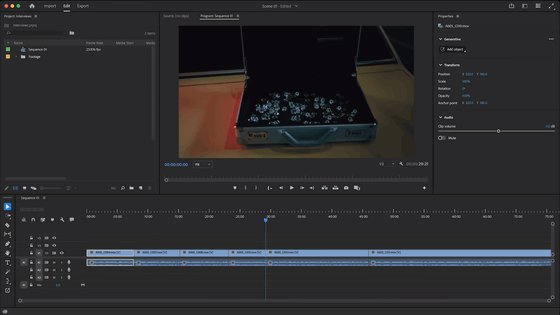
Select 'Add object'.
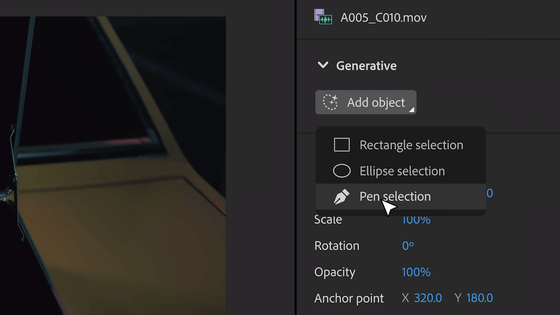
Use the pen tool to specify the area within the image and enter text such as 'a large diamond placed on a black cloth' to create it.
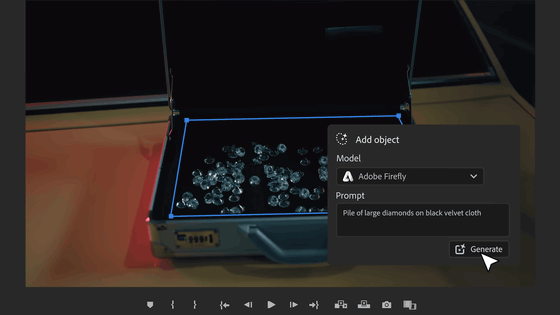
Then the object is created as specified.
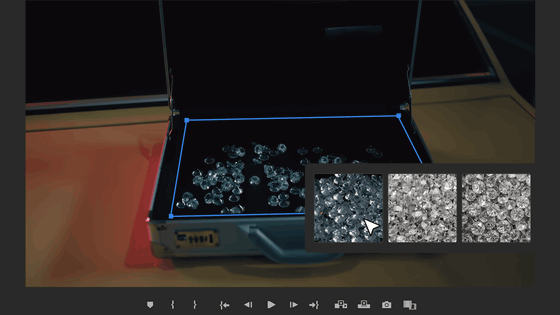
When you select the object, the number of gems in the attaché case will increase like this.
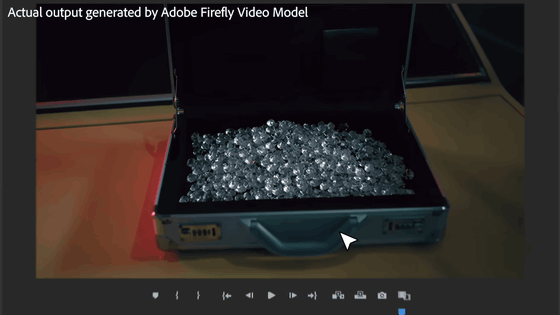
Also, select an object in the video and select 'Remove Object'.
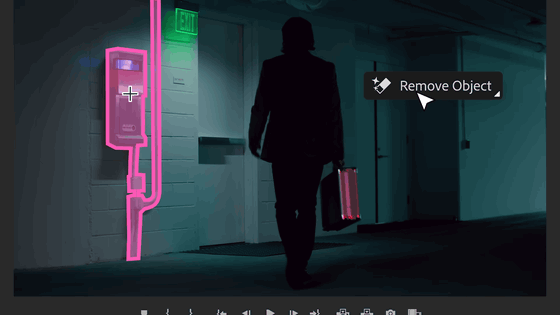
The specified object then disappeared from the video. By combining this with the Add/Remove Object tool, you can replace objects that move within a video, remove unnecessary objects such as microphones or props that accidentally appeared in the video, or conversely, quickly add props such as paintings or vases.
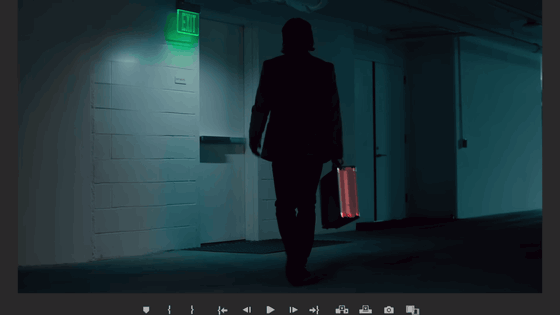
3: Generative B-Roll
'B-roll' is footage that is added to the main footage (A-roll), such as when characters appear on screen and speak lines. Generative B-Roll is a function that generates this B-roll from text prompts.
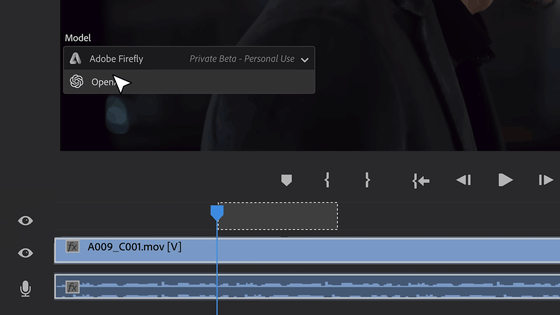
Enter a text prompt and generate B-roll on top of the movie. For the movie, we chose OpenAI's Sora as the generative AI model.
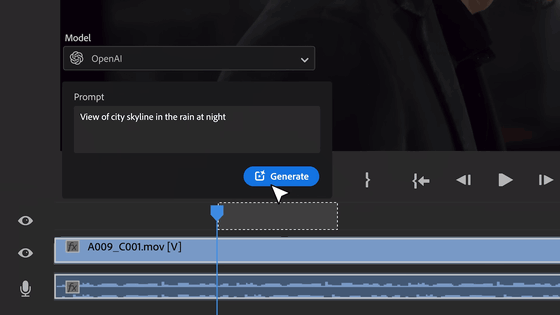
The generated B-roll candidates will be displayed, so select the appropriate one.
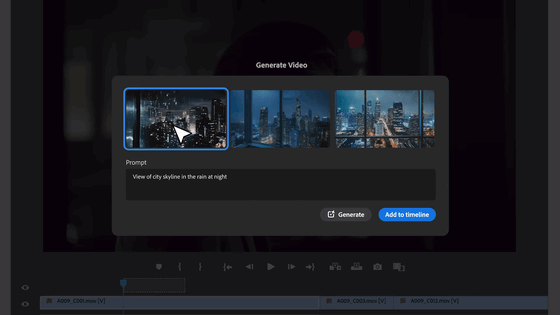
Then, the generated B-roll could be overlaid on the A-roll like this. Generative B-Roll eliminates the need to search for suitable material from stock footage, and can also be used to create shots that explain ideas that are difficult to shoot or fantastic video concepts, or to generate placeholders to check the pace and flow of editing.
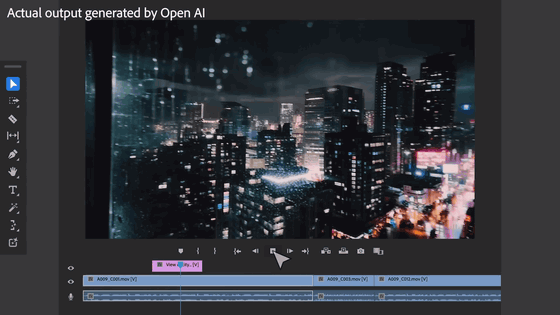
Adobe also announced the introduction of Content Credentials to ensure transparency and trust in content made with generative AI, ensuring that you always know what models were used to create the media you're watching.
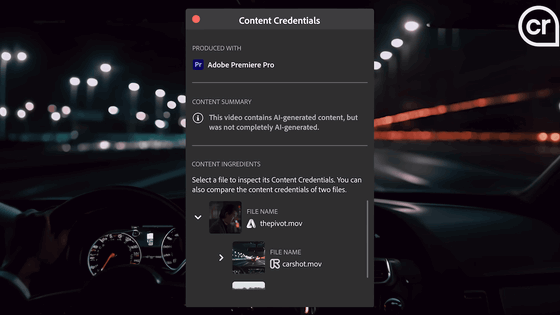
Adobe has announced that these generative AI features will be introduced in the second half of 2024. It also revealed that 'new AI-powered audio editing features' will be generally available for Premiere Pro in May 2024. These audio editing features will include tagging and AI generation of music, sound effects, and environmental sounds, as well as redesigned visual indicators and waveforms.
Related Posts: