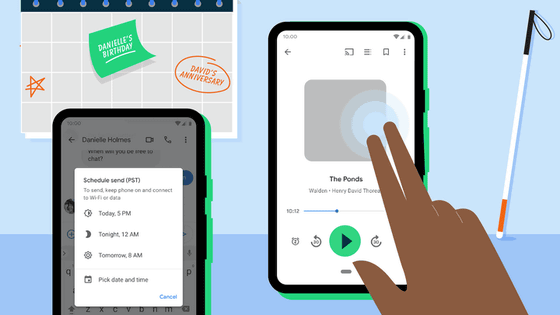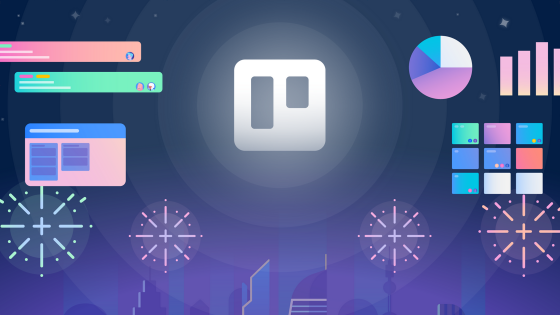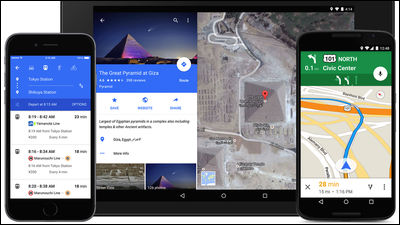Google announces new features for Android such as ``AI automatically generates image descriptions'' and ``Display point cards and membership cards on smart watches''
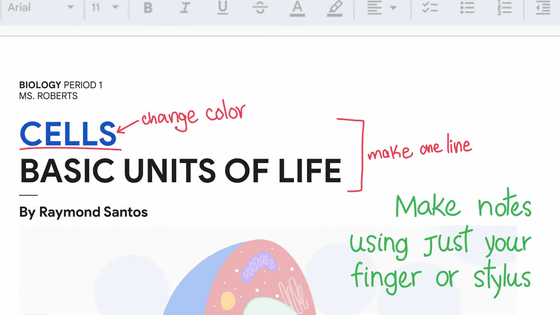
John Renaldi, senior director at Google, announced new features for Android that will allow you to do more with smartphones, tablets, Wear OS smartwatches, and Android Auto-enabled vehicles.
New Android features coming to phones and smartwatches
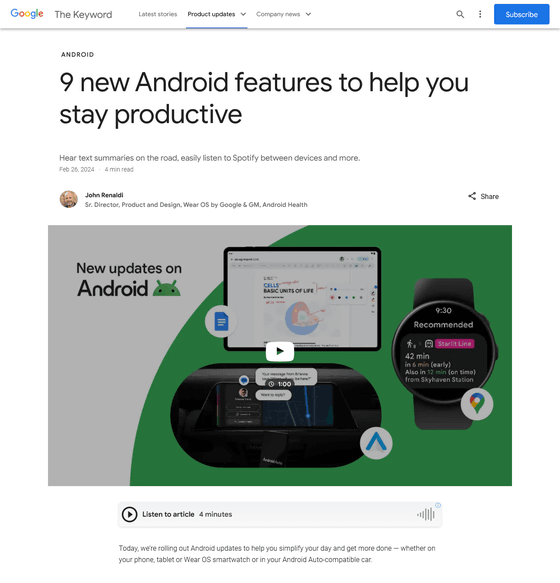
There are 9 new features that will be added.
1: Long text summary & reply candidate suggestion by Android Auto
It is forbidden to use a smartphone while driving, but you can at least have your email read out to you using voice commands. However, if the email is long, it can be difficult to listen to the content while concentrating on driving.
Android Auto will improve this point and will use AI to summarize the contents of long texts and suggest reply content candidates. It seems like it will be easier to share itineraries and make calls.
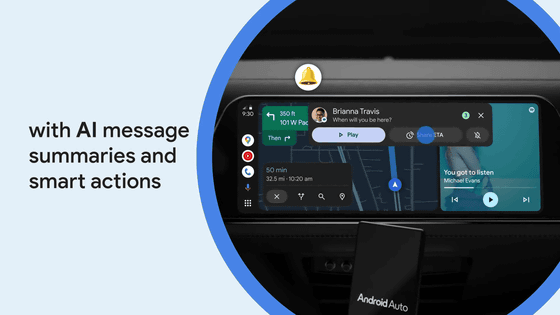
2: You can listen to explanations automatically generated by AI about photos and images
Since 2018, Google has been providing the app ``Lookout'' for visually impaired people, which provides information about their surroundings.

A new feature added to Lookout is the ability to listen to AI-generated explanations of visuals embedded in photos, images, and messages. The feature is designed for the visually impaired community and will be rolled out in English worldwide.
3: Enhanced screen reader with Google Lens within Google Maps
'Google Lens' is a service that allows you to search for information related to the images you have taken. From October 2023, it will be possible to combine it with Google Maps, and when you launch Google Lens from the icon added to the Google Maps menu and take a picture of your surroundings with your smartphone camera, information on major spots will be displayed. It has become.
In this update, the Google Lens screen reader has been enhanced, and based on the photo you have taken, you can identify nearby public transportation stations, restaurants, ATMs, etc., and also use TalkBack to check business hours and ratings.・You can also read out information such as directions.
4: You can add handwritten annotations to Google Docs
You can now add handwritten annotations in Google Docs using your finger or stylus. When annotating, you can choose from different markup tools such as colored pens and highlighters.
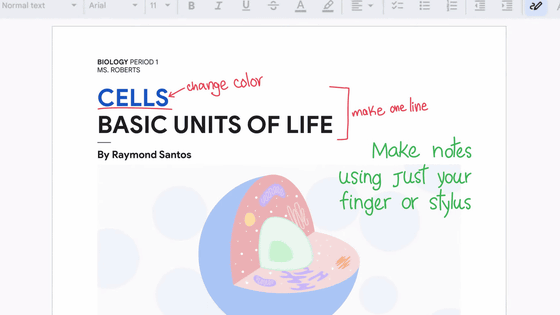
5: Spotify Connect can now be selected for output destination switching in Quick Settings on Spotify
When listening to music on Spotify, you can now select Spotify Connect as the output destination. Now, just like YouTube Music, you can easily switch the music output destination to speakers, earphones, smart TV, etc.
6: Display your health, wellness, and fitness data in one place
Health information compiled from your favorite wearable devices and apps like AllTrails , Oura Ring , and MyFitnessPal can now be viewed in the Me tab of the Fitbit app.
7: Tickets and membership cards can be accessed directly from your smartwatch
Wear OS-equipped smart watches now support Google Wallet Pass, which reads user cards and membership cards and allows them to be used as digital passes, allowing you to immediately display the required pass on your smart watch. You can also hide unnecessary paths.
8: Display route guidance on smart watch
Google Maps in Wear OS now supports public transportation route guidance display, so you can check the route to your destination and transfer times just on your smartwatch, without having to take out your smartphone.

9: You can now chat directly with Gemini using Google Messages
The messaging app 'Google Messages' allows you to interact with
In addition, in line with the addition of these new features, Wear OS has revised its basic design, significantly expanded the functionality of the hybrid interface, and improved power efficiency and performance.
Android Developers Blog: Wear OS hybrid interface: Boosting power and performance
https://android-developers.googleblog.com/2024/02/wear-os-hybrid-interface-boosting-power-and-performance.html
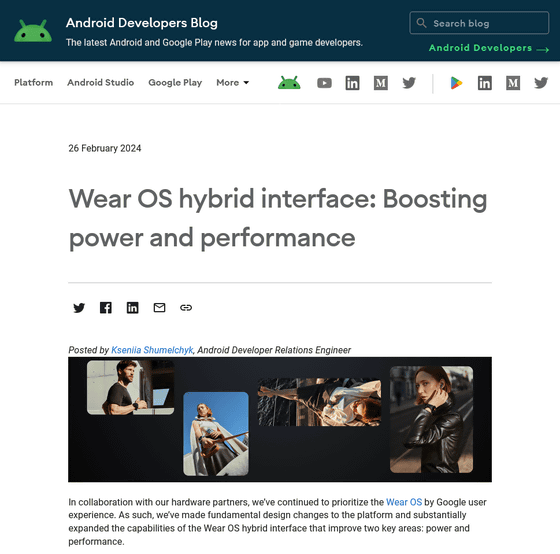
Related Posts:
in Software, Posted by logc_nt