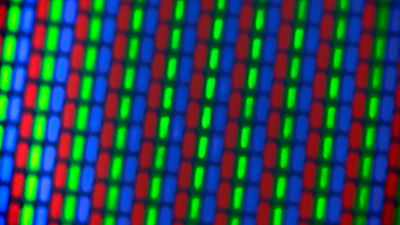The display pixels installed in Apple Vision Pro are the same size as red blood cells.
Apple's headset-type spatial computing device ``Apple Vision Pro'' is equipped with a micro OLED (organic EL) display with a resolution of 3800 x 3000 pixels per eye. This micro OLED display is a whopping 0.98 square inches (about 6.3cm 2 ) square, with each pixel measuring just 7.5 micrometers.
Apple Vision Pro teardown uncovers pixels the size of red blood cells
Apple Vision Pro has a single-eye resolution of 3800 x 3000 pixels on a 0.98 square inch display, resulting in a pixel density of 3386 ppi. This is a pretty impressive number considering the pixel density of the iPhone 15 Pro's display is 460ppi.
Calculated from pixel density, the pixels on the Apple Vision Pro display are 7.5 micrometers, which is about the same size as red blood cells in blood.
![]()
The Apple Vision Pro's single-eye display is not technically '4K resolution.' This is because 4K resolution means 3840 x 2160 pixels, which is slightly lacking in horizontal resolution. However, IT news site Engadget commented, ``If the display is only 1 inch (about 1.5 cm) away from your retina, this is not very important.''
Another important value is the number of pixels per degree of viewing angle, which is expressed in units of ppd. Apple Vision Pro is estimated to average 34ppd, while
However, in reality, viewing the display through multiple lenses creates differences in resolution depending on the part you are looking at, so it is not generally correct to calculate PPD by dividing the pixels by the viewing angle. According to measurements by KGOnTech , a media company familiar with the optical systems of VR devices, the ppd of Meta Quest Pro, a headset-type device that supports full color pass-through like Apple Vision Pro, is as follows, with the center of the field of view being 31.8 ppd. However, the ppd gets lower as you move out of the field of view.
This problem is no exception for Apple Vision Pro, and as pointed out in previous
In addition, KGOnTech points out that Apple Vision Pro is equipped with ``foveal rendering'' that adjusts the screen using eye tracking, and that this foveal rendering is one of the reasons for the discomfort. .
The following movie demonstrates this foveal rendering. When you view a huge spreadsheet in Excel, you can clearly see that a ``white square area'' appears to follow your point of view.
Apple Vision Pro 'Broken' by Excel Spreadsheet - YouTube
KGOnTech says that there may be a way to suppress the discomfort caused by foveated rendering, but considering the resolution of Apple Vision Pro, there is no way to solve the flickering caused by foveated rendering. This is because displays do not have a resolution comparable to human vision.'
Related Posts: