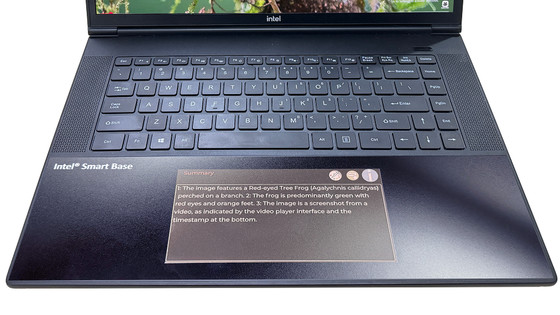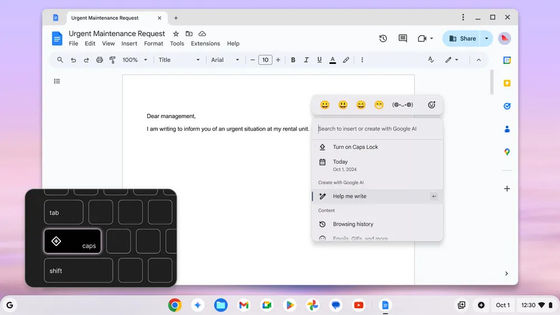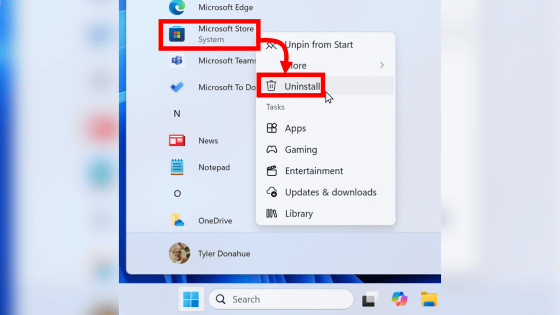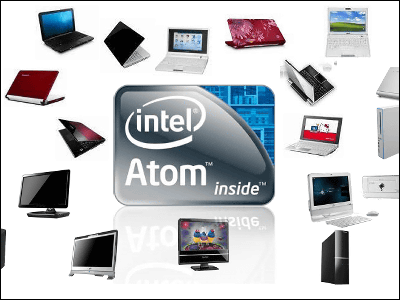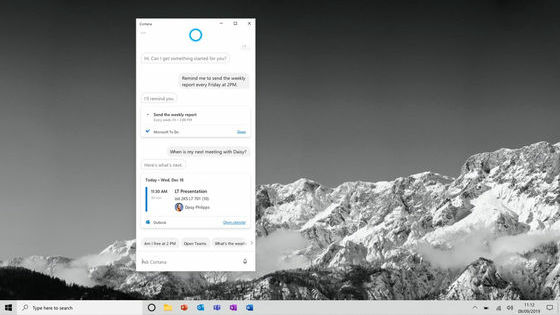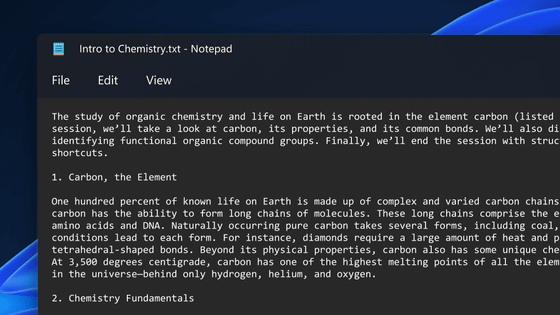Summary of new features of Windows 11 coming in 2024

BleepingComputer, an IT news site, has compiled a list of useful functions that are currently being developed and tested in Windows 11 and are expected to be implemented in 2024.
The new Windows 11 features coming in 2024
◆Memo pad equipped with AI
The first new feature is 'CoWriter,' an AI function added to Notepad.
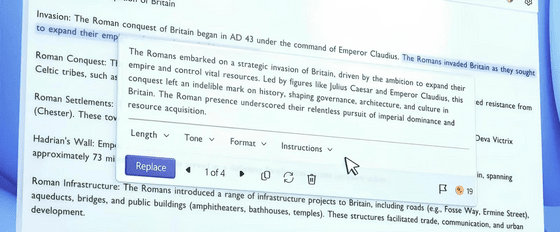
CoWriter has a drop-down menu that allows you to choose options such as ``Length,'' ``Tone,'' ``Format,'' and ``Instructions'' when the AI modifies text, and allows you to adjust the text according to your needs. It can be seen that a high degree of customization is possible.
There is also a 'Replace' button, which suggests that there is a function where the selected text can be corrected by AI, or the AI can understand the context and suggest alternatives that match the content of the text. I am.
◆USB 80Gbps support
According to BleepingComputer, the next update of Windows 11 is scheduled to support the USB standard '

Microsoft's Windows Insider Program announced on its official blog on January 11, 2024, 'USB 80Gbps is the first major version update to the USB4 standard, increasing performance from 40Gbps to 80Gbps and enabling next-generation high-performance displays, storage, and connectivity. 'It's fully backwards compatible with previous generations of USB and Thunderbolt-
◆Automatic start of Copilot
Copilot is Microsoft's conversational AI, formerly known as Bing Chat, and its base model is GPT-4. Microsoft is testing a new feature for Windows 11 developers that will allow Copilot to automatically launch when users are using widescreen devices.
Specifically, tests were conducted on devices with a screen size of 27 inches or more and a width of 1920 pixels or more. There is also an option to disable it for those who do not want the AI to start automatically.
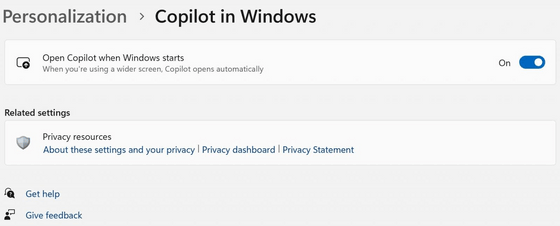
◆Enhanced sharing options
This new feature allows you to share URLs directly from your Microsoft Edge browser with WhatsApp, Gmail, X (formerly Twitter), Facebook, LinkedIn, and more.
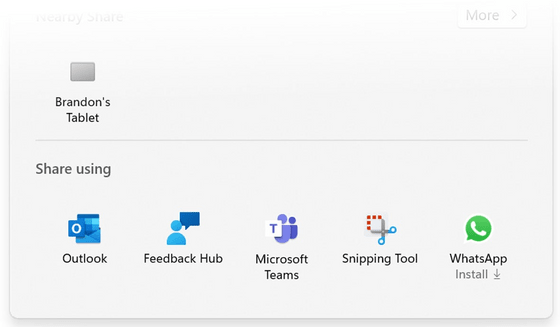
◆Add weather forecast to lock screen
Add a weather forecast to your lock screen so you can check the weather while your device is locked. Hover your cursor over this weather forecast to see detailed information, or click to open MSN Weather in Edge.
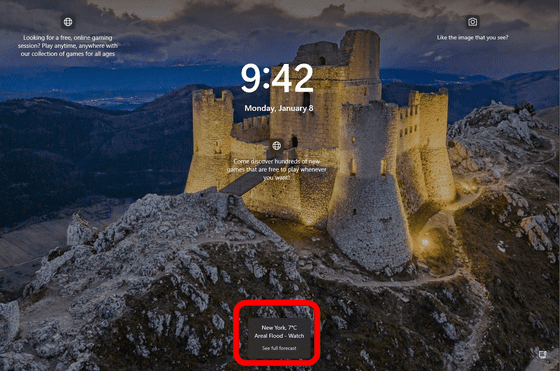
This feature will first be available to English-speaking users in the United States, and will be expanded over time.
◆Enhanced voice access function
Voice access is a feature that allows you to operate Windows and create sentences using your voice, and it is said that support for French, German, Spanish, and multi-display functionality will be added.
Related Posts:
in Software, Posted by log1l_ks