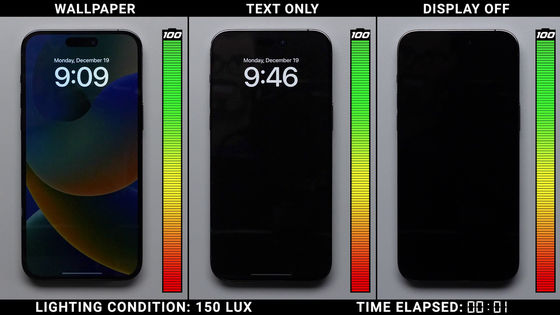Apple fixes the display burn-in problem that occurs on iPhone 15 with iOS 17.1, what are the effective settings to suppress burn-in?

Some users of the iPhone 15 series released by Apple in September 2023 have reported display
Apple says iOS 17.1 fixes OLED burn-in issue on recent iPhones
https://www.idownloadblog.com/2023/10/18/apple-ios-17-1-iphone-oled-burn-in-fix/
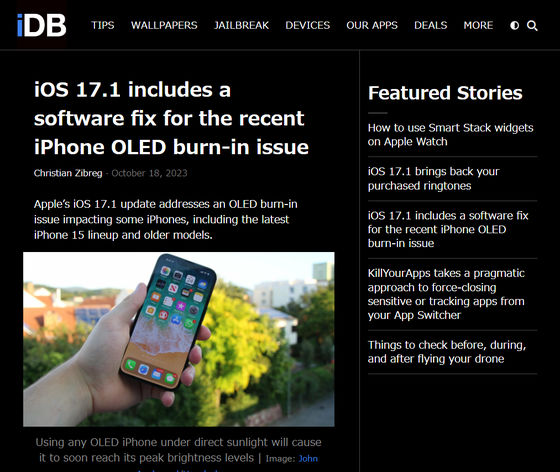
On the overseas bulletin board Reddit and Apple's official support forum , some iPhone 15 series users have reported that ``burn-in occurs on the display.'' Burn-in is a phenomenon in which when a display is left on for a long period of time, traces of the display remain even after the display is turned off.
The following is how the display will actually look.
One user reported that the following burn-in occurred about two weeks after purchasing the iPhone 15 Pro Max. There are keyboard marks on the bottom of the display.

Another user said that on the iPhone 15 Pro Max that he purchased on the day it was released, something like mysterious marks started to appear on the display from October 2023, and upon closer inspection, it turned out to be burn-in. It seems that this has been found out.

Yet another user's burn-in shows that the shape of the app icon at the bottom of the display remains clearly visible.

In response, Apple's official support forum states, ``It is unclear whether this is a burn-in or some other issue due to a display defect.It is likely that you are using an iPhone 15 Pro Max that you purchased about two weeks ago.'' I think that OLEDs (organic EL displays) usually do not experience burn-in that quickly.'' was the best answer, suggesting that it may not be burn-in.
In response, Apple has promised to fix the burn-in issue that occurs with iPhone's OLED in iOS 17.1. This raises the possibility that the burn-in problem is a temporary condition caused by a software bug. In addition, it has been pointed out that the burn-in may be caused by the ' always on display '.
In addition, Apple has taken measures to address the display burn-in problem starting with the iPhone X that appeared in 2017. Apple's support page explains the burn-in prevention measures taken on Super Retina displays and Super Retina XDR displays that use OLED technology as follows:
When developing the Super Retina Display and Super Retina XDR Display, we aimed to be the best in the industry in terms of reducing this OLED 'burn-in' phenomenon. For example, special algorithms are used to monitor the usage of individual pixels and generate display correction data. Using this data, iPhone automatically adjusts the brightness of each pixel at the appropriate time to prevent visual 'burn-in' and create an environment where you can continue to view the screen in the same way. The automatic brightness adjustment function further reduces burn-in and afterimages.
Apple-related media iDownloadBlog recommends enabling 'Automatic brightness adjustment' from 'Settings' → 'Accessibility' → 'Screen display and text size' as an effective setting to reduce burn-in. . Furthermore, it is said that shortening the time it takes for the iPhone to lock from 'Settings' → 'Screen display and brightness' → 'Auto lock' is an effective way to prevent burn-in.
iOS 17.1 is scheduled to be released on Tuesday, October 24, 2023 local time. In addition to the burn-in issue, iOS 17.1 also includes reliability issues with Screen Time settings syncing, some settings being reset when pairing an Apple Watch with an iPhone, an issue with the keyboard becoming unresponsive, and issues with incoming calls. We also plan to fix issues such as the sound addition function not being displayed.
A forum related to this article has been set up on the GIGAZINE official Discord server. Anyone can write freely, so please feel free to comment!
• Discord | 'Have you ever experienced the burn-in problem with organic EL?' | GIGAZINE
https://discord.com/channels/1037961069903216680/1164486529738084362
Related Posts: