'iPhone 15' benchmark & camera review, comparing what has evolved from the previous model iPhone 14

I got the ' iPhone 15 ' released on September 22, 2023, so following
iPhone 15 and iPhone 15 Plus - Apple (Japan)
https://www.apple.com/jp/iphone-15/
You can learn more about the appearance of iPhone 15 released on September 22, 2023 and the appearance comparison with iPhone 14 by reading the article below.
'iPhone 15' appearance review, I tried to see how it has changed from the previous model, such as the long-awaited USB-C installed - GIGAZINE

◆Benchmark comparison of iPhone 15 and iPhone 14
Let's perform benchmark tests on iPhone 15 and iPhone 14 and compare the numbers. The previous model iPhone 14 is equipped with the A15 Bionic chip, while the iPhone 15 is equipped with the same A16 Bionic chip as the iPhone 14 Pro.
Benchmark tests were conducted on iPhone 15 with iOS 17.0.2 installed and iPhone 14 with iOS 17.0.1 installed. iOS 17.0.2 is a version provided only for the iPhone 15 series, so the latest version that can be used with iPhone 14 is iOS 17.0.1.

The benchmark software used this time is '
Benchmark results using Geekbench 6 are below. Unless otherwise noted, the image on the left is the iPhone 15 and the image on the right is the iPhone 14. You can see that the memory listed on Geekbench 6 is almost the same, 5.54GB for iPhone 15 and 5.55GB for iPhone 14.
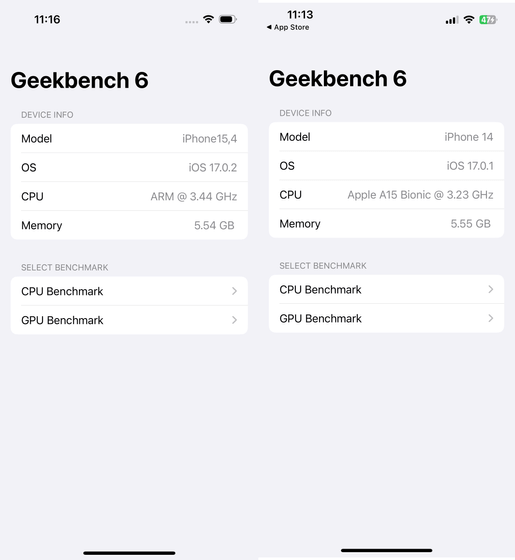
Geekbench 6 allows you to test with both CPU and GPU. First of all, the test results for the single core of the CPU are like this. Overall, the iPhone 15 has slightly higher numbers.
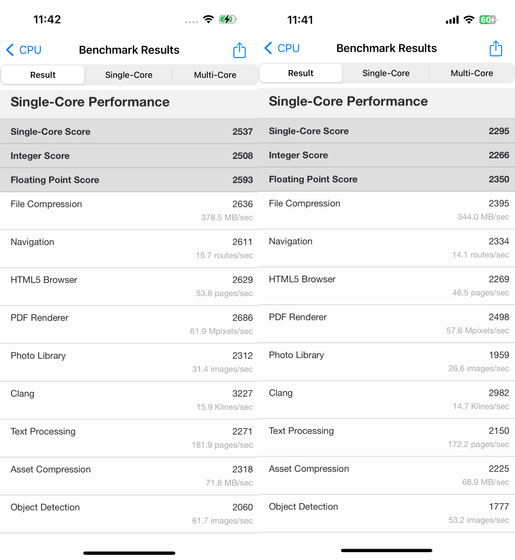
The results from 'Object Remover' to 'Structure from Motion' are below.
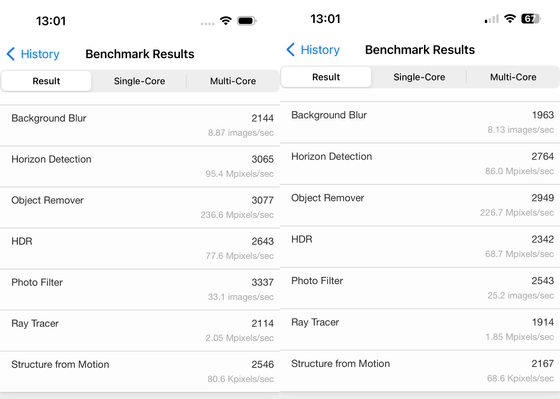
The multi-core test results are as follows. You can also see that the iPhone 15 has higher numbers overall.
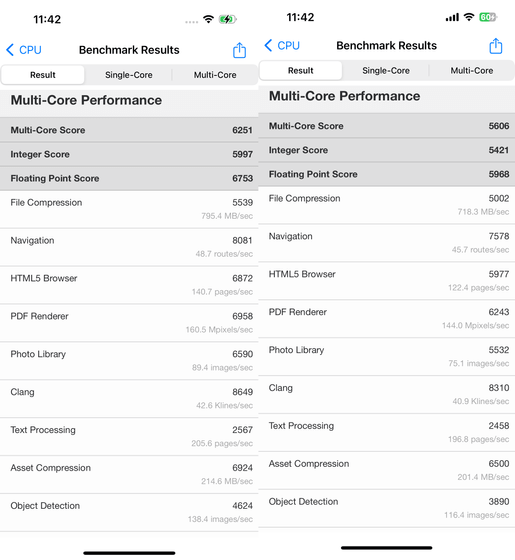
There is a big difference with 'Photo Filter' etc.
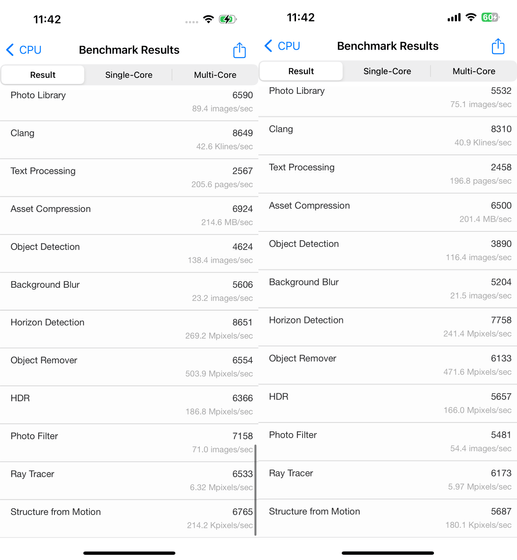
Next, the GPU test results look like this. Except for 'Stereo Matching' and 'Particle Physics,' the numbers have improved with the A16 Bionic chip installed in the iPhone 15, indicating that GPU performance has improved steadily.
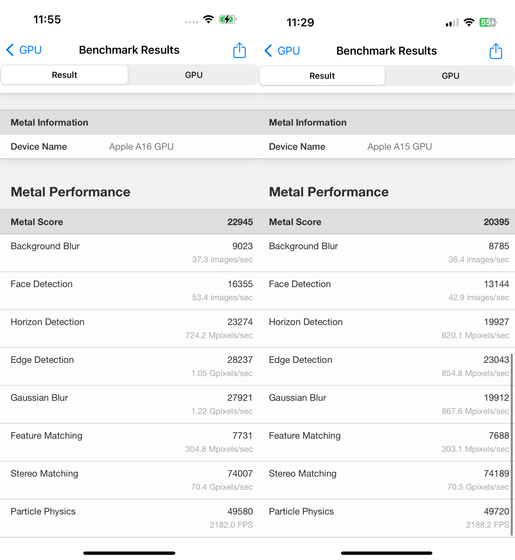
◆Camera performance comparison
In iPhone 15, the number of pixels of the wide-angle camera, which is the main camera, has been changed from 12 megapixels in iPhone 14 to 48 megapixels.

Also, with iPhone 15, it is
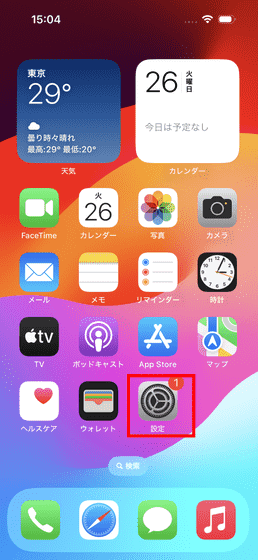
Select 'Camera' at the bottom of the screen.
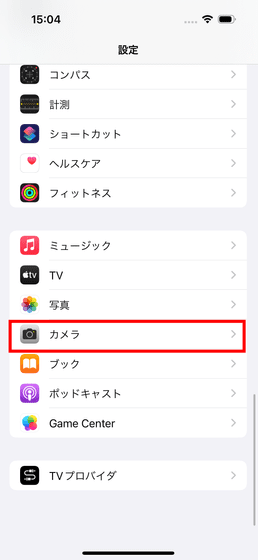
Tap 'Format'.
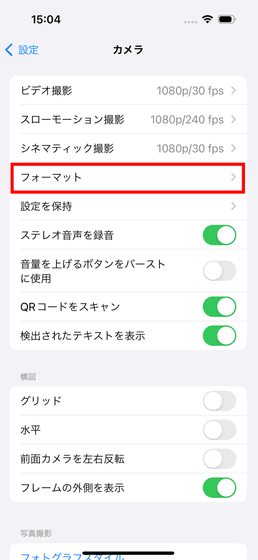
Select 'Photo mode'.
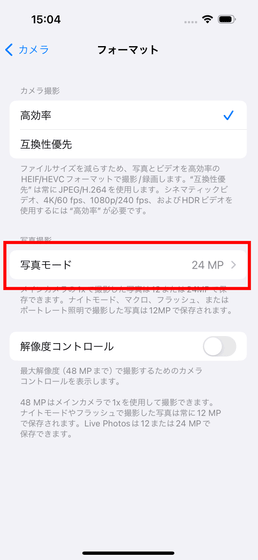
Then, you can select the resolution when shooting from 12MP or 24MP. By default it was set to 24MP.
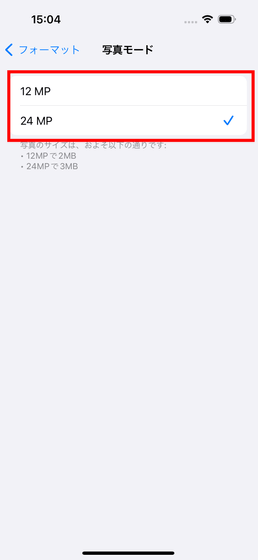
Additionally, if you want to increase the resolution up to 48 megapixels, select 'Format' and turn on 'Resolution Control'.
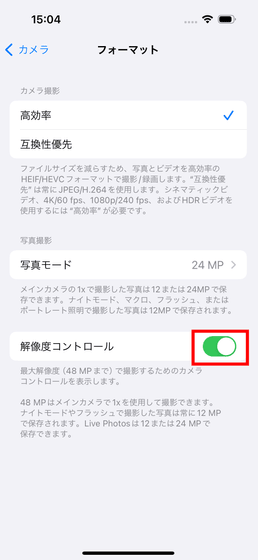
Furthermore, when shooting, tap 'HEIF Max' on the left side of the camera app to enable it. Now you can shoot at up to 48 megapixels.

I tried shooting landscapes with iPhone 15 and iPhone 14 from the same location. All the photos that appear later are resized, and if you click on the image, the ``photos saved when taken with an iPhone'' before resizing will be displayed. The following is a photo taken at 36 megapixels using an iPhone 15. The unprocessed file size is 6.2MB.

The following is a photo taken with 12 megapixels using iPhone 14. Since it is 12 megapixels, the file size is small at 1.1MB.

While the iPhone 14 was capable of up to 5x digital zoom, the iPhone 15 is capable of up to 10x digital zoom. The following is a photo taken with 10x digital zoom on iPhone 15.

Below is a photo taken with 5x digital zoom on iPhone 14. With 10x zoom, you can get very close to the subject.

On the other hand, since no changes were made to the ultra-wide-angle lens from iPhone 14 to iPhone 15, there was no noticeable difference between iPhone 15 and iPhone 14. Below are photos taken with iPhone 15. File size is 1.0MB.

Below are photos taken using iPhone 14. Similarly, the file size was 1.0MB.

Related Posts:
in Smartphone, Review, Posted by log1r_ut







