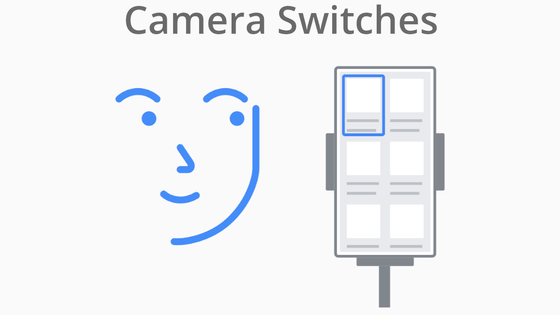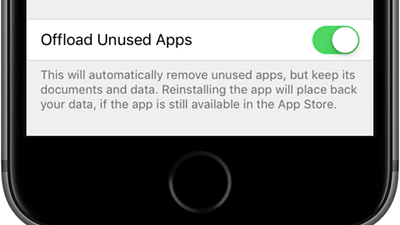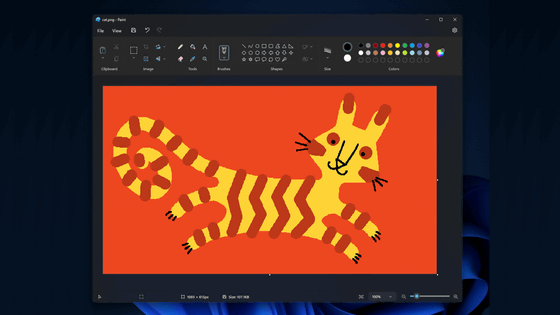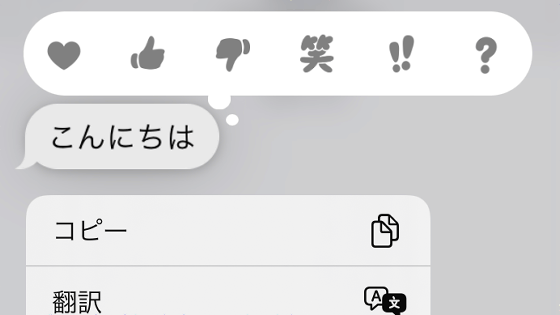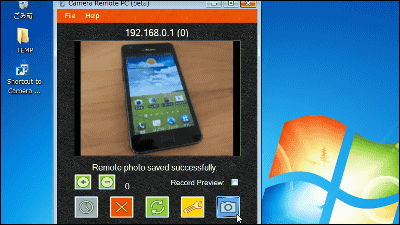It turns out that Android 14 allows you to connect your smartphone to a PC and use it as a web camera
Google is developing
Android 14 adds support for using your smartphone as a webcam
https://www.esper.io/blog/android-14-adds-support-for-using-your-smartphone-as-a-webcam
Using Pixel as a webcam on Android 14 QPR1 is a game-changer
https://9to5google.com/2023/09/21/pixel-webcam-android-14-qpr1/
In recent years, the demand for remote work, distance learning, video conferencing, etc. has increased significantly, and many people are using web conferencing tools such as Zoom and Microsoft Teams. This has led to an increase in demand for webcams that allow you to see yourself, but the latest webcams are expensive, so many people are using inexpensive webcams or cameras built into their PCs. About.
On the other hand, since the smartphone cameras that everyone has now have higher image quality than the widely used webcams, third-party apps that use smartphones as webcams have also appeared. It has been revealed that with Android 14, you will be able to connect your Android smartphone to a PC or other device and easily use it as a webcam.
Using your Android smartphone as a webcam is very easy. First, connect your smartphone to your PC with a cable and tap 'Charging this device via USB'.
Then, you can select the USB connection mode from items such as ``File transfer / Android Auto'', ``USB tethering'', ``MIDI'', and ``PTP''. In the case of Pixel with Android 14 QPR1 installed, the option 'Webcam' is increasing here. Select 'Webcam' if you want to use your smartphone as a webcam.
This will trigger a notification called ``Device as Webcam'' in the notification column, making it possible to use the smartphone as a webcam. According to technology media 9to5Google, tapping this notification will bring up a new app that lets you preview the camera footage being sent to your PC, tap to change the magnification, and switch between the front and rear cameras. It is said that.
Once you have finished adjusting the webcam, it will continue to function as a webcam even if you lock your Pixel, reducing battery consumption. According to Esper, a company that supports software development, this feature is also available to Android smartphone manufacturers other than Google.
Apple already has a function called ' continuity camera ' in iOS that can be used as a webcam for iPhone and Mac, but Android 14's webcam function is compatible with various OS such as Windows, macOS, and Linux. Excellent. In addition, it seems that it is not possible to use the microphone of a Pixel smartphone as is for video conferencing, at least at the stage of Android 14 QPR1.
9to5Google says, 'Although the Pixel sometimes lags other smartphones in video quality, it still outperforms the built-in webcam on almost every computer. It also has features such as autofocus available on the Pixel. 'Additional features are not possible without an external webcam, which is usually more expensive,' he said, claiming that Android 14 significantly improves webcam quality at no additional cost. 9to5Google also praised the simplicity of the service, which can be used with just a few taps after connecting with a cable.
Related Posts: