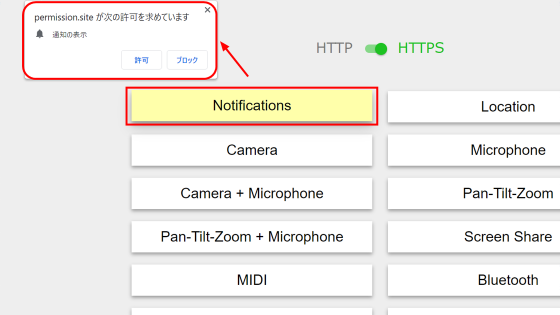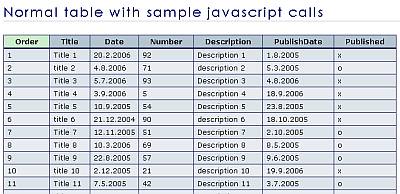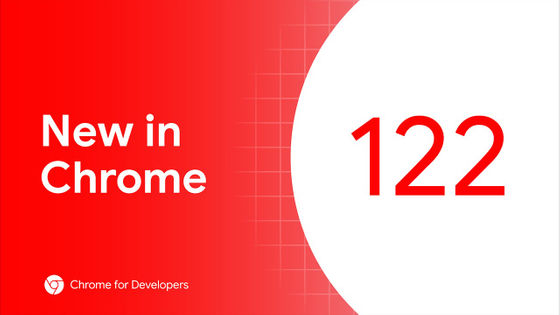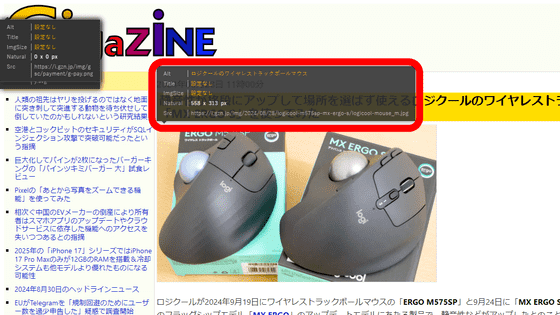I tried using the site ``permission.site'' that allows you to check in one shot whether various permissions of the browser can be used normally.
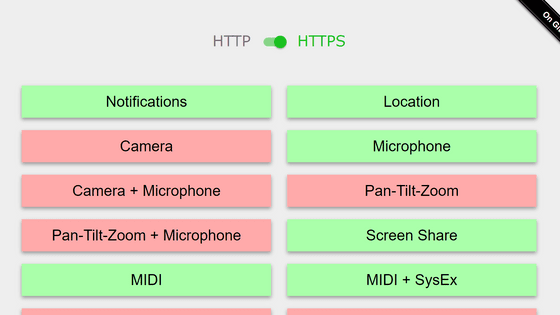
When building a web application that uses location information, camera, microphone, etc., it can be a pain to check what permissions are available with various browser/device combinations. ' permission.site ' is a site where you can check all the various permissions of the browser that can be used from the web application, so I actually tried using it.
permission.site
The site has a number of buttons, as shown below.
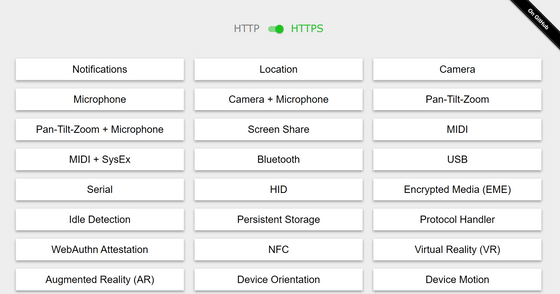
When I tried clicking 'Notifications', a pop-up appeared asking for notification permission. Click 'Allow'.
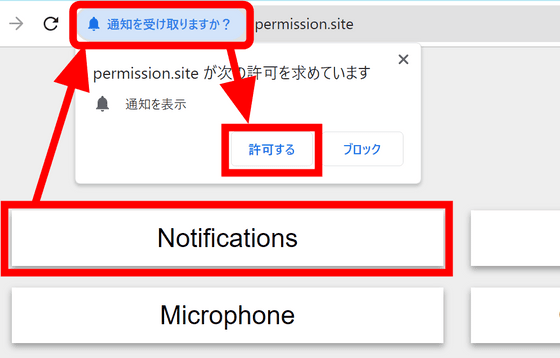
As soon as notifications are allowed, the site's 'Notifications' button background turns green. In this way, it is a site that displays in one shot whether the function can be used normally or not.
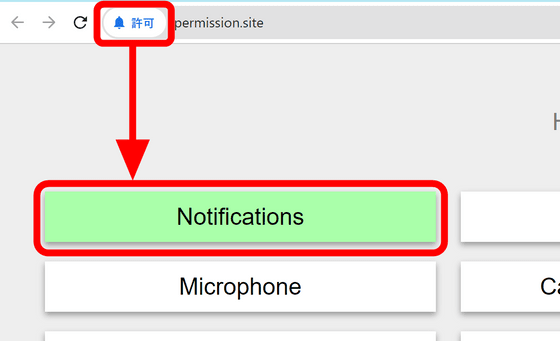
Since NFC, VR, and AR functions are not available on the PC used in this review, clicking these buttons immediately changed the background to red. On the other hand, the 'Device Orientation' function can be used without any particular browser permission, so it will turn green the moment you click it. There were also buttons such as 'Device Motion' and '<keygen>' that did not change anything when clicked.
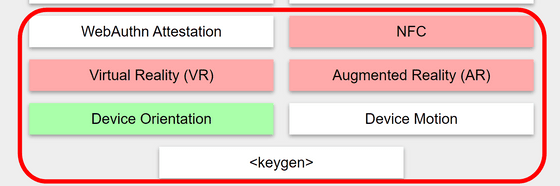
At the top of the page there is a button to switch between HTTP and HTTPS. Let's click the button.
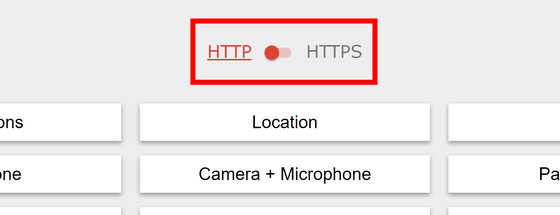
Then the page was reloaded, the button at the top switched to 'HTTP', and 'Unsecured communication' was also displayed in the address bar.
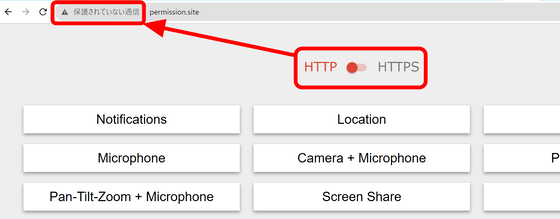
I tried clicking all the buttons to see if there were any functions available even when viewing the page using HTTP, but no permission was asked for, and the buttons never turned green. did.
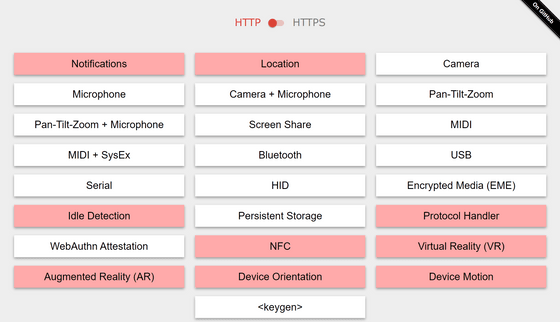
When you scroll the page, there is a button to try full screen display and a button to hide the pointer. Regarding these two buttons, it seems that they are buttons for actually testing the function, and the background color does not seem to change.
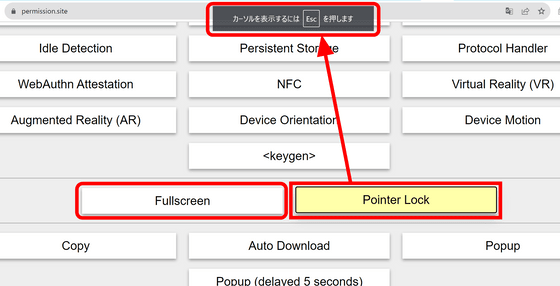
Clicking the Copy button will copy the text 'This text was copied from the permission.site clipboard example.' to the clipboard.
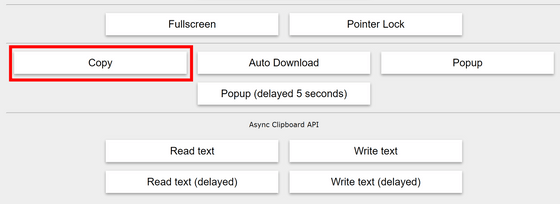
In addition, there is an 'Auto Download' button that allows you to automatically download multiple files, a 'Popup' button that allows you to check the popup permission status, and a button that allows you to try out
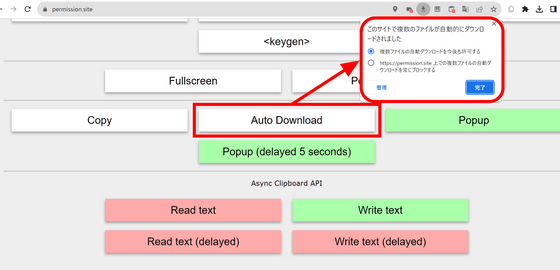
Detailed supplementary explanations were provided at the bottom.
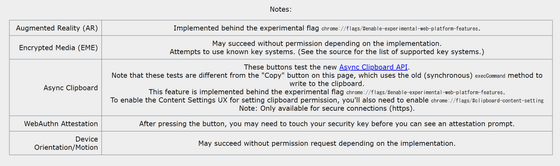
The specific code for the site is published on GitHub , so if you are interested, please check it out.
Related Posts:
in Review, Web Application, Posted by log1d_ts