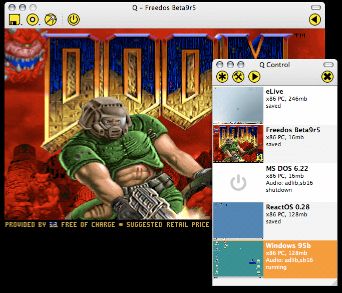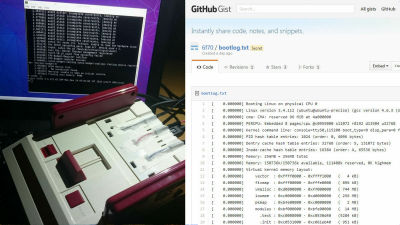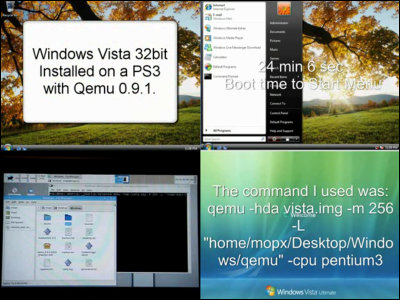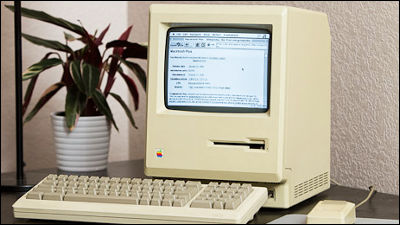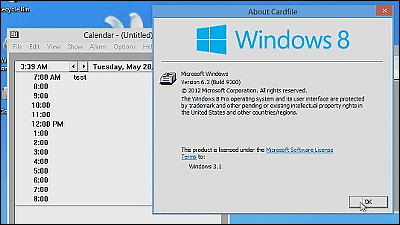How to run MacOS on Wii
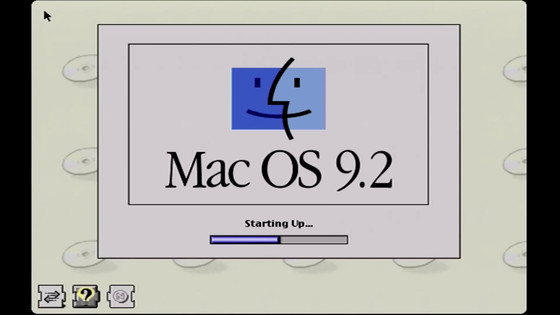
Nintendo's home game console 'Wii' released in 2006 uses a CPU based on the PowerPC G3 installed in the Macintosh G3. Then, someone appeared who took on the challenge of running MacOS on the Wii. YouTuber Michael MJD, who has taken on various challenges such as starting Minecraft on the Wii and installing Windows on the Nintendo DS, says, ``Start Linux on the Wii and virtually run MacOS 9.2. This book explains the hardships faced when trying to 'make someone do something'.
Michael MJD decided to run a Mac on Wii after watching the following movie released in 2009.
Mac OS on Wii - YouTube
Michael MJD first thought about using Fusion PC , an emulator software that runs MacOS with DOSE, but it didn't work out.

Therefore, I decided to use
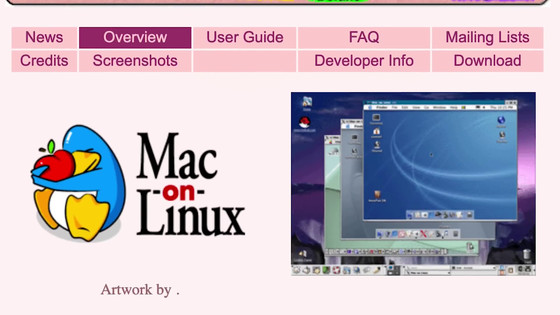
Insert the SD card with Mac on Linux written into the Wii.

Boot Mac on Linux from the SD card using ``BootMii'', a Wii jailbreak software.
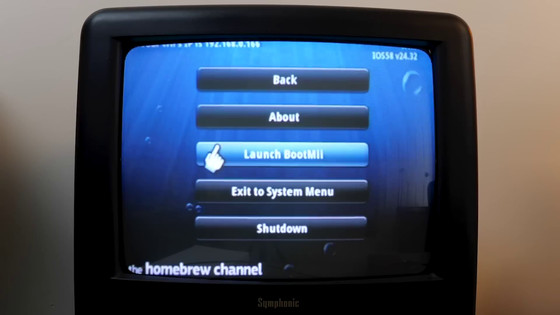
However, for some reason, the indicator around the Wii's drive blinked, and the reading failed.

After investigating, it seems that there was a problem with the partition of the SSD added to the Wii, so I will try dividing it between BootMii and others.
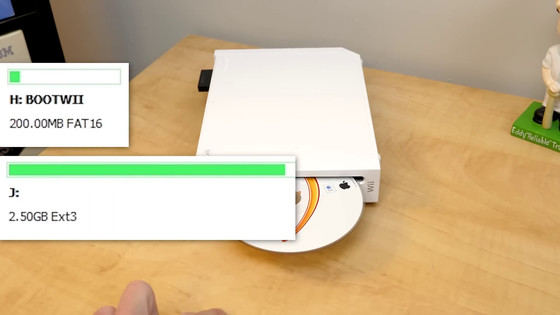
Then Linux appeared to boot.
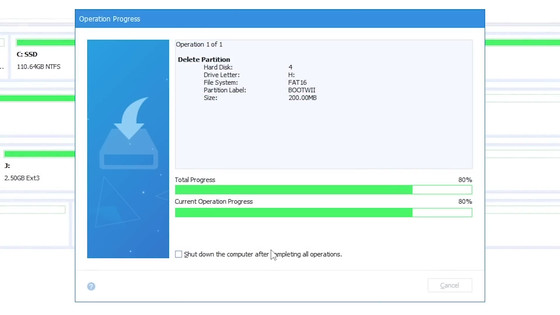
However, it stops due to a kernel module error.
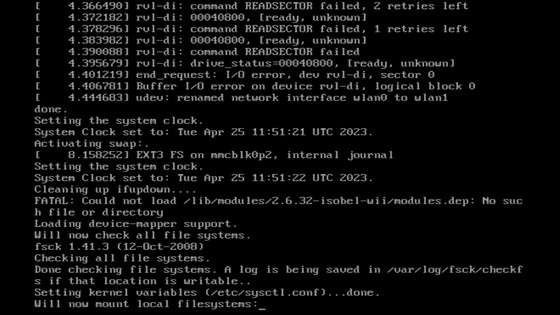
When I looked at it, I found that the version of the kernel I was running was different from the supported version.
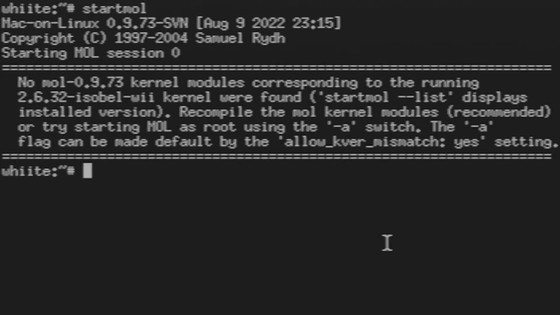
The cause was that Mac on Linux had stopped updating for a long time.
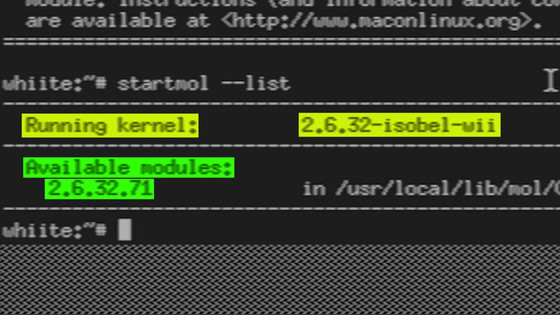
Therefore, I decided to rewrite ppcboot.elf on the BootMii side.
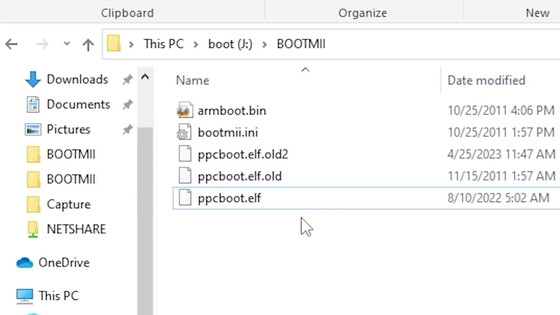
I was able to successfully resolve the error.
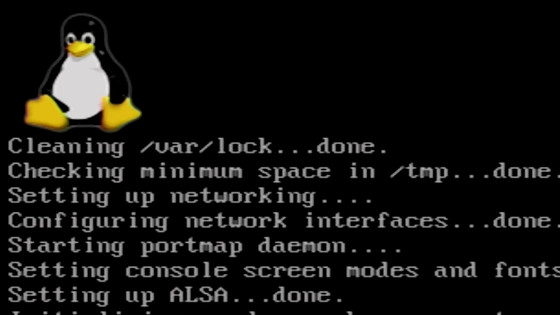
However, this time the message 'There are no bootable disks' was displayed.
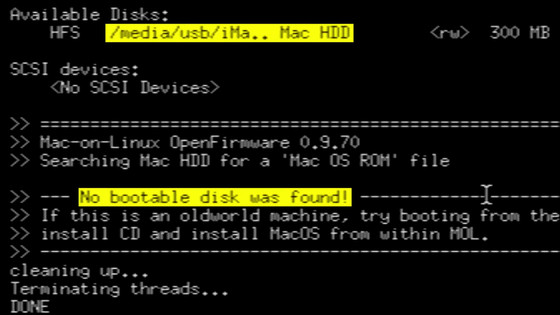
Michael MJD said that he had originally prepared a MacOS 8.1 disk image, but it was not loaded.
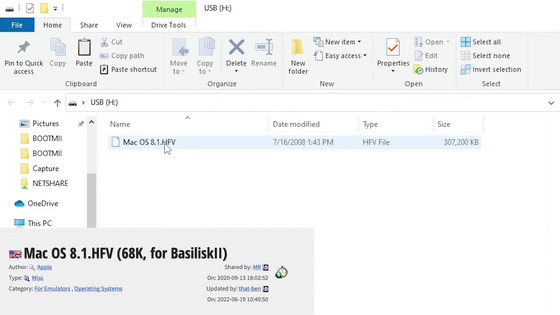
The official Mac on Linux website states that ``ROM images are not required.''
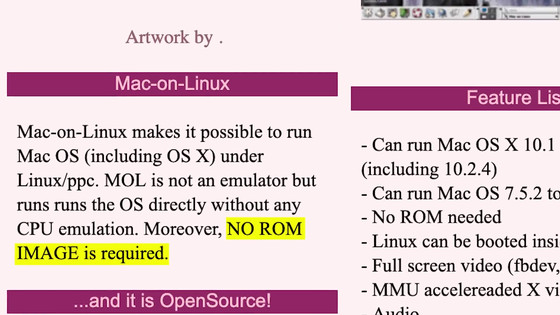
However, the message 'Searching for Mac OS ROM files' was actually displayed.
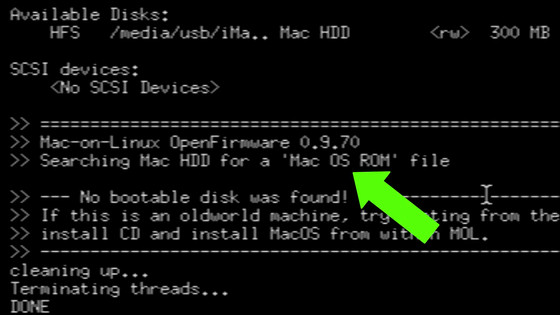
So, enable CD booting on Mac on Linux.
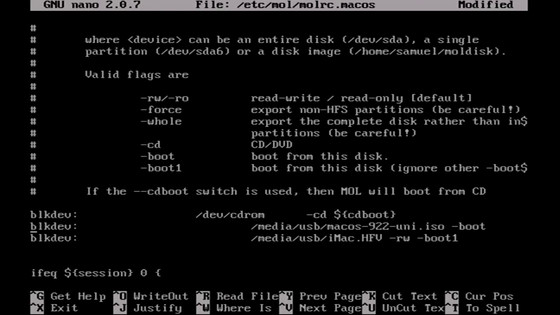
Then, insert the Mac OS 9.2 disc into your Wii and enter the command.

The Mac on Linux logo was displayed.

And an icon familiar to old Mac users appears.
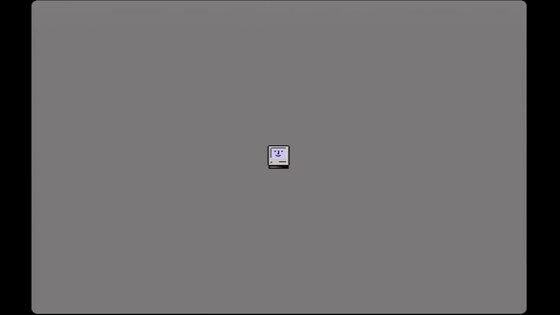
Mac OS 9.2 has started.
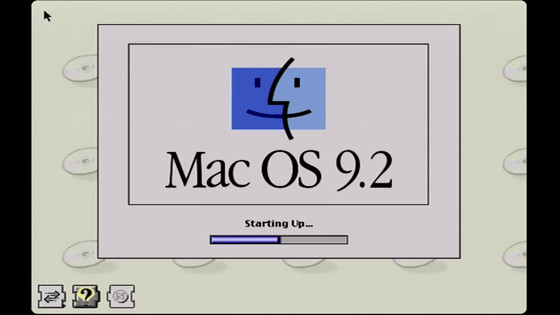
The graphics are unstable and some characters are not displayed correctly.
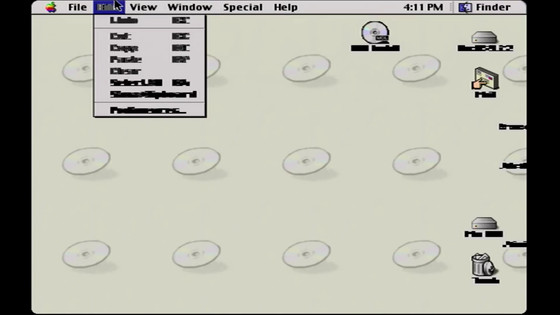
Even if an error occurs, you will not be able to read the error details.
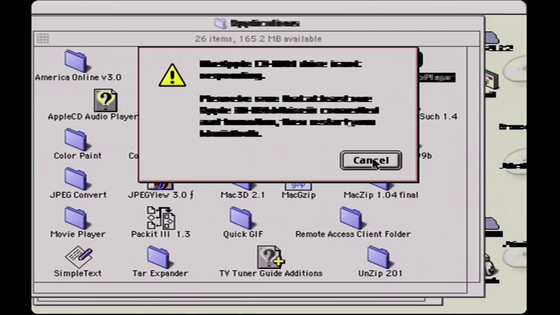
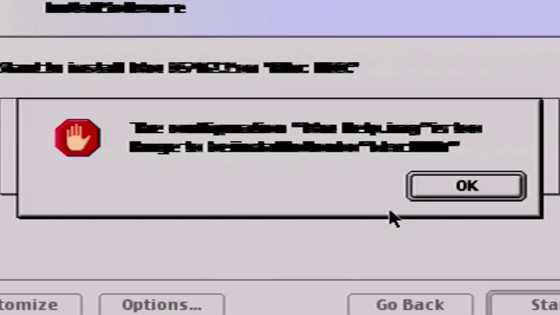
First, install Mac OS 9.2 from the disc inserted into the Wii.
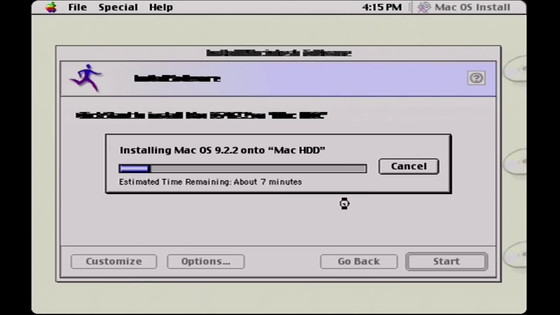
After successfully installing Mac OS 9.22, I started the game.
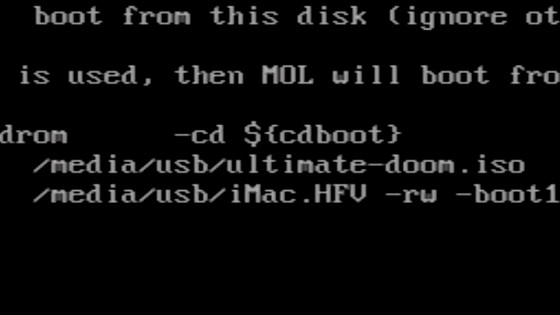
Of course, you'll be playing DOOM, which runs on a variety of devices, from oscilloscopes to pregnancy test kits.
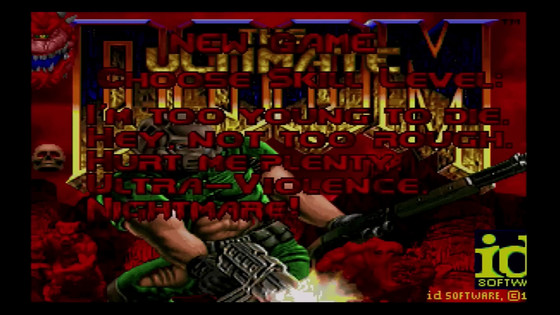
However, as expected, the Wii's specifications were insufficient and the operation was extremely slow, making it impossible to play properly.
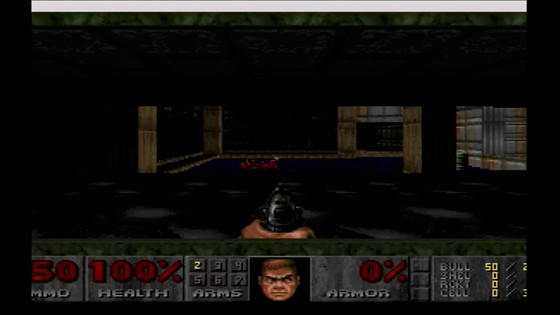
Related Posts: