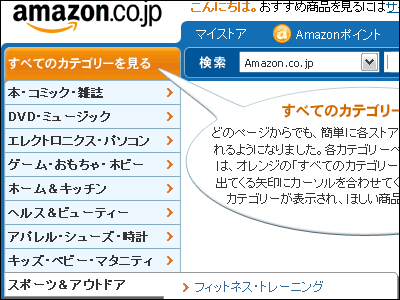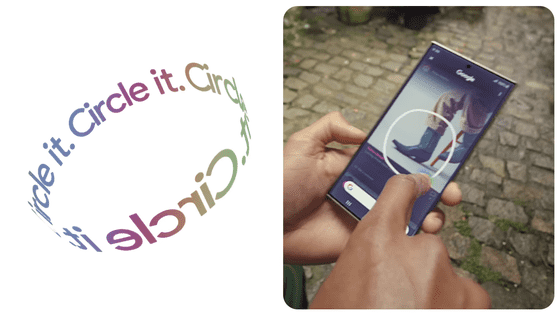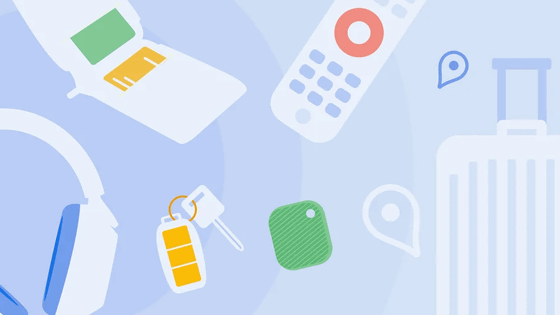Officially promotes five functions that make shopping on Amazon easier, such as 'Amazon lens' that searches based on images and display of recent purchase information

On the Internet retail site Amazon, various functions are added and updated every day, but it is difficult to grasp all the functions that are available. Perhaps to help such users, Amazon introduced five recently added features that will make shopping more convenient on their official blog.
5 ways Amazon is making it easier to search and shop for products
◆1: 'Amazon lens' that allows you to search based on images
There is a camera mark on the right side of the search field of the Amazon app, so tap this part.

Amazon lens will start, so enter what you want to search in the center frame and tap 'Search'.
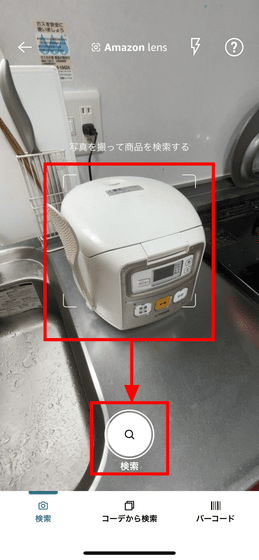
The exact same product as the search target was found. This means you can feel safe even if you don't know the name of the product when purchasing a new product. If the accuracy is low with just a photo, you can also add text.

◆2: AR function that allows you to see dimensions in one go
When displaying some products such as furniture, decorations, toaster ovens, and coffee makers, a button called 'Display in room' will be displayed, so tap it.
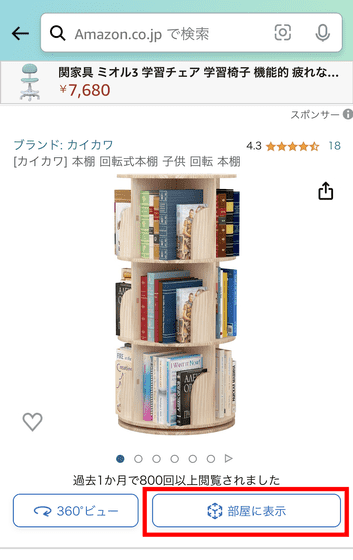
Then the AR function will start and you can actually place it in the room. When buying new furniture or home appliances, you can visually check whether it matches your interior.
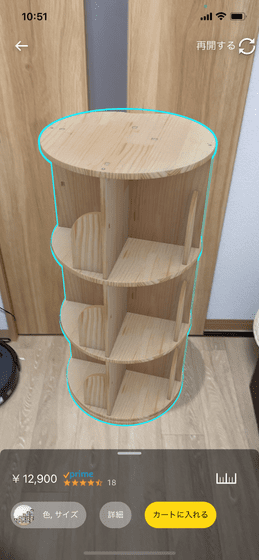
◆3: Display the recent popularity of the product
Even if a product has a large number of reviews, it may be a product that was popular in the past, so it is difficult to tell whether it is still a popular product. Therefore, Amazon updated the product page to display information such as ``how many items have been purchased recently.''
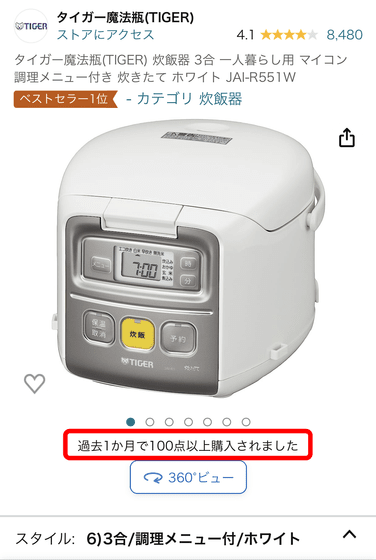
◆4: Easily search images on Amazon using mobile sharing function
You can select 'Amazon app' as the destination for the sharing function on your smartphone. Tap 'Search for products on Amazon'.
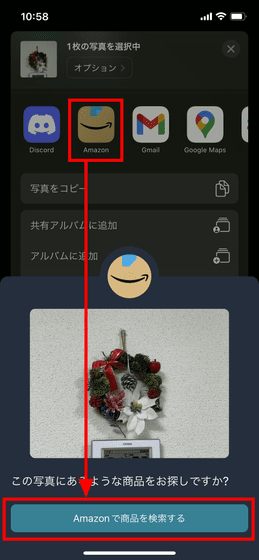
Then, the shared photo was imported into Amazon Lens and it performed an image search.
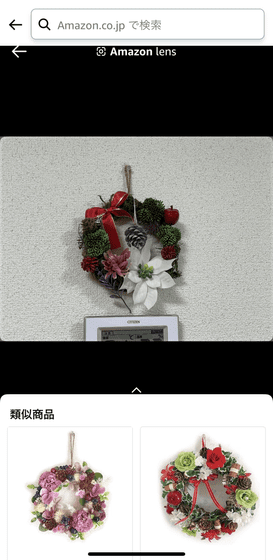
◆5: Add a mark to previously purchased items
Many users are looking for products they have purchased before. In the red frame in the image below, 'Purchased Apr 2023' and 'Purchased Apr 2022' are displayed, so you don't have to worry about purchasing the same product again. Please note that this function could not be confirmed on the editorial staff's PC.
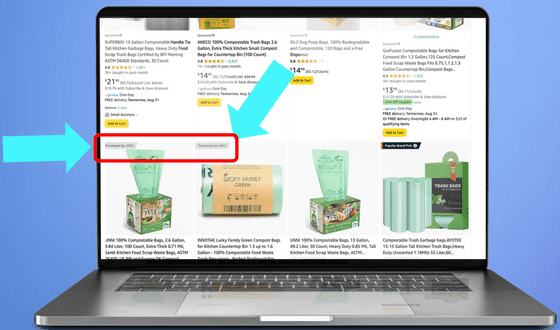
With the mission of making it easier for users to find what they are looking for, Amazon's site is constantly testing new features.
Related Posts:
in Mobile, Software, Web Service, Posted by log1d_ts