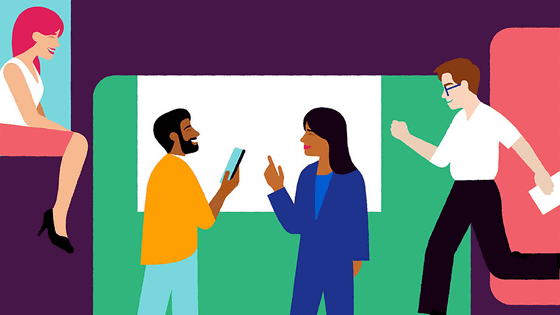What is the mechanism of ``online meeting fatigue'' and how to overcome it?

With more opportunities to work from home, video calling apps and services such as
Zoom Fatigue Unpacked: Understanding and Overcoming Virtual Exhaustion - Leadership Garden
https://leadership.garden/zoom-fatigue/
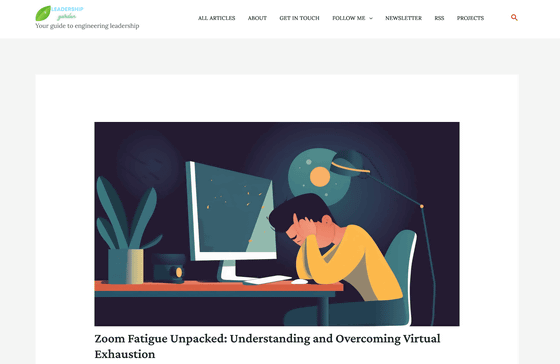
Regarding the ``online meeting fatigue'' caused by using video calling tools, Scott Rosenberg, a writer at Axios , an American business information site, said, ``I use Zoom in all aspects of my life, both privately and at work.'' He pointed out that the cause is that ``the slight delay in video calls and the anxiety of not seeing eye contact are stressful'' and ``people are tired of the situation of the COVID-19 pandemic in the first place.'' In addition, Associate Professor Libby Sander, who studies organizational behavior at Bond University in Australia, said that stress is the main cause of ``fatigue in online meetings,'' and that ``non-verbal communication decreases'' and ``what you don't want to show on video. 'Needs consideration' 'I can't switch my thoughts and feelings while moving to the meeting room' 'It's stressful to keep looking at my own face on the screen' 'The rhythm of conversation is different from face-to-face conversation It is different.'
5 causes of stress in online meetings - GIGAZINE

In addition, Jeremy Bylenson, a professor at Stanford University's School of Communication, said that the main causes of online meeting fatigue are ``the bust-up video has a close-up gaze,'' and ``movements to be captured by the camera and to be picked up by the microphone. The burden on cognitive behavior increases, such as raising the voice for the sake of it,' 'the burden of keeping looking at one's face', and 'the inconvenience of staying in the angle of view of the camera'. In particular, it is pointed out that the state of displaying a large face at a short distance causes us to have a ' fight or flight reaction ', which leads to discomfort and anxiety.
Video conferencing induces ``fight or flight reaction'' and becomes a greater burden than face-to-face communication-GIGAZINE

Okronos delves deeper into the major causes of online meeting fatigue cited by Associate Professor Sander and Professor Bylenson, and advises how to overcome each factor.
First, as Prof. Bylenson pointed out, video calls increase the 'cognitive load' by limiting non-verbal communication. Especially when multiple people are talking, it is difficult to understand who is speaking mainly to whom, and it is necessary to make silent reactions such as nods and gestures appear larger than usual. Ochronos explains that the increased effort and consideration to convey your intentions leads to mental fatigue.

Ochronos offers five suggestions for how to overcome the problem of increased cognitive load. First, using a quiet, well-lit space helps you focus and work without distraction, which reduces the load on your brain. Second, turning off notifications from emails, apps, etc. can also help prevent distractions. Third, by taking notes while working, you can review important information while remembering it, which also reduces your cognitive load. Fourth, by making the meeting using slides, images, etc., it is possible to aid understanding visually. Finally, Ochronos says it's important to take breaks in face-to-face meetings, such as stretching your body and taking deep breaths to rest your mind.
Next, unlike a face-to-face meeting or a voice-only call, there is the problem of being unable to move in an online meeting when making a video call. In a face-to-face meeting, you can see the movement even if you stand up and stretch, but during a video call, if you move outside the camera's angle of view, it will disappear from the meeting, so it will continue to fit within the angle of view. should stand still.

Online meetings, which require you to remain still, increase mental stress and at the same time block the benefits that exercise gives to your thoughts and ideas. Therefore, prioritize voice calls where you can move around and stretch while talking, take breaks and exercise during video calls, and include short walks and simple workouts in your schedule when you don't have online meetings. It's also important, Ochronos advises.
Mr. Ochronos cites ``eye contact at close range'' as the third point that online meetings are a burden. Except for lovers or family members, it is rare to have a face-to-face conversation with another person at a certain distance. Therefore, in a video call where the face of another person is displayed in a bust-up position, it may cause the same discomfort as when the face of an unfamiliar person is too close. In addition, Okronos points out that the fewer participants, the more the face of the other party occupies the screen, and it feels like it is displayed closer, which makes it easier to feel more mental fatigue. In addition, in face-to-face meetings, it is common to focus on the speaker, whereas in a video call everyone seems to be facing you all the time, which can also cause stress.

In order to solve the problem of face and line of sight, in addition to prioritizing voice call online meetings over video calls, even when using video calls, the option 'speaker view' provided in most online meeting platforms is actively used. Ochronos says that it is good to use it for. Speaker View automatically magnifies and highlights the person who is currently speaking, so you can reduce the feeling that everyone is watching you all the time.
Fourth, a common problem cited by Associate Professor Thunder and Professor Bylenson is that 'your face continues to be displayed on the screen during a video call.' There is

This issue can also be mitigated with optional features that most online conferencing platforms have, says Okronos. For example, Zoom has an option to 'hide self-view' that hides your video. Other apps that allow you to change the layout of your online meeting can make the entire video feed as small as possible, making it difficult for you to see yourself and for others to see you.
In addition, on the social news site Hacker News, technical problems such as comments that the video and audio delays are stressful, and comments that conversations are hindered due to differences in the sound quality and volume of microphones depending on the person, are stressful and stressful. It is pointed out that it greatly affects mental fatigue. When you try to start a meeting, there are cases where the network connection is bad and it cannot start smoothly, and there is no guarantee that the other party can hear your voice, which is a problem that hinders smooth progress and concentration. I'm here.
Okronos says that you can overcome online meeting fatigue and reduce mental fatigue by adjusting the screen, devising meeting content, and taking time to rest and move your body. However, it is important to listen to your own body and mind and prepare and respond accordingly, as what makes online meetings very stressful varies from person to person.
Related Posts:
in Software, Web Service, Web Application, Posted by log1e_dh