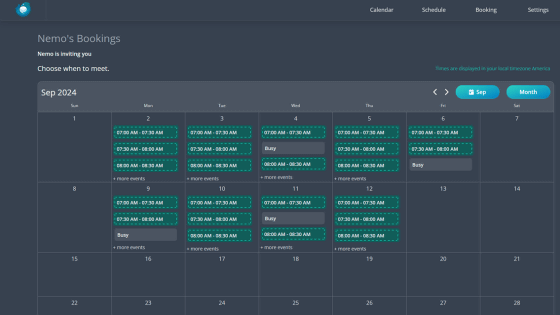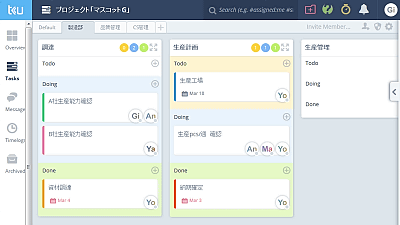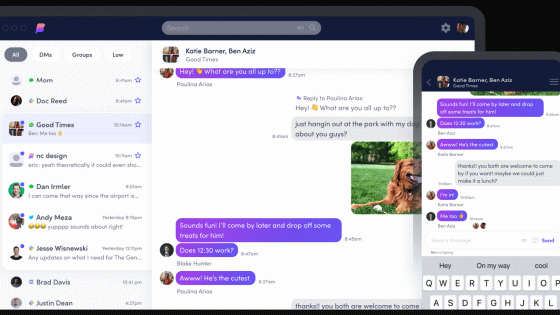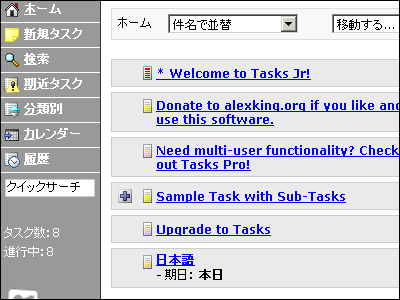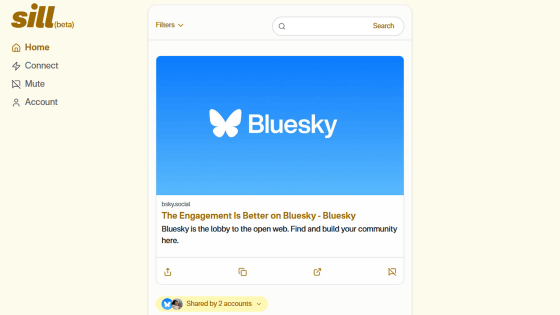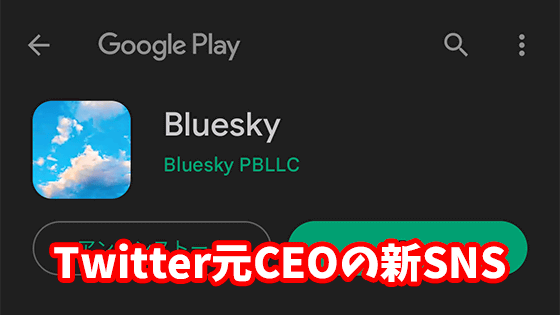Proxy 'Sky Bridge' review that turns every Mastodon client into a Bluesky client
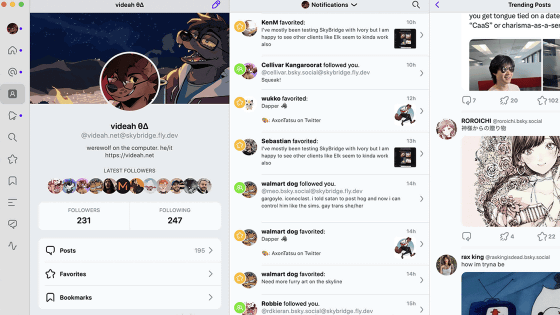
The SNS '
Sky Bridge
https://skybridge.fly.dev/
Sky Bridge is a proxy that allows you to use Bluesky by registering it as an instance with the Mastodon client. It seems that the goal is to support various clients in the future, but at the time of writing the article, it was recommended to use it with the Mastodon client ' Ivory ' for macOS and iOS, so this time the iOS version of Ivory is Bluesky I will check the procedure to use it as a client.
Create a new 'App Password' with Bluesky
Bluesky has a function called 'App Password' that keeps accounts safe by creating separate passwords for external applications, so first create App Passwords. Launch the iOS version Bluesky application and tap 'Settings' in the side menu.
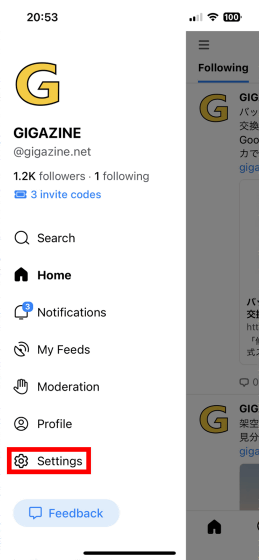
Then tap 'App Passwords'.
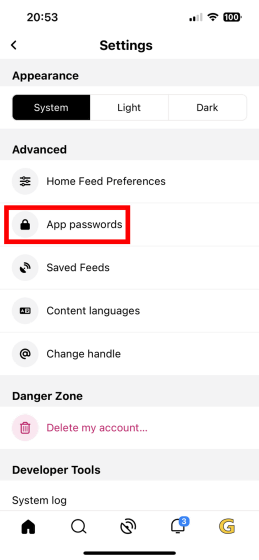
Tap 'Add App Password'.
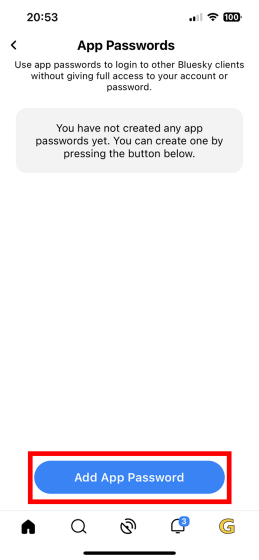
When prompted to enter the name of the App Password, enter your preferred name and tap 'Create App Password'. This time, we named it 'Sky-bridge'.
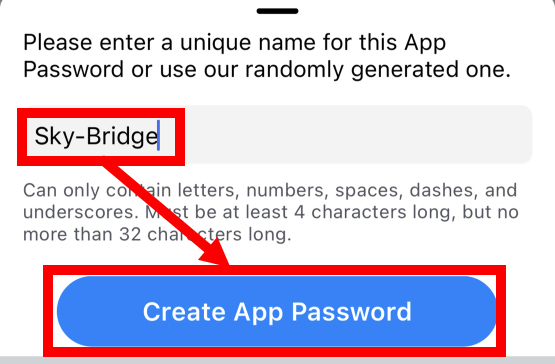
Tap 'Create App Password' to automatically generate a password, so record it in a password management application. Tap 'Done' to complete the work, but after tapping 'Done' you will not be able to check the password, so be sure to record it in another place.

◆ Use Bluesky with Mastodon client 'Ivory'
Now that the App Password is ready, install Ivory on your iPhone and try using it as a Bluesky client via Sky Bridge. First,
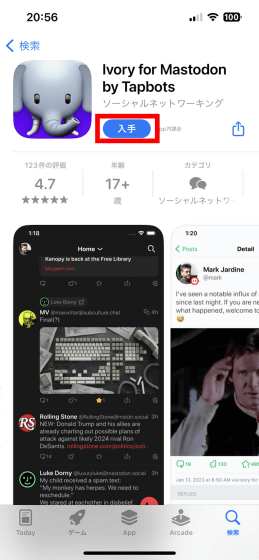
Authenticate with Face ID or Touch ID and proceed with the installation.
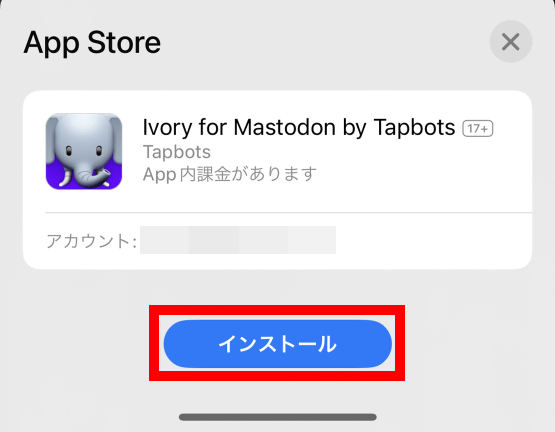
Tap 'Open' when installation is completed.
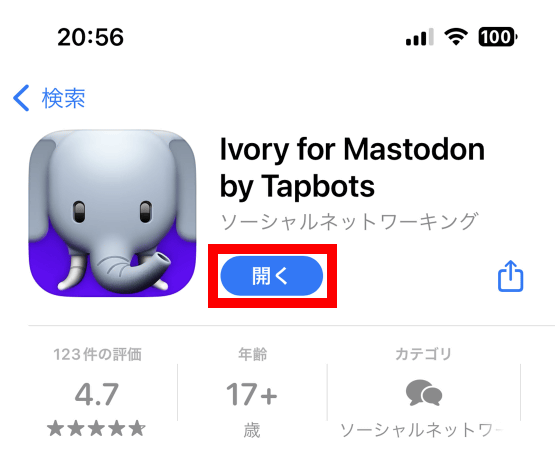
When Ivory's initial startup screen is displayed, tap the button at the bottom of the screen.
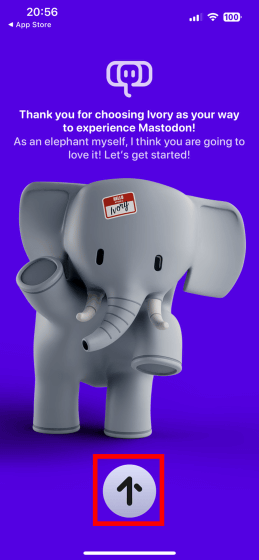
When the input field for the instance name is displayed, enter ' skybridge.fly.dev ' and tap 'Continue'.
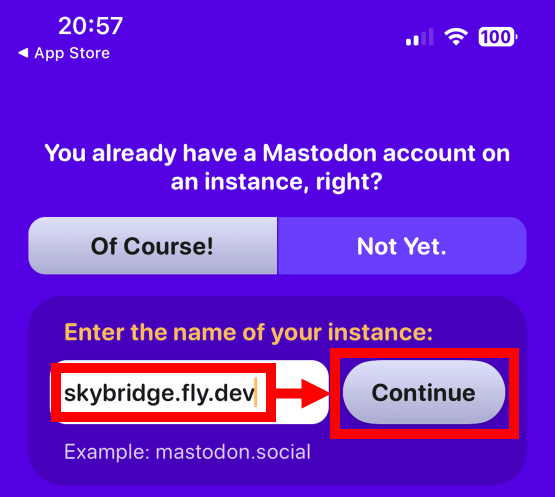
Tap 'Continue'.
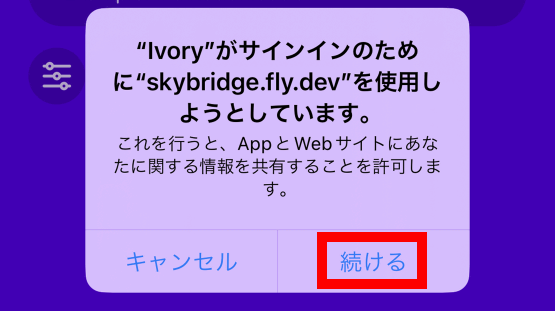
When the sign-in screen is displayed, enter the Bluesky user name and the App Password created for Sky Bridge and tap 'Sign In'.
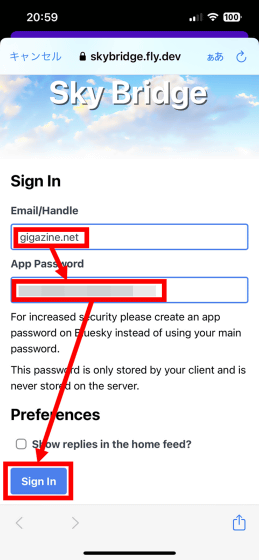
Tap 'Continue'.

Tap 'See Pricing'.
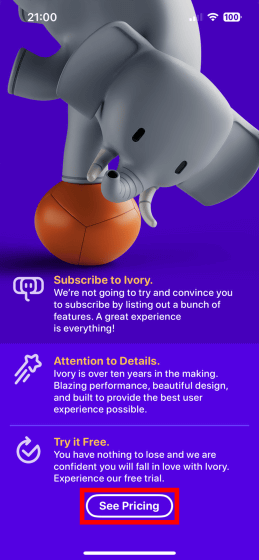
Tap 'I Just Want to Demo' because I just want to check the display this time.
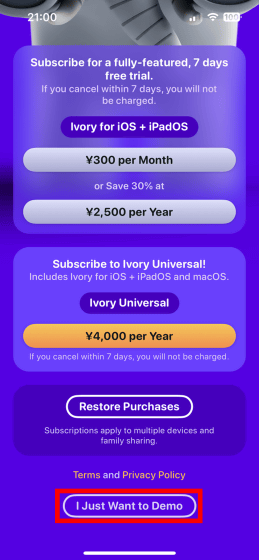
A notification saying 'If it is a free demo, you can not post and you can only use the browsing function' is displayed, so tap 'Continue'.
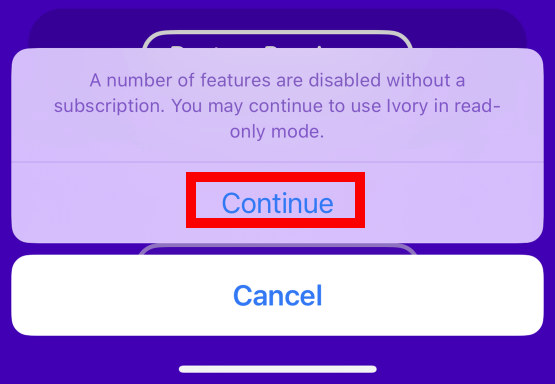
Then, Bluesky's timeline was displayed.

You can also search for users.
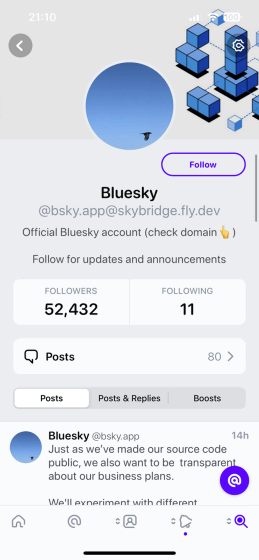
Sky Bridge has been tested only with Ivory at the time of article creation, but we plan to increase the number of compatible clients in the future. The source code of Sky Bridge is published in the following GitHub repository, and issues and pull requests are welcome.
GitHub - videah/SkyBridge: A work in progress bridge/proxy that lets you use Mastodon apps with Bluesky.
https://github.com/videoh/SkyBridge
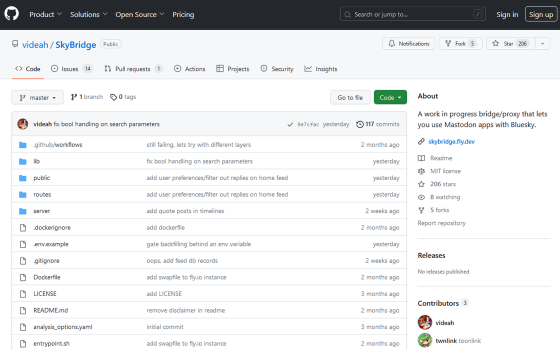
Related Posts:
in Review, Mobile, Software, Web Service, Posted by log1o_hf