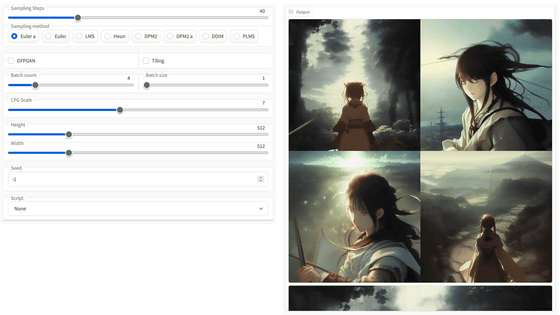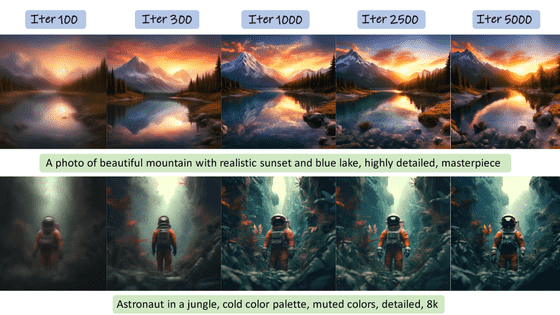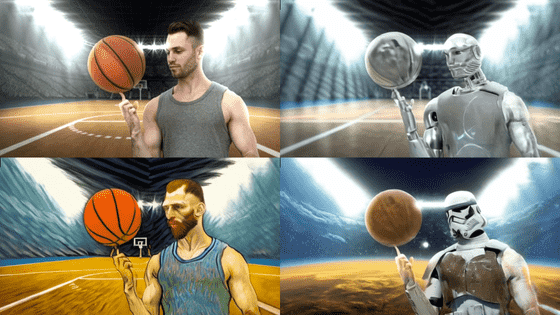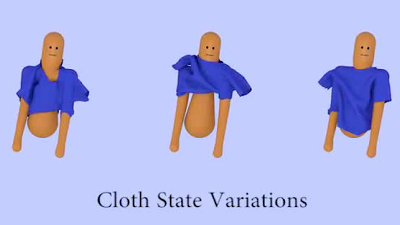The source code and demo of the tool ``DragGAN'' that AI corrects the part you want to move in the image such as ``turn the face to the right'' and ``open the mouth'' will be released
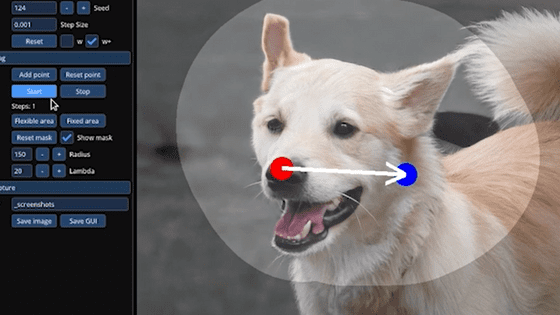
When generating images using AI, there are many things that I think 'I want to make a little correction'. ' DragGAN ' is a tool that can make such people's dreams come true. DragGAN automatically corrects the point you want to move in the image by AI, and only
GitHub - XingangPan/DragGAN: Official Code for DragGAN (SIGGRAPH 2023)
https://github.com/XingangPan/DragGAN
Drag Your GAN: Interactive Point-based Manipulation on the Generative Image Manifold
https://vcai.mpi-inf.mpg.de/projects/DragGAN/
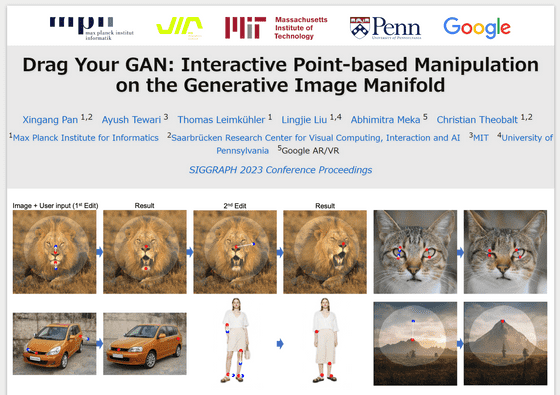
There are many movies that introduce what you can do on the project page . For example, place a red dot on the dog's nose as shown below, and set a blue dot where you want to move it.
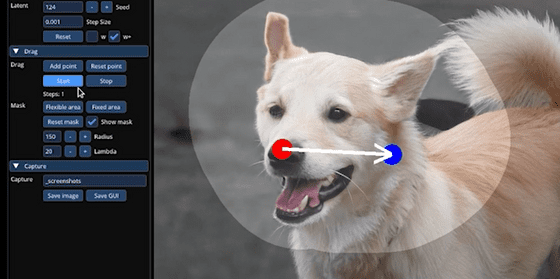
Then AI corrects the image so that the object at the position of the red point comes to the position of the blue point.

This is an example of opening a lion's mouth.
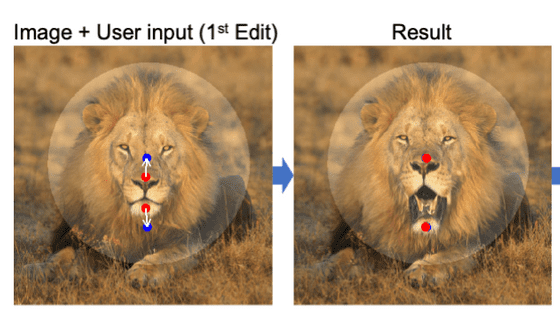
Even the king of beasts can be directed in any direction with one fingertip.
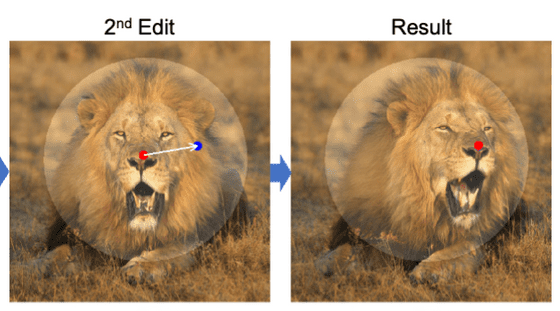
Winking a cat is a piece of cake.
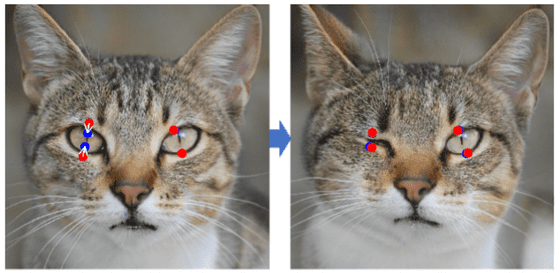
You can change the angle by attaching points to the front and back of the car.
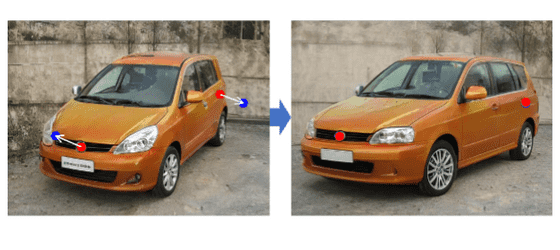
The length of the sleeves of the shirt and the hem of the trousers can be adjusted freely. You can also correct your posture.
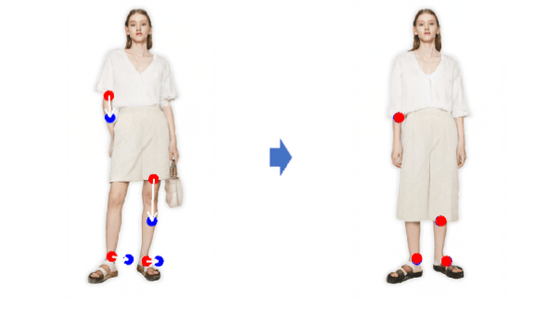
It is also possible to extend the top of the mountain and suddenly make Kyoho appear. It is very easy to operate because you just hit a point.
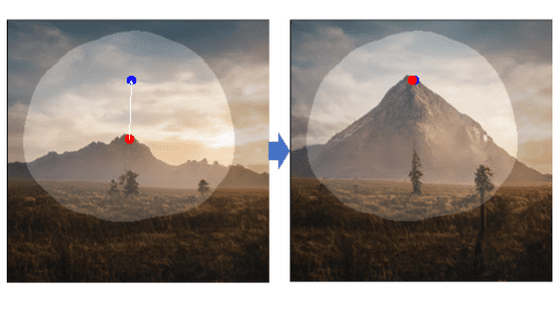
So, let's actually use the demo. The demo is installed in
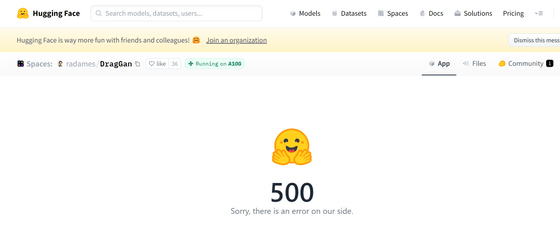
After reloading a few times, I was able to connect.
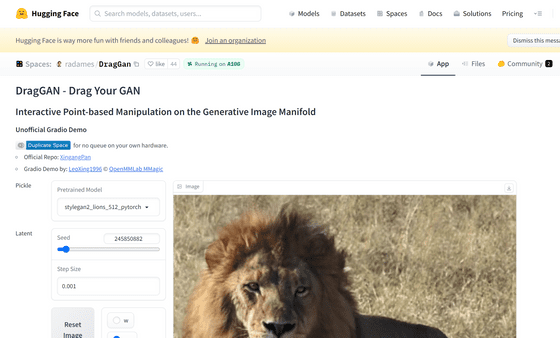
At the time of article creation, the demo version does not allow you to edit your own images, you can only modify the images generated by AI. Models used for generation include cars, horses, cats, and lions.
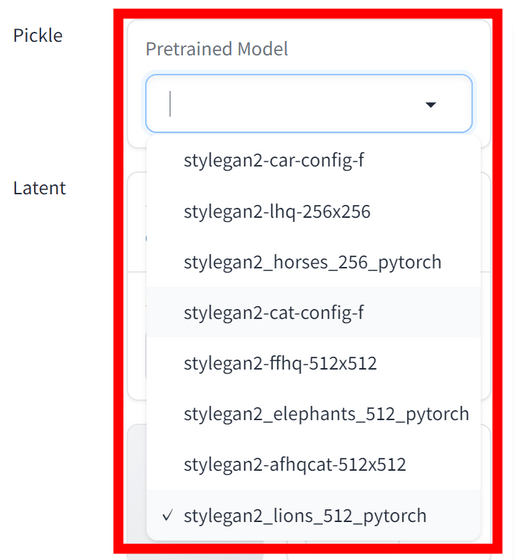
After setting the model and seed value, an image is generated, so click 'Add Points' and click 'Red point position' → 'Blue point position' in that order. If you click again, the dots will alternate from red dots to blue dots. When you can hit the place you want to change, click 'Start'. This time, I tried two edits, ``Move the head position upward'' and ``Move the front legs forward''.
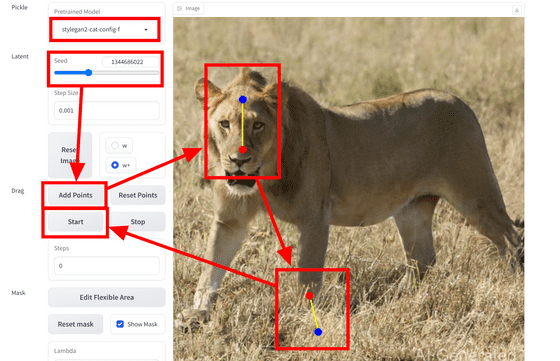
After waiting for a while, the image below was generated. Raising the head position is quite successful, but putting the feet forward is not very noticeable.
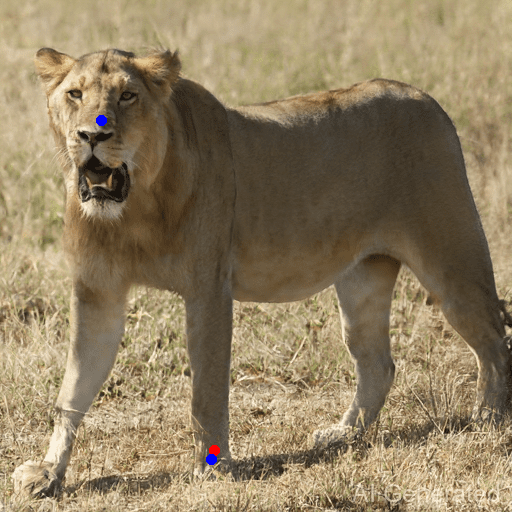
In addition, it is necessary to put an 'AI Generated' watermark on the image generated by the code released this time, and the license is ' CC BY-NC 4.0 ' for the DragGAN related part, and most of the other code is ' NVIDIA Source Code License for StyleGAN3 ”, and it should be noted that commercial use is not possible.
Related Posts:
in Review, Software, Web Application, Posted by log1d_ts