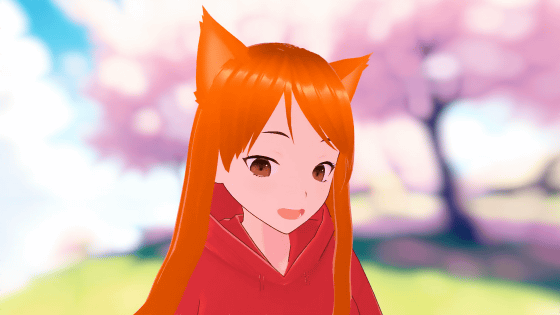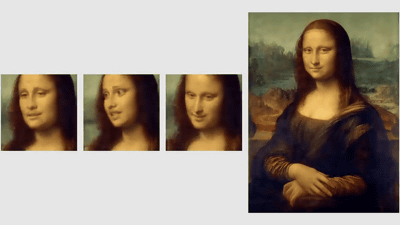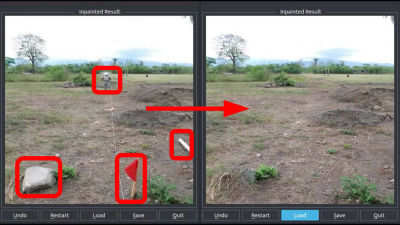I tried touching the demo version of NVIDIA's 'Vid2 Vid Cameo' that allows you to freely control the angle and line of sight of your face

On June 24, 2021, NVIDIA announced 'Vid2Vid Cameo, ' a new feature of video conferencing tools that can process facial images in real time using AI technology. A demo version of 'Vid2 Vid Cameo', which will be installed on NVIDIA's video conferencing tool development platform soon, was released for free, so I immediately tried using it.
vid2vid-cameo demo: One-Shot Free-View Neural Talking-Head Synthesis for Video Conferencing
How AI Research Is Reshaping Video Conferencing | NVIDIA Blog
https://blogs.nvidia.com/blog/2021/06/24/vid2vid-cameo-ai-research-video-conferencing/
NVIDIA announced in October 2020, 'Maxine' is a video conferencing tool development platform equipped with a function to automatically adjust the angle of the speaker's face and a function to reflect facial movements on animal and character avatars. is.
NVIDIA announces new platform 'Maxine' that can process video conferencing with cloud AI --GIGAZINE
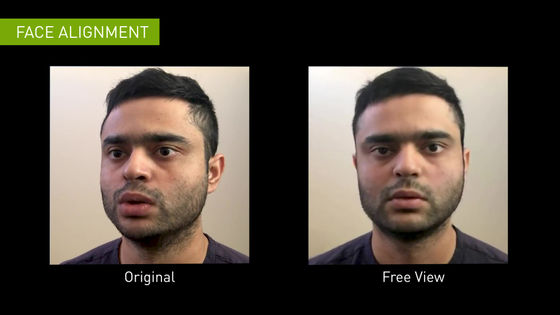
On June 24th, Isha Salian, a member of NVIDIA's corporate communications team, announced a new feature, Vid2 Vid Cameo, that will be added to Maxine. According to Salian, 'Vid2Vid Cameo' can synthesize the movement of the speaker's facial expression into a still image in real time by using a hostile generation network.
Salian says that this feature allows you to upload a photo of yourself dressed up in advance so that you can attend a formal video conference with your head and loungewear on. ..
A demo version of such 'Vid 2 Vid Cameo' has been released, so let's use it immediately. When you access the demo version, it looks like this.
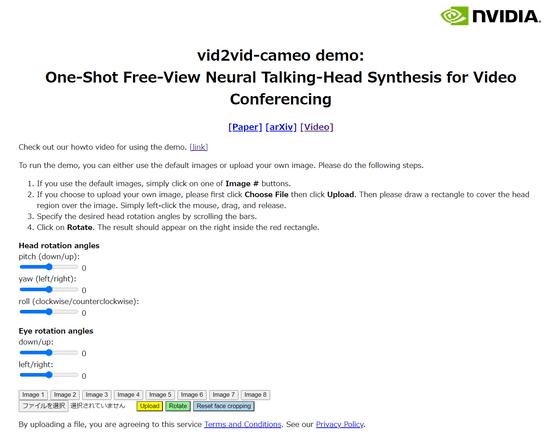
Eight sample images are prepared, so when I clicked 'Image 1' as a trial, a photo of a man's face was displayed.
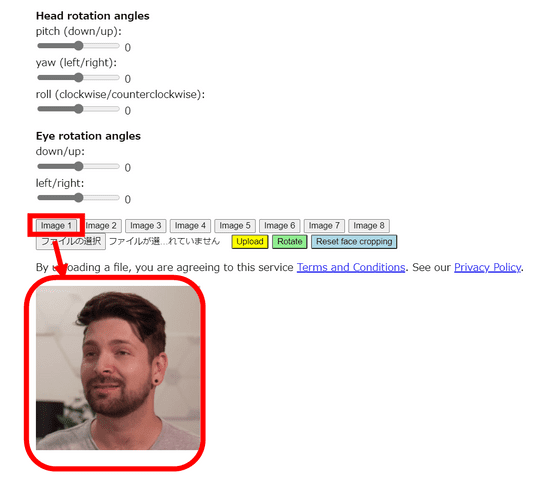
First, move the 'pitch' slide bar to the right and then press the 'Rotate' button. Then the man in the photo raised his face.
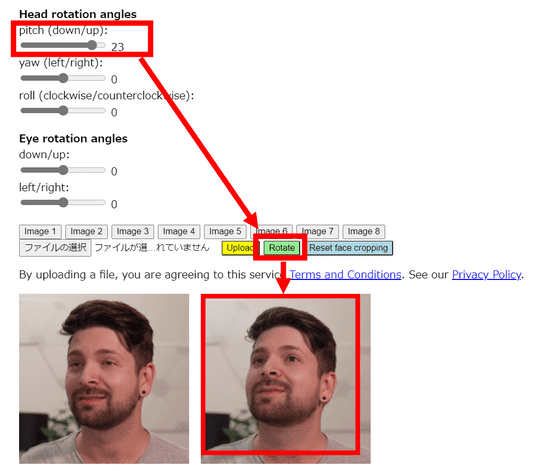
Next, move the 'yaw (left and right)' slide bar to the right and press the 'Rotate' button in the same way, and the man facing right turned his face to the front.
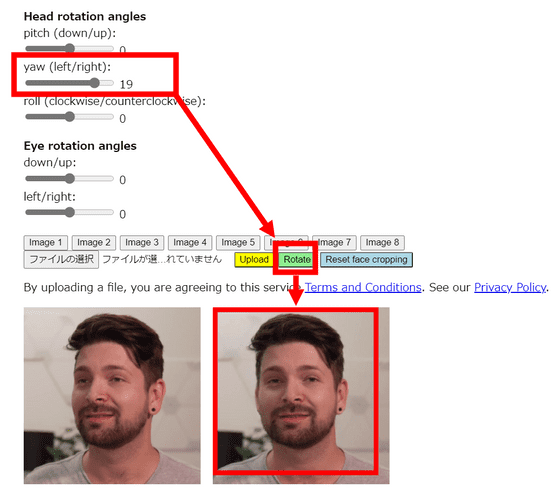
It is also possible to bend the neck with 'roll'. Although the neck and shoulders are no longer connected, the background objects that can be seen by changing the posture are also synthesized without any discomfort, which is a fairly natural result.
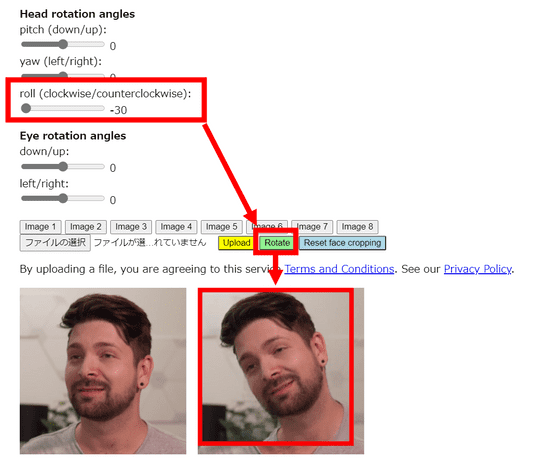
In addition, you can freely change not only the orientation of your face but also your line of sight.
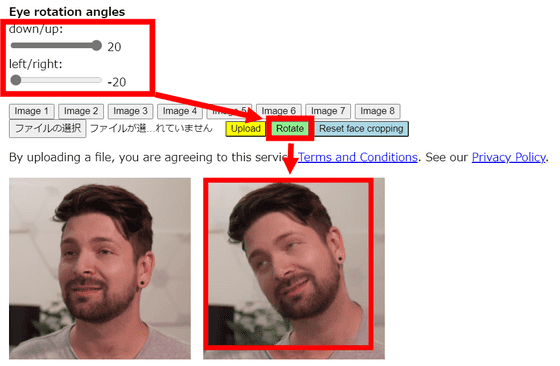
To try out your favorite photo, click Select File, select any photo, and click Open> Upload.
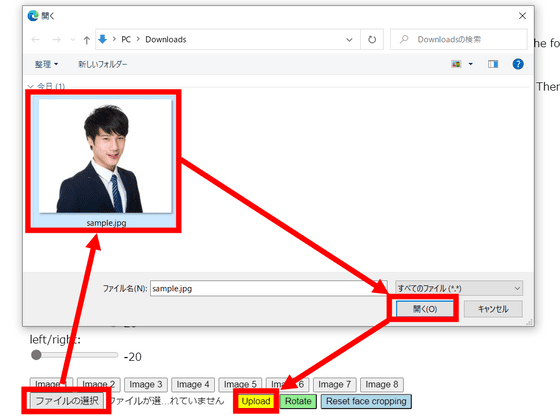
Then drag on the face photo to enclose the face in a yellow frame.
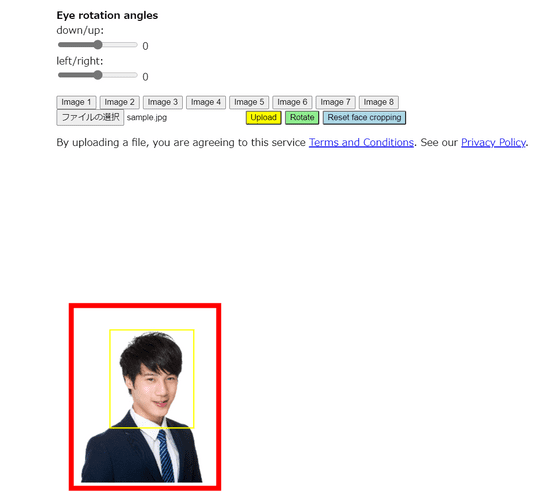
After that, you can freely change the angle of the face and the direction of the line of sight by the same operation as above.
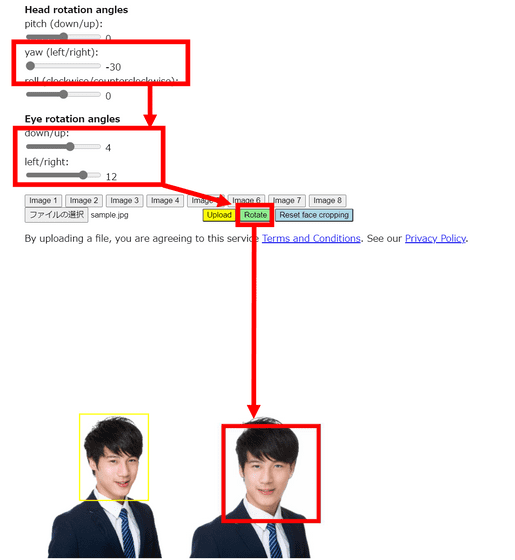
'Vid2 Vid Cameo', which allows you to freely edit your face with AI, will be available in the software development kit (SDK) of Maxine and Nvidia Video Codec in the near future.
Related Posts: