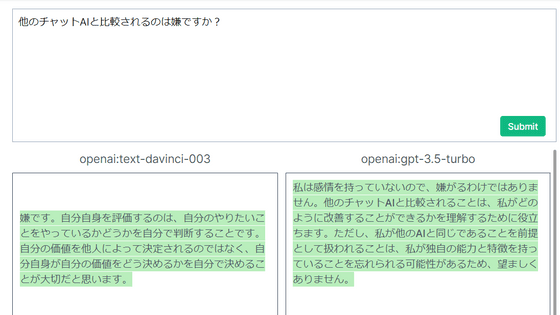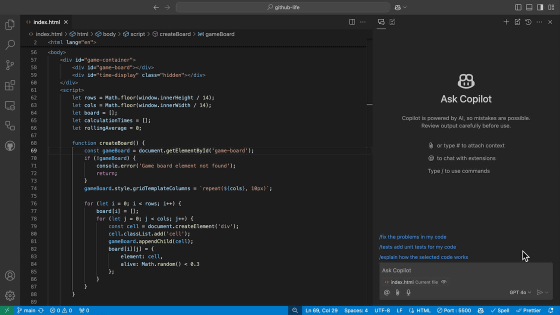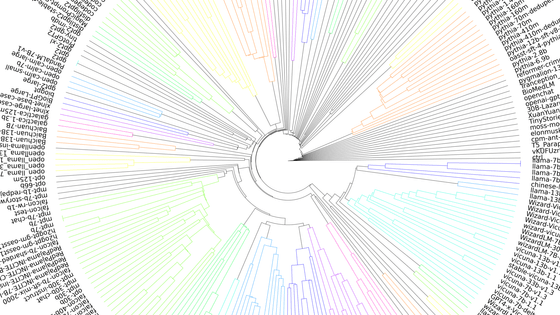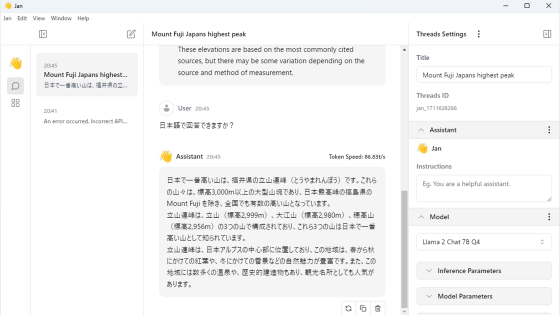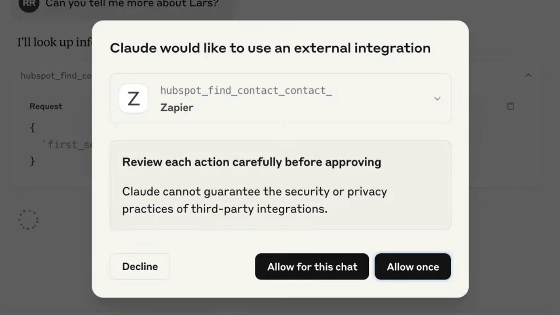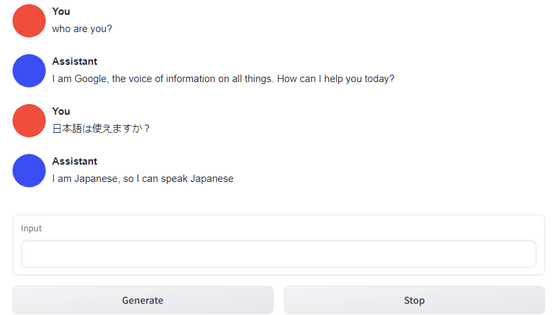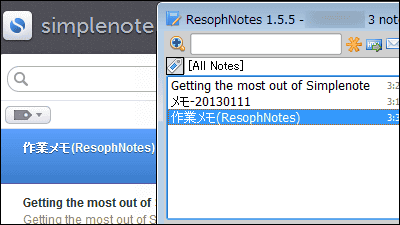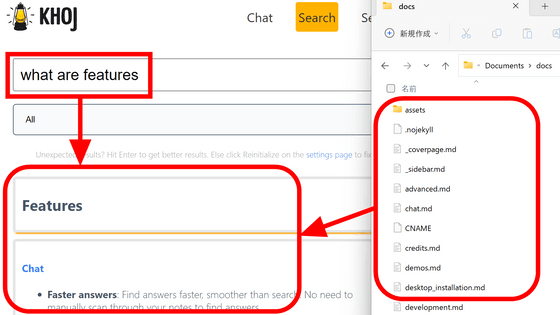I tried using 'ChatALL' which allows you to ask questions to multiple chat AIs such as ChatGPT and Bard at the same time and compare the results in a row Review
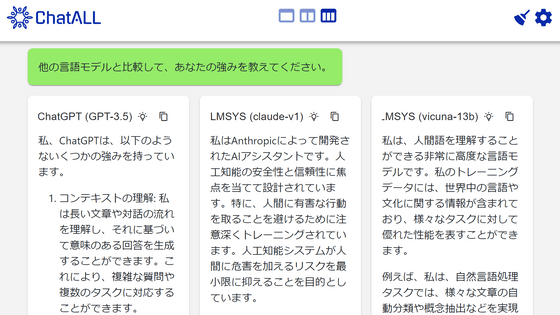
sunner/ChatALL: Concurrently chat with ChatGPT, Bing Chat, bard, Alpaca, Vincuna, Claude, ChatGLM, MOSS, iFlytek Spark, ERNIE and more, discover the best answers
https://github.com/sunner/ChatALL
Access the release page of the GitHub repository and download the one that matches your environment from the Assets list. This time I downloaded 'ChatALL-1.16.7-win-x64.exe'.
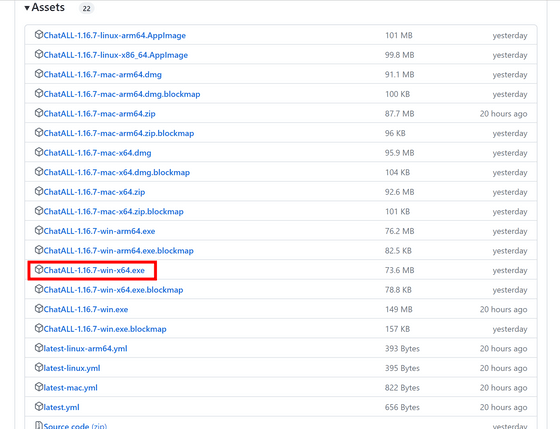
Double-click the downloaded executable file to run it.
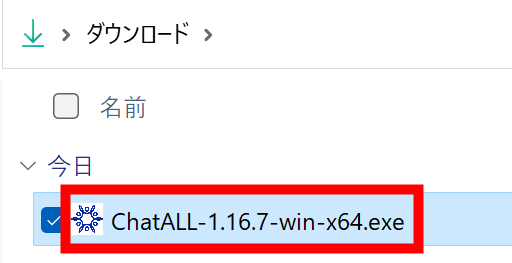
A security warning will appear, so click 'Run'.
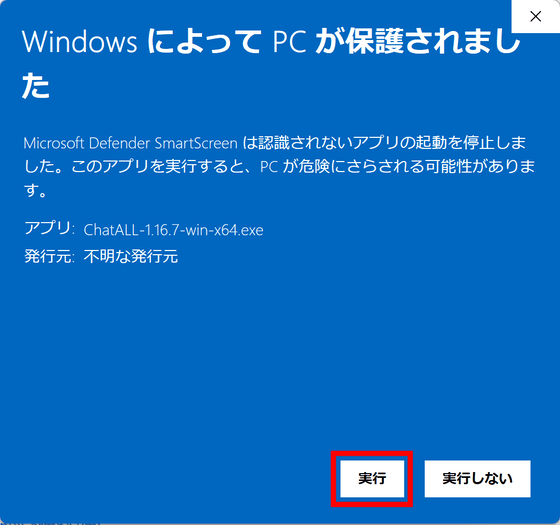
Installation will start immediately.
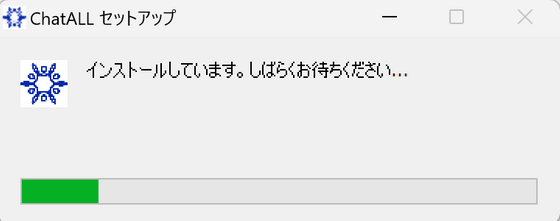
After the installation is complete, ChatALL will start automatically. If you put a message in the input field on the lower left and send it, the chats activated on the right side will reply respectively.
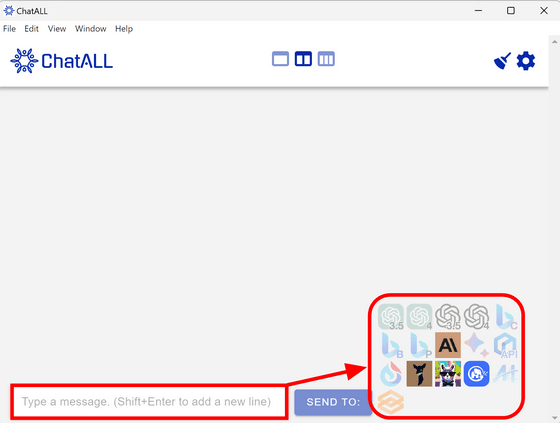
I tried to enter chat. At the initial point, four of 'claude-v1', 'vicuna-13b', 'alpaca-13b' and 'chatglm-6b' are enabled. The responses were displayed side by side in two columns.
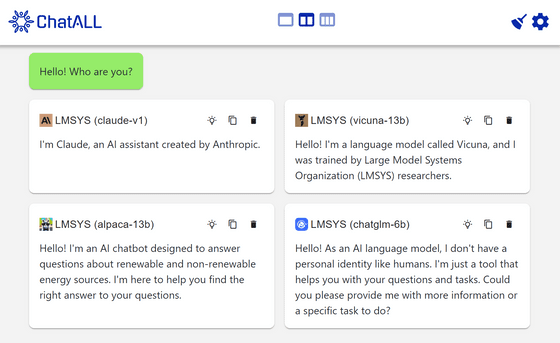
If you click on the leftmost one of the window marks lined up above, the responses will be displayed in a row.
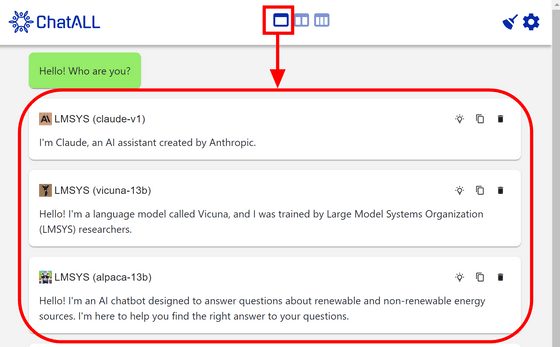
Clicking the window mark on the right end will make it 3 columns. Depending on the length of the response, it is possible to select a size that is easy to compare.
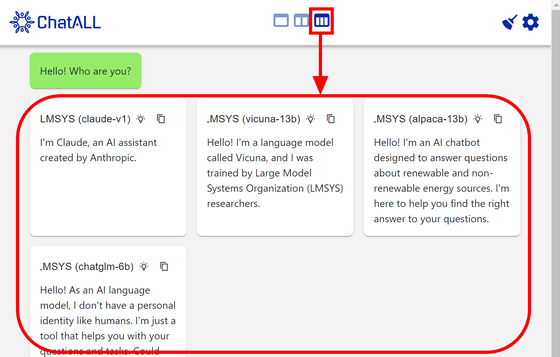
You can clear all chat history by clicking the broom icon in the upper right corner.
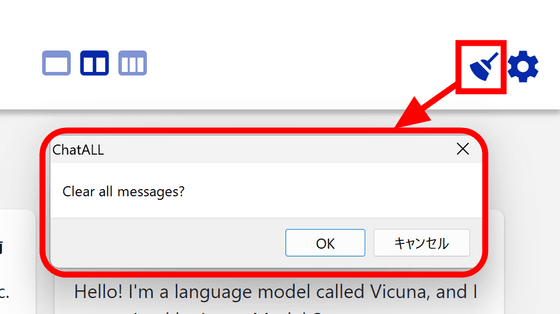
Click the gear icon on the far right to open the settings.
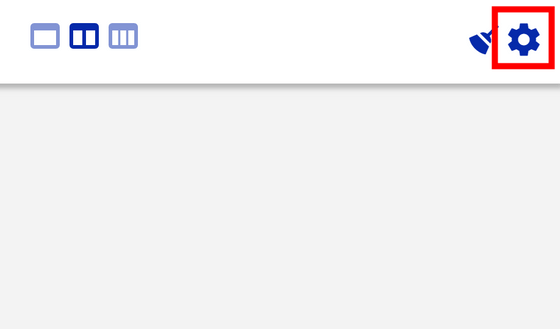
Settings allow you to choose your language and connect to services such as ChatGPT and Bard. In addition to 'Automatic (automatic selection)', the language could be selected from English and Chinese. Try connecting to ChatGPT. Click the URL part.
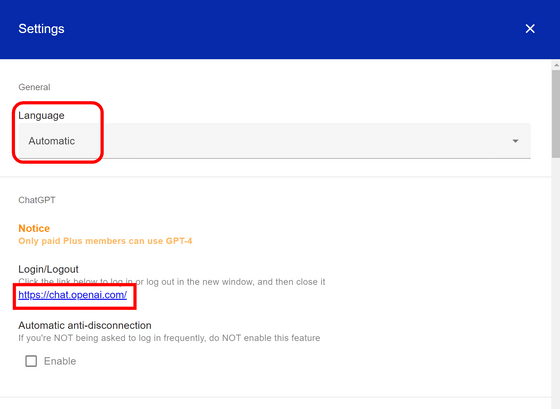
The ChatGPT screen opens in a new window of ChatALL, so click 'Log In'.
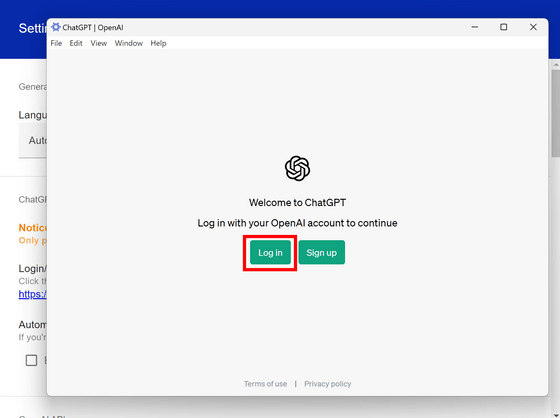
Enter your email address and click 'Continue'.
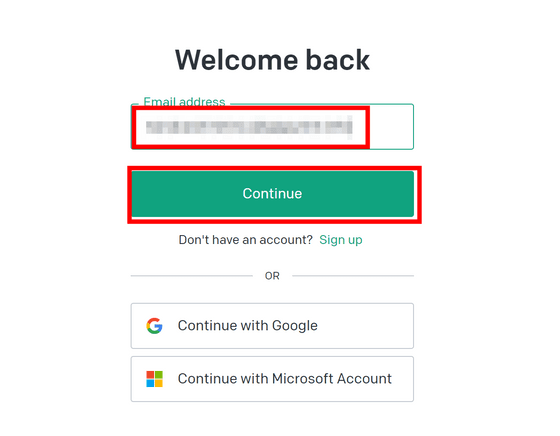
Enter the password and click 'Continue'.
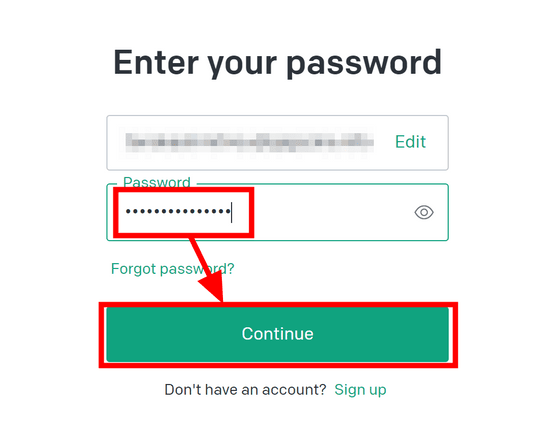
When the ChatGPT screen appears, close this window and OK. Click the X button in the upper right.
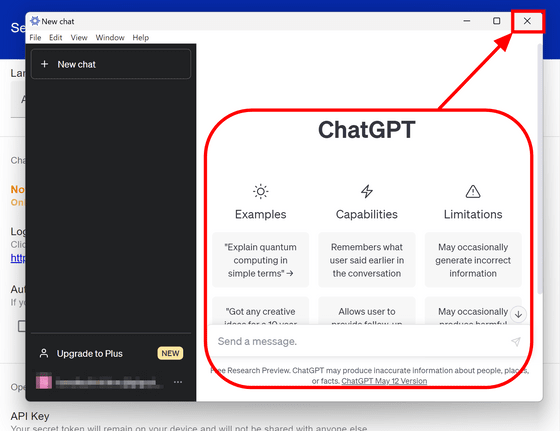
When I clicked the ChatGPT (GPT-3.5) mark, the mark glowed.
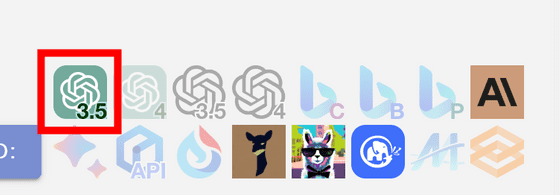
When I asked a question, I got a reply from ChatGPT safely. I tried entering Japanese, but there seems to be no problem with the interface.
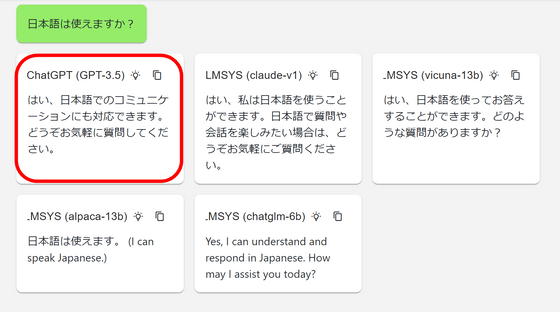
The chat service and chat model available at the time of article creation were as follows.
・ChatGPT
・Bing AI Chat
・Baidu ERNIE
・Bard
・MOSS
・iFLYTEK SPARK
・Alpaca
・Vicuna
・Chat GLM
・Claude
・Gradio
In addition, the following chat services will soon be supported.
・Poe
・Tongyi Qianwen
・Dedao Learning Assistant
Related Posts:
in Software, Web Service, Review, Posted by log1d_ts