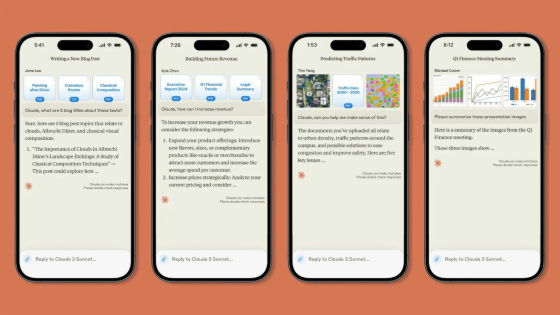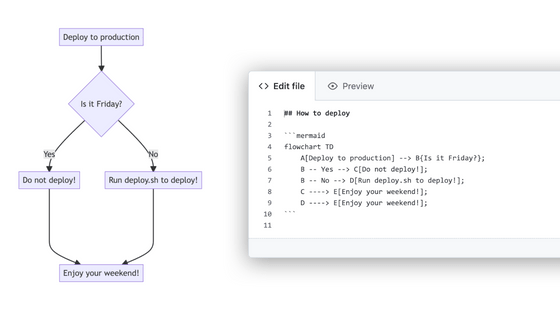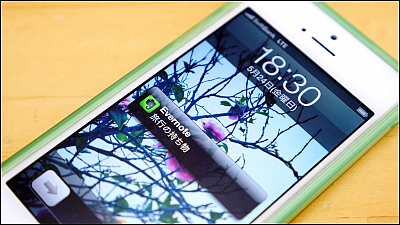'Apple Notes Liberator' that can extract the contents recorded in 'Memo' on Mac for other environments without iCloud

Many people write down ideas and information they want to remember on the memo app on their smartphones and tablets. `` Apple Notes Liberator ' ' that allows you to extract and organize objects such as text and tables recorded in Apple's memo application ``
GitHub - HamburgChimps/apple-notes-liberator: Free your Apple Notes data from Notes.app
https://github.com/HamburgChimps/apple-notes-liberator
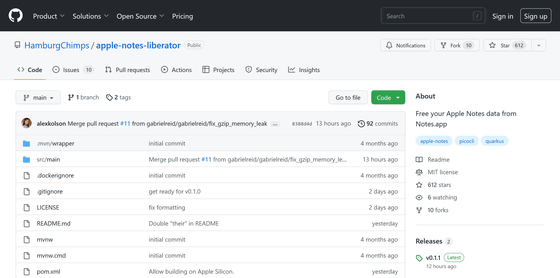
'Memo' is a memo app that is often used on iPhone and iPad, and it is possible not only to leave simple text memos, but also to write down various information such as images, web links, scanned documents and handwritten characters. By signing in to iCloud and using 'Memo', the latest status is shared on multiple devices, so you can 'organize the contents you wrote on your iPhone when you go out and organize them on your iMac after you get home'. can do.
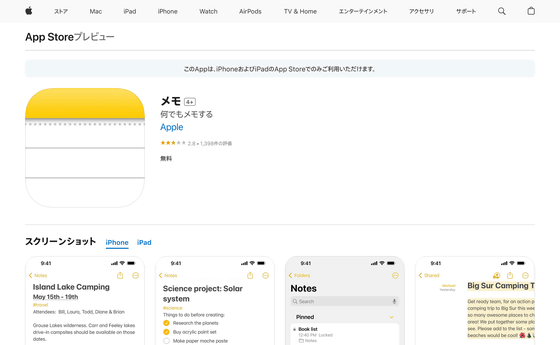
However, if you do not use iCloud or want to use a device other than an Apple product, in order to use the contents of 'Memo' on other devices, you need to copy the contents of the memo and email it to the device you are using. or send it via a file sharing service'. Alex Olson's 'Apple Notes Liberator' made it possible to extract smooth notes in such cases.
To use the Apple Notes Liberator, download the latest JAR files from the releases page. Since Apple Notes Liberator is a Java application, it is necessary to install Java on the terminal where you are taking notes in 'Notes'. After confirming that your device has
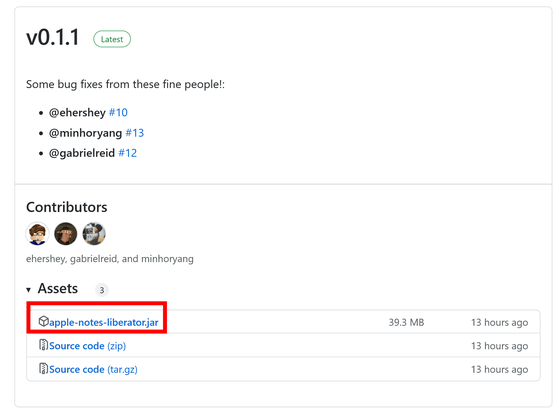
Notes parsed by Apple Notes Liberator are output in
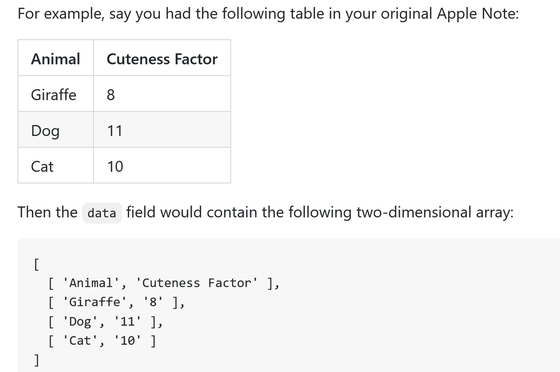
Mr. Olson introduces a program called `` Apple Cloud Notes Parser '' that has been released by a group called Three Planets Software since around 2020 as a reference for `` Apple Notes Liberator ''. The Apple Cloud Notes Parser synchronizes 'notes' with iCloud and extracts and analyzes various data. It wasn't finished, which helped me understand how the Notes app works.'
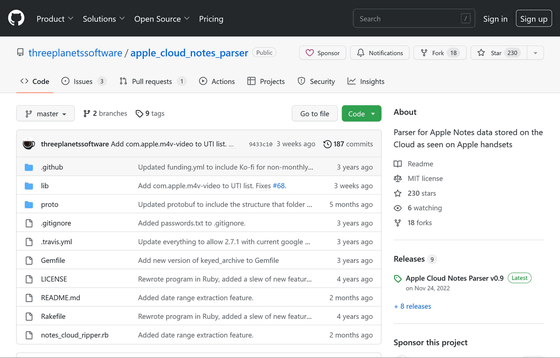
Olson posted to Hacker News, ``A very specific problem I've been working on and probably only I have has been resolved in the latest version of the project. Any feedback is welcome.'' , As a result of trying various applications, a user who is particular about 'notes' said, 'For years I have dreamed of being able to create a Notes application with features such as custom CSS. This project Please do your best !” On the other hand, in response to the question , ``What value is there in a command that just extracts notes?'', Olson said, ``There are libraries with more functions. It was for learning how to store data.I did n't expect it to get so much attention.'
Related Posts:
in Software, Posted by log1e_dh