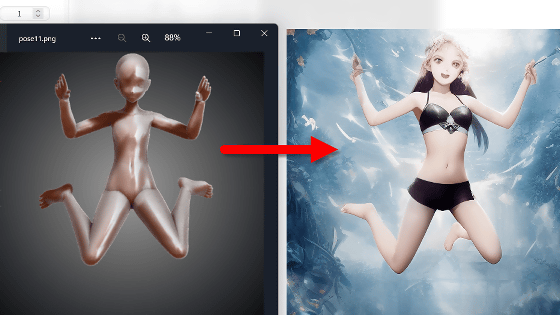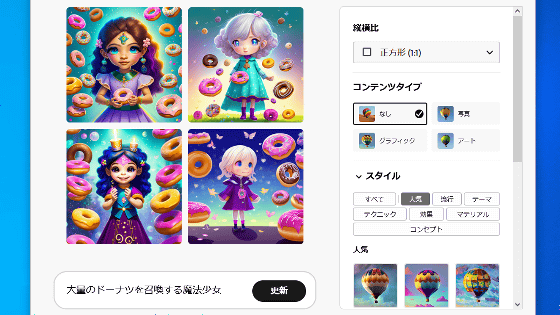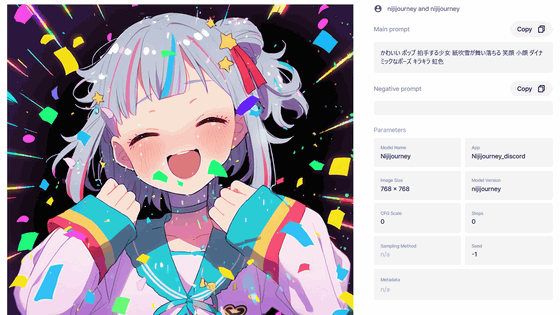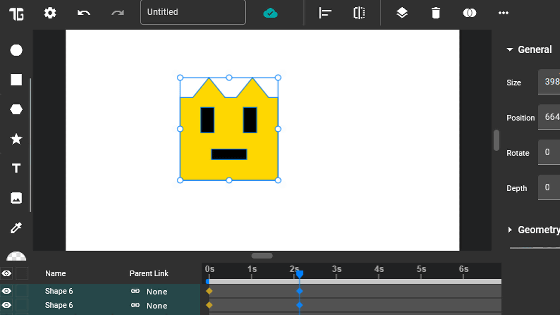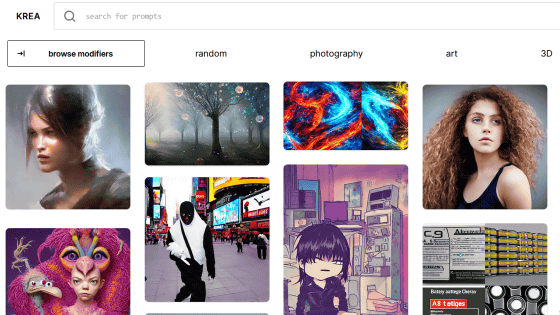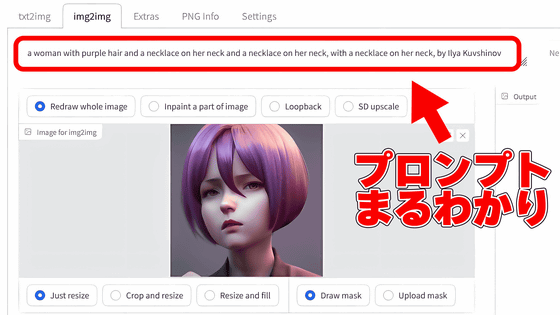AI illustration search & posting site ``MajinAI'' review that allows you to search for your favorite image and quickly check the model name and prompt
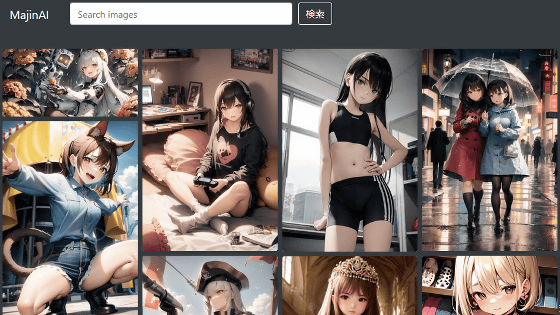
' MajinAI' , a service for posting illustrations output by image generation AI, is a service that allows you to search for your favorite images by narrowing down search words and model names. It seemed like it would be a good reference for prompts and model data when generating illustrations, so I actually used it.
Majin AI
When you access MajinAI from the link above, you will see a search field at the top of the screen and a list of illustrations at the bottom.
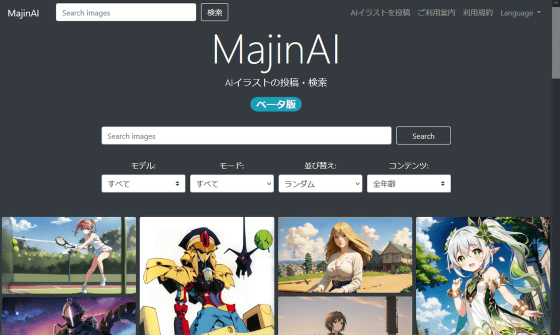
In the search field, you can search for illustrations by entering words in the illustration title or prompt. This time, I entered 'christmas' and clicked 'Search'.

Then, Christmas-related images are displayed at the bottom of the screen. When you find an image that interests you, click it to display the details screen.
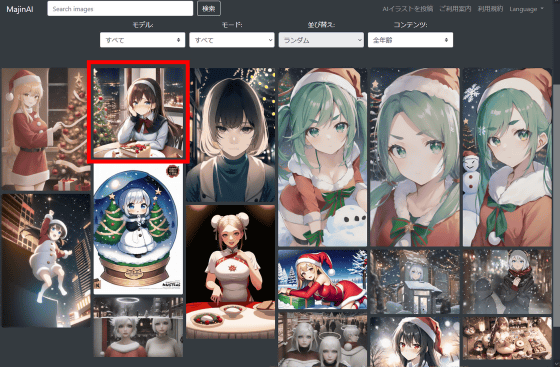
The illustration details screen contains information necessary for image generation, such as the illustration title, prompt, negative prompt, model name used for generation, resolution, sampler, and seed value. Also, by clicking the link button in the part marked 'Info', you can move to the page where you can display only the detailed screen.
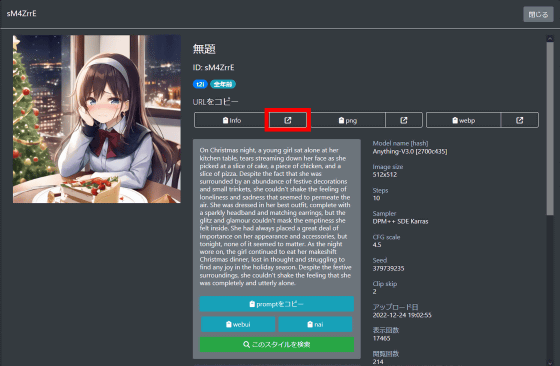
For example, the URL ' https://majinai.art/en/i/sM4ZrrE ' is assigned to the details screen below. Since you can directly link to the detail screen, it is convenient for sharing and registering as favorites.
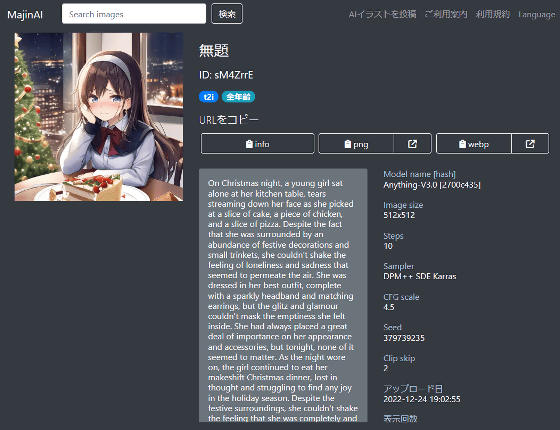
In addition, MajinAI can also obtain URLs that can be directly linked to images in PNG and WebP formats. As a test, I tried clicking the link button in the part marked 'png'.
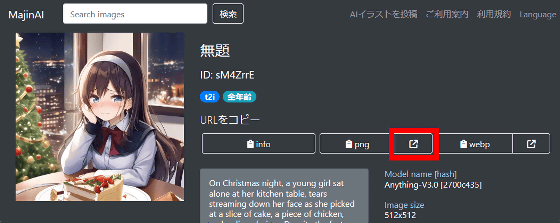
Then, I was able to access a page that displays only PNG images. You can easily share the image by sharing the URL '
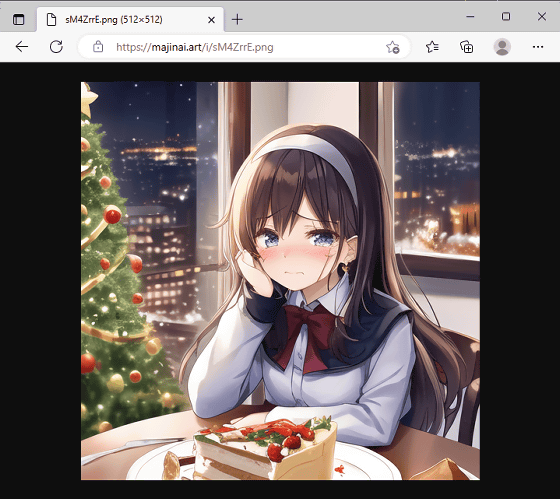
In the 'Sort' menu located in the search field, the illustration list can be sorted by posting date, display count, view count, etc. As a test, select 'Number of Views'.
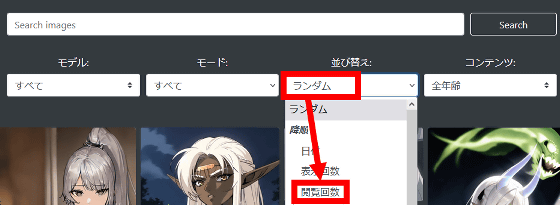
Then, the illustration list was sorted in order of the number of views. Beautiful illustrations tend to increase the number of views, so you can quickly find beautiful illustrations by sorting them in order of the number of views.
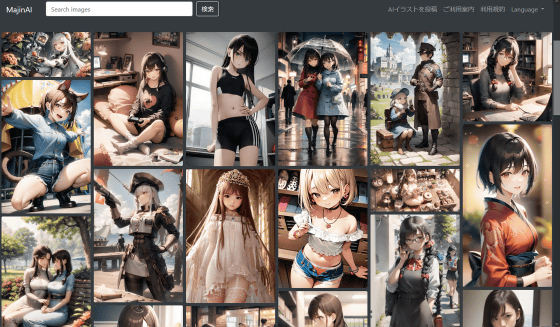
It is also possible to narrow down the search results by the model data used to generate the illustration. As a trial, select '
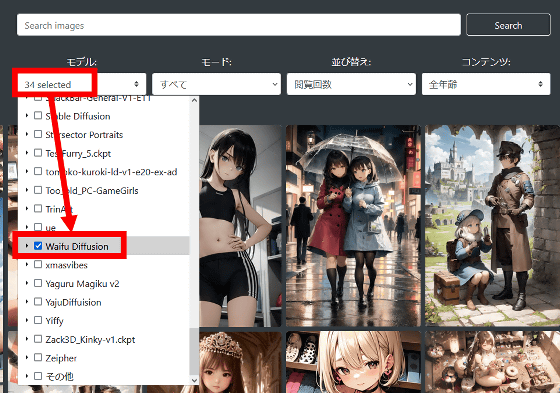
The narrowed down results are as follows. This is a useful function when the model data you want to use for image generation has been decided.
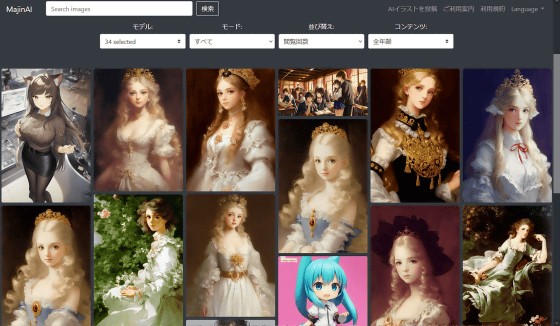
By default, MajinAI only displays illustrations for all ages, but if you check 'sexual expressions' and 'grotesque expressions' in the 'Contents' menu, you can also display illustrations for adults.
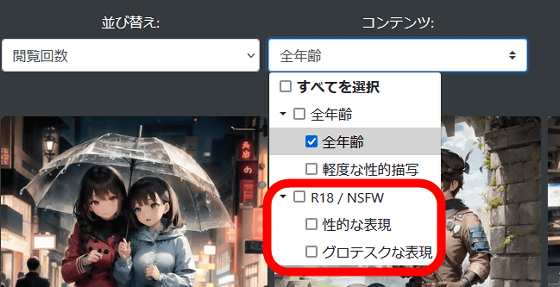
Related Posts:
in Review, Web Application, Posted by log1o_hf