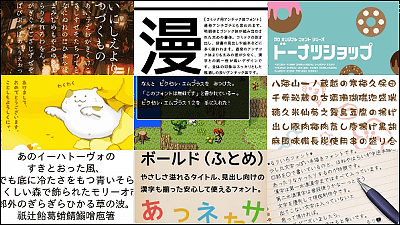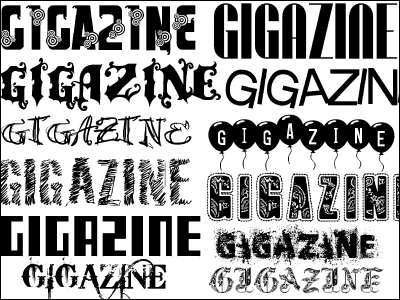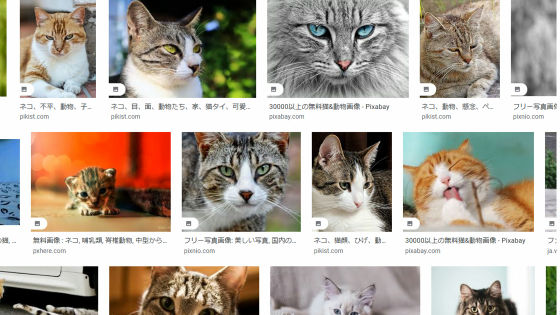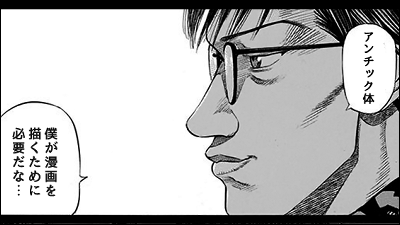``Mojizai'' allows you to search for free downloadable fonts based on typeface and appearance image.

Various fonts are distributed on the Internet, but there are many cases where you have a vague idea of the font you want to use, but you don't know the official name, or you only see a fluffy image and don't know how to search for it. thing. If you have trouble choosing a font, ' Mojizai ' is a site where you can narrow down your search to 300 free Japanese fonts based on typefaces and image words.
Mojizai
When you open the modizai, it looks like this.
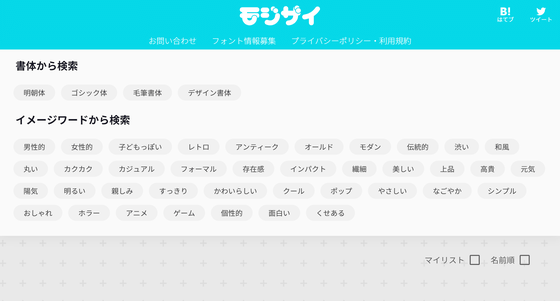
Mojizai has ``Search by font'' and ``Search by image word'', and you can search for fonts by selecting the tags displayed in each. Click on 'Mincho font' to try it out.
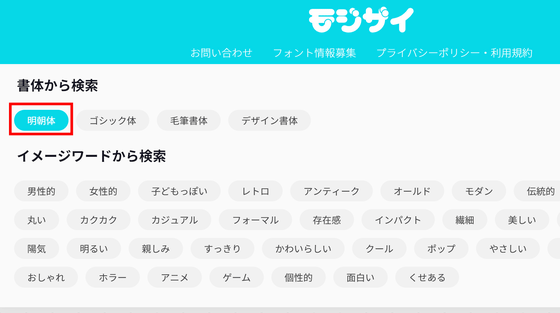
When scrolling, the Mincho fonts were narrowed down and displayed. At the time of article creation, Mojizai contained links to 362 types of fonts, of which 31 were hits for Mincho fonts. In addition to the appearance and name of the font, the search results are tagged with image words such as 'friendly' and 'formal.'

Furthermore, with 'Search by image word', you can select and search for the image of the font you want. To try it out, choose two options: ``childish'' and ``cute.''
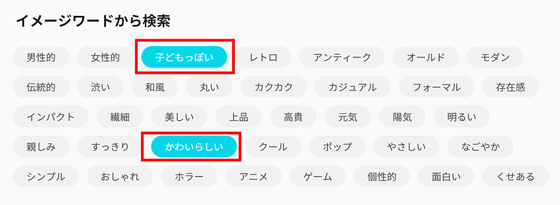
The `` Sasafude Font ,'' which looks like it was written with a calligraphy brush, the `` Mokkumokumo Font, '' which has a fluffy cloud-like design, and the ``Armed Lemon,'' which looks like a child's handwriting, were all hits. In this way, by combining image words, it becomes easier to find the font you need.

Mojizai's search results are displayed in random order, but if you check 'Order by name', you can sort the search results alphabetically or alphabetically by the first letter of the font.

If the fonts are marked as 'previewable' in the list, you can try inputting them to see how they will look. Click the arrow button.
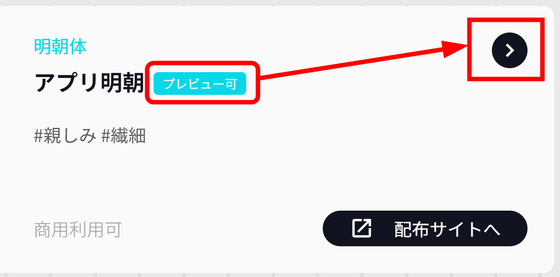
A preview popup will open at the bottom of the browser, so enter the text you want to preview and click the arrow.

You can preview the entered characters in the selected font.
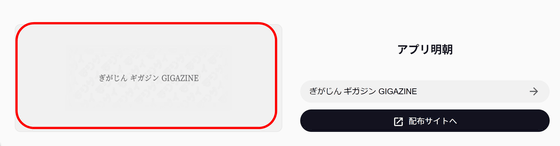
All fonts introduced by Mojizai are free, but there may be cases where it says 'Conditions apply' in the 'Commercial use allowed' section. Individual conditions may be set, such as the need for rights notation and the prohibition of secondary distribution, so it is necessary to check the rights from the font's official page.

When you find the font you want to download, click 'Go to distribution site'.
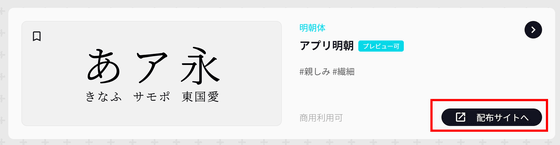
A link to an external site that distributes the font will open. Please note that some of the fonts displayed in the list have outdated links and the download page cannot be opened, so please be careful.
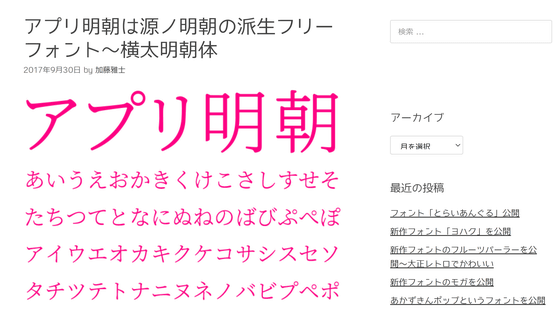
You can also save it as your My List by clicking on the bookmark at the top left of the font list.

When you check 'My List' in the search results display, only the fonts you have bookmarked will be displayed in the list.

Furthermore, if you check 'My List' and click 'Share List', you can share the list of bookmarked fonts via URL.
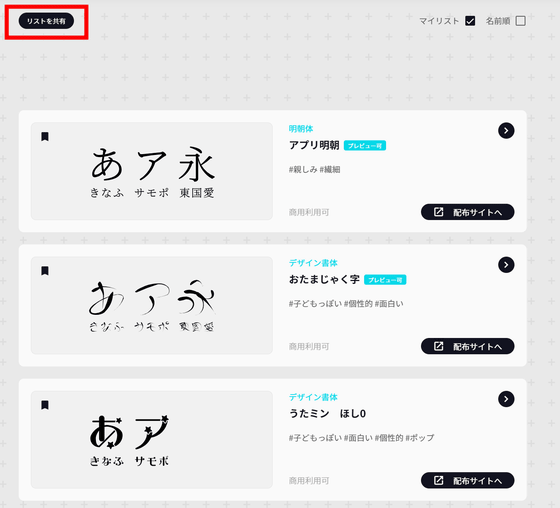
Enter the name of the My List you want to share and click 'Generate Share Link'.
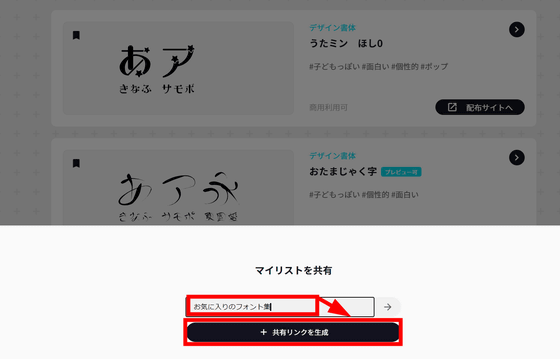
Click 'Copy URL' to copy the font list URL to your clipboard.
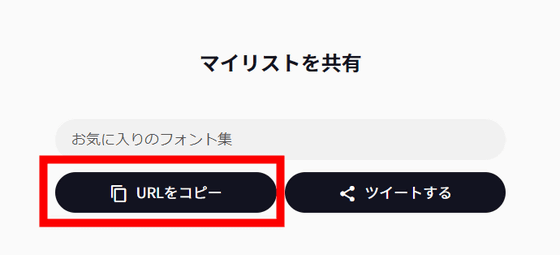
When
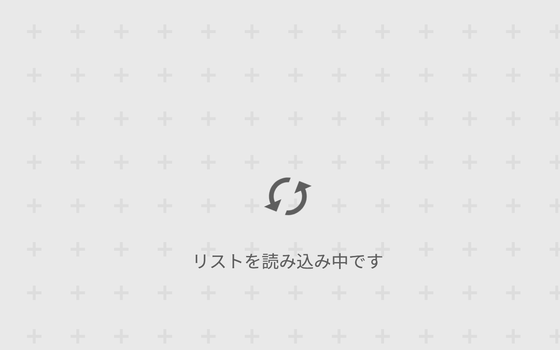
You can access

Furthermore, you can post the URL to your shared My List to X from 'Tweet'.
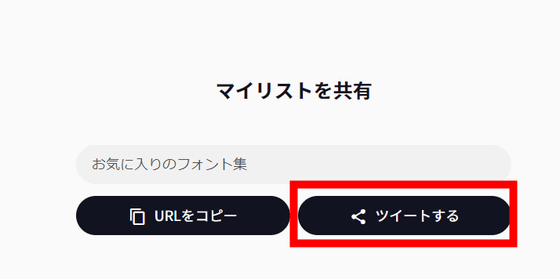
Check the wording and click 'Post'.
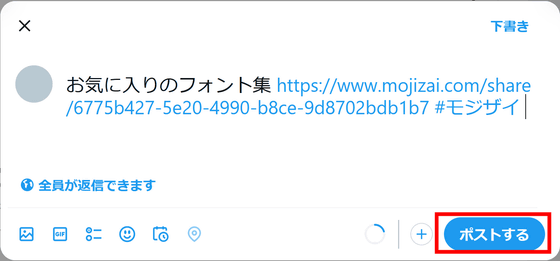
It was posted as below.
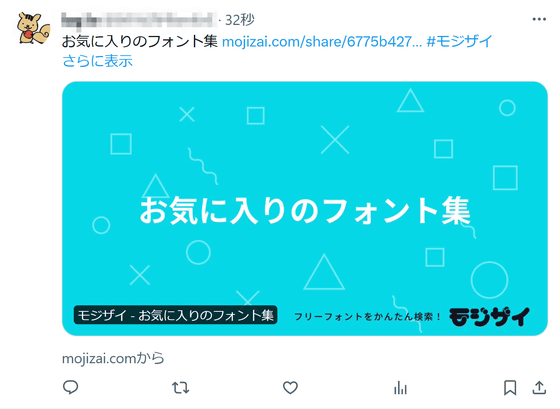
Related Posts:
in Review, Web Service, Design, Posted by log1e_dh