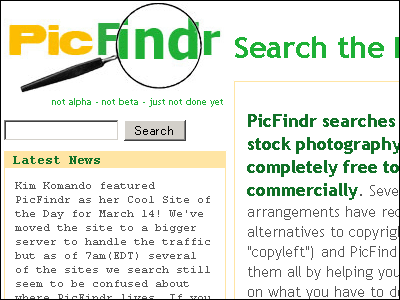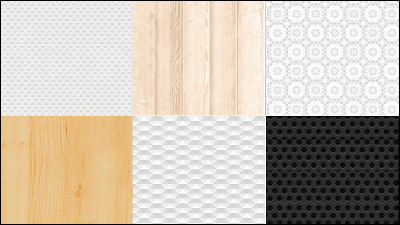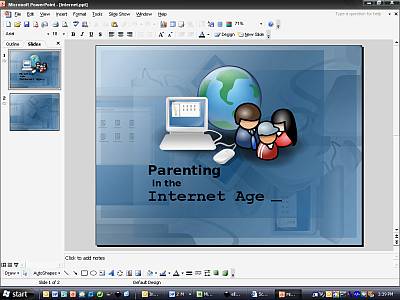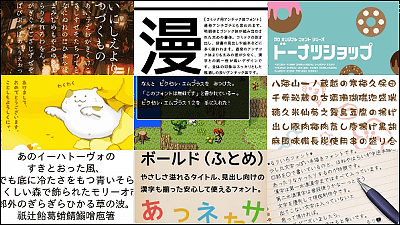A function to easily search for images that can be used for free with Google image search will be added with update
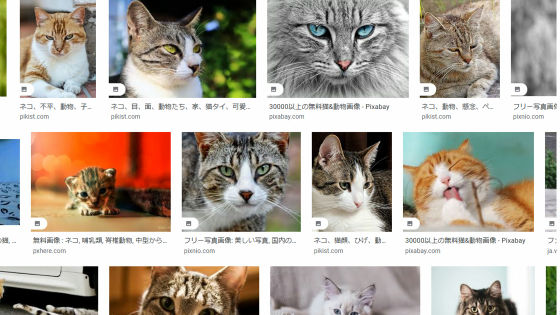
With the update announced by Google on Monday, August 31, 2020, it is now possible to easily search for images that can be used for free or images that can be used for commercial purposes with Google Image Search. The terms of use for the images you searched for are also easily accessible.
Learn how to find image licensing information on Google Images
First, enter the word you want to search with Google image search and press the enter key.

A large number of images are displayed as shown below, but it is in a state where images that can be used for free and images that can not be reprinted / paid are mixed. Click 'Tools' to narrow down the images.
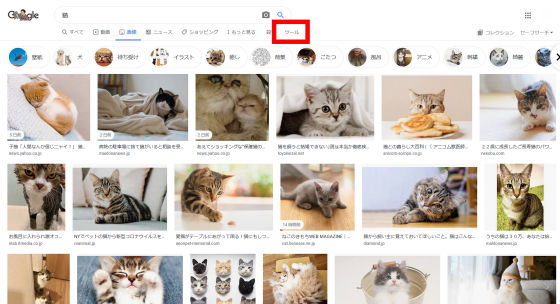
Click 'License' to display '
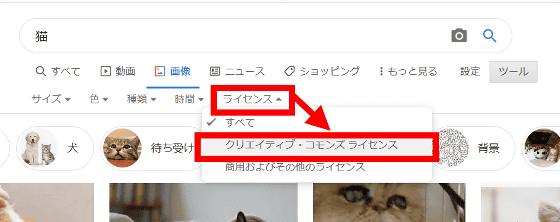
Then, a list of images that can be used for free is displayed in a row. Please note that you need to refer to the terms of use of each website for detailed conditions such as 'display of copyright holder is required when using', 'limited use for non-commercial purposes' and 'no modification'.
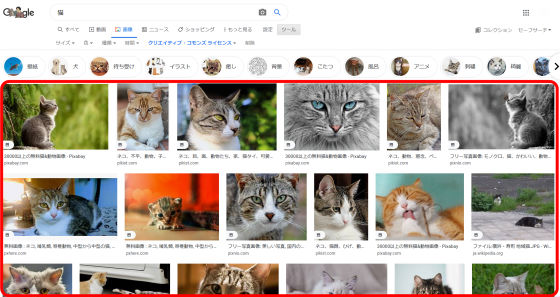
In 'Commercial and other licenses', mainly images that can be used for a fee or images that require a license are displayed.
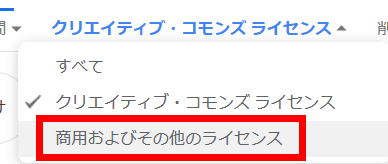
To check the detailed terms of use for each image, click the 'Licensable' badge displayed at the bottom left of the image and then click 'Authorization Details'. You can access the terms of use page of each website immediately.

Related Posts:
in Web Service, Posted by darkhorse_log