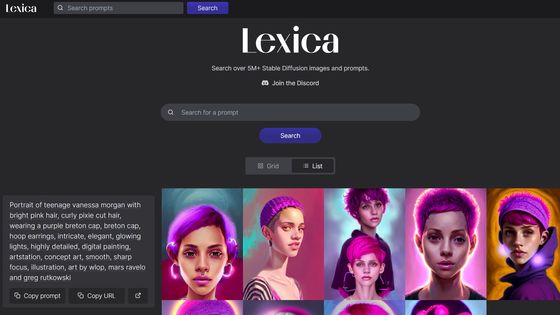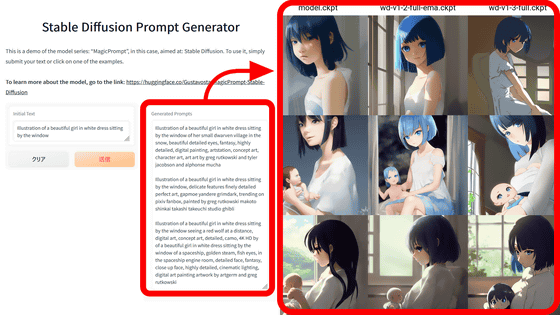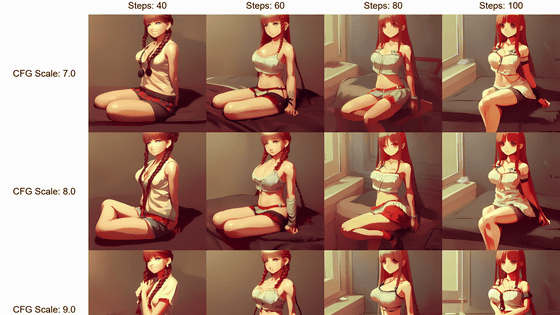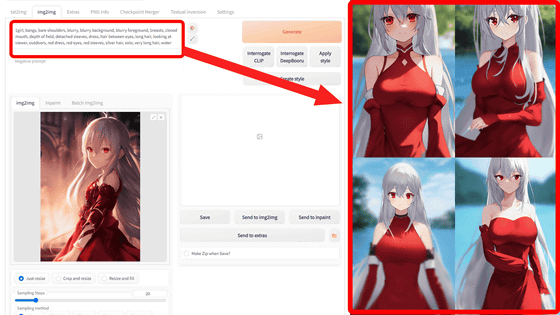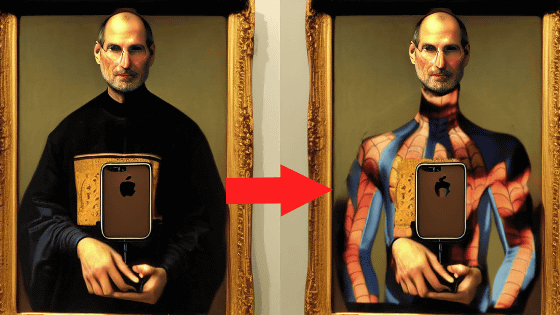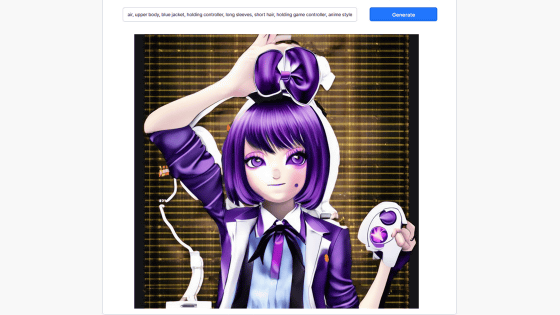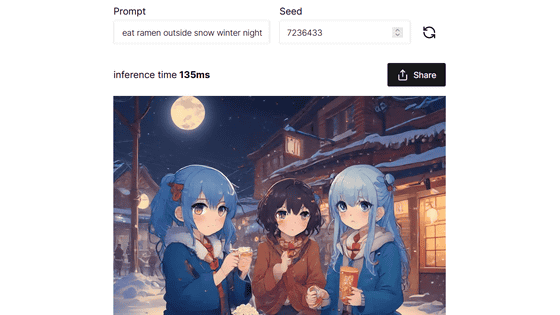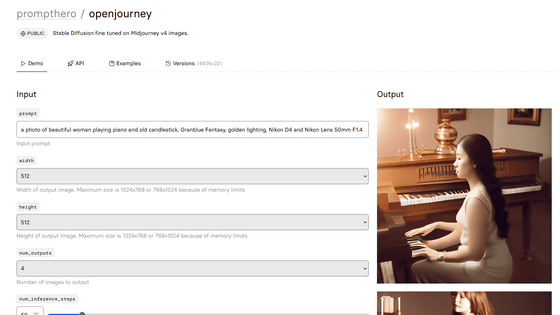``KREA'' where you can find similar images from the image you want to create with image generation AI and search for prompts and spells one after another
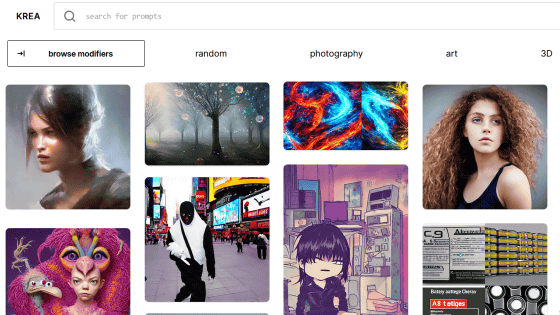
By entering a character string as a 'prompt', the image generation AI '
KREA — create better prompts.
https://www.krea.ai/
KREA's top page looks like this.
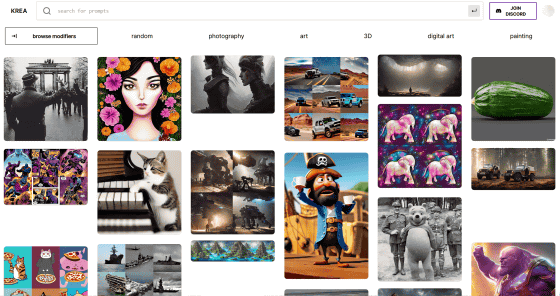
When I entered 'anime' in the upper 'search for prompt', the following suggestions were displayed.
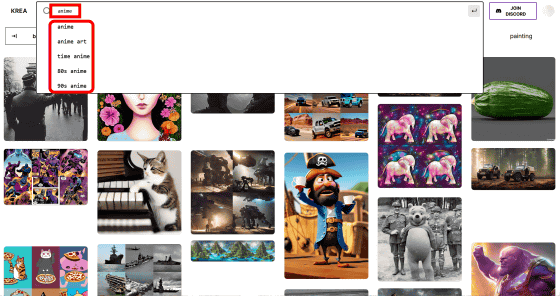
This time, I ignored the suggestions, entered 'anime' and pressed the Enter key to search.
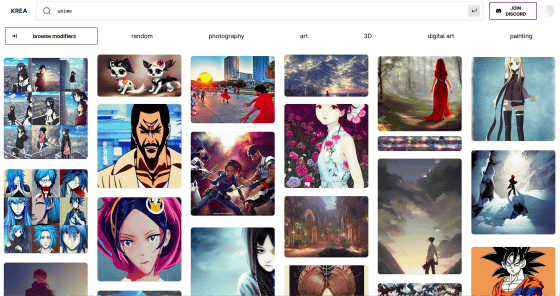
I liked the illustration of the girl in the Chinese dress circled in red below, so I clicked on it.
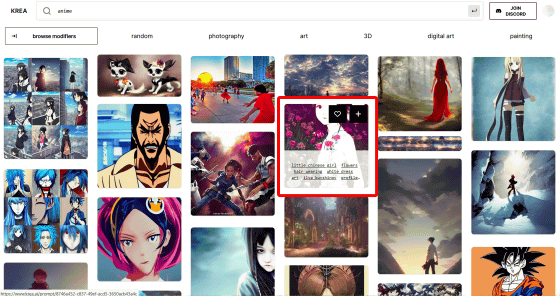
The illustration I clicked on was like this. In the 'Prompt' column below the illustration, you can see the prompt that was entered when this image was generated. By clicking 'COPY PROMPT', you can copy the entire prompt.
Generated with Stable Diffusion using the prompt 'little chinese girl with flowers in hair wearing an white dress. art by ilya kuvshinov, profile picture, inspired in hirohiko araki, realistic, highly detailed, 8 0 s anime art style' in the image above. Below is the image I tried. The number of steps is 80, the sampler is Euler a, the CFG scale is 7, and the batch count is set to 5 to generate 5 images at the same time.
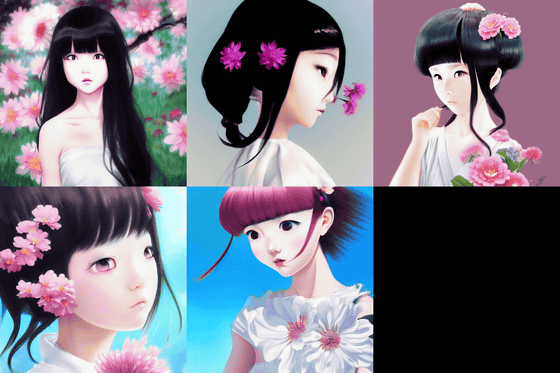
In 'Modifiers' under 'Prompt', the keywords registered in the prompt are displayed as tags.

Let's click on the '8 0 s anime art style' tag.

Then, the search result of '8 0 s anime art style' was displayed.

Scroll through the search results until you find an image you like, then click it again to view it and check out the prompts.

This time the prompt is 'beautiful pink little girl, profile picture, vintage fashion, highly detailed, reflection, 8k, realistic artwork, hd, inspired by jojo bizarre adventure, 90s anime art style'. Compared to the previous prompt, it seems that the elements of 'Hirohiko Araki' and 'JoJo's Bizarre Adventure' are keywords to generate images that touch your heartstrings.

Therefore, I combined the two to create a “little chinese girl with flowers in hair wearing an white dress, profile picture, vintage fashion, highly detailed, reflection, 8 k, realistic artwork, hd, inspired in hirohiko araki, 90 s anime art style. ”, Below are the 5 images output under the same conditions as the first time. I personally liked the bottom center, so I was satisfied with the result. By digging through the search results by following the tags, you can find the appropriate prompt for the image you want to generate.

The prompt data registered in KREA is stored in a database, and the repository is hosted on GitHub.
GitHub - krea-ai/open-prompts
https://github.com/krea-ai/open-prompts

Related Posts:
in Review, Software, Web Service, Art, Posted by log1i_yk