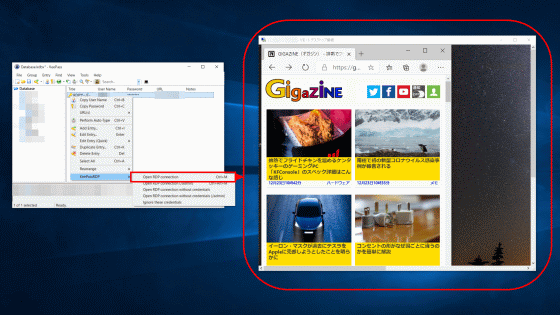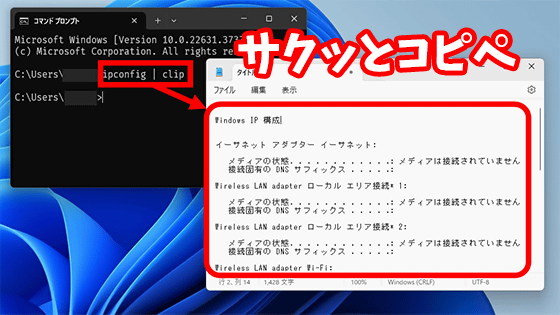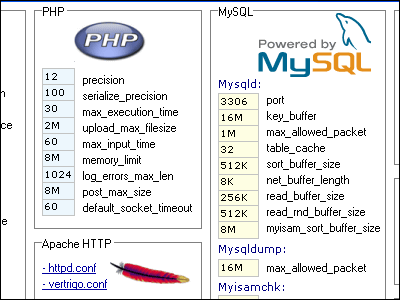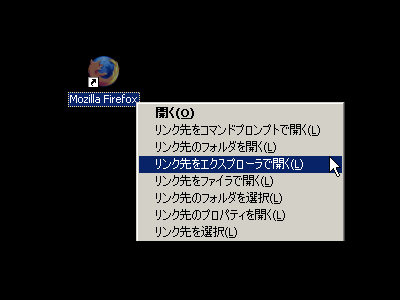How to log in to 'TweetDeck' that can not be logged in
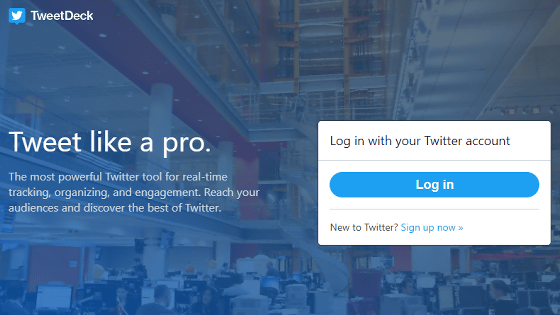
There were many reports that it was impossible to log in to the Twitter client '
TweetDeck
https://tweetdeck.twitter.com/
First of all, the problems confirmed at the time of article creation are as follows. If you access TweetDeck while logged in to Twitter, the login screen will be displayed as shown below. Click 'Log in' on this screen.
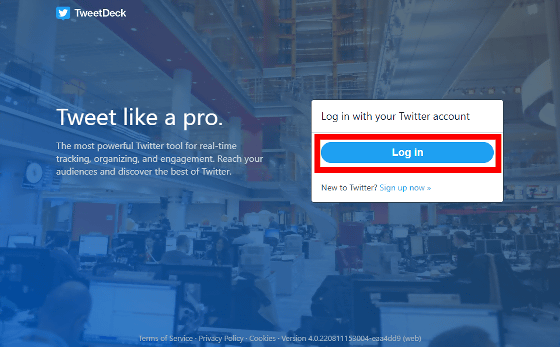
A blue screen will appear for a moment.
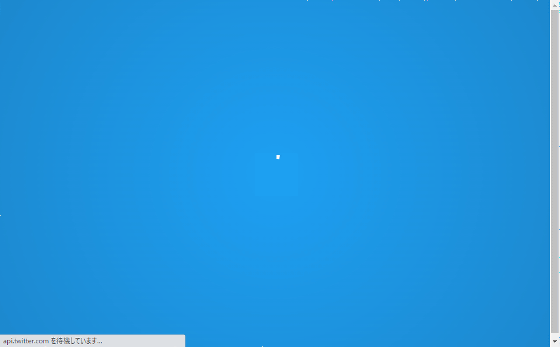
However, the login is not successful and the login screen is displayed again.
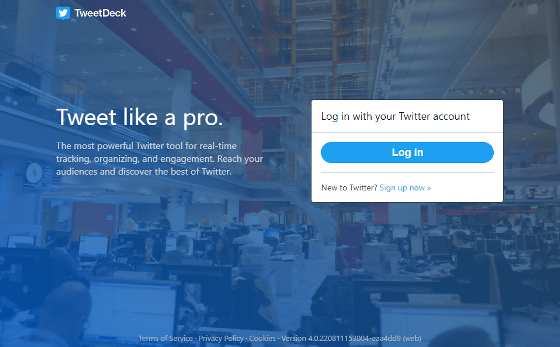
As mentioned above, many reports have been received that 'the login screen loops and you cannot log in', so I tried to summarize the login method.
◆ How to use developer tools
How to log in using Chrome's developer mode is as follows. First, press the 'F12' key on your keyboard to bring up the developer tools.
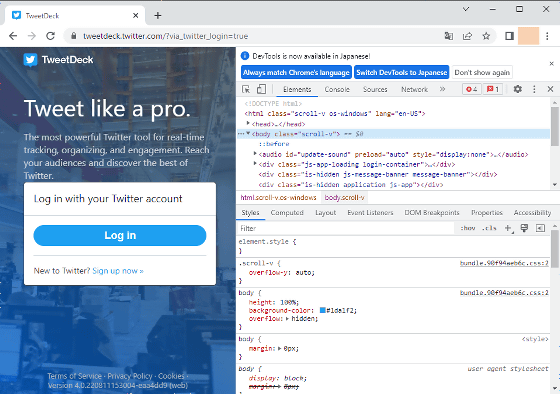
Next, click 'Console', enter 'document.cookie='tweetdeck_version=beta'' in the input field at the bottom of the screen and press the 'Enter' key on the keyboard.
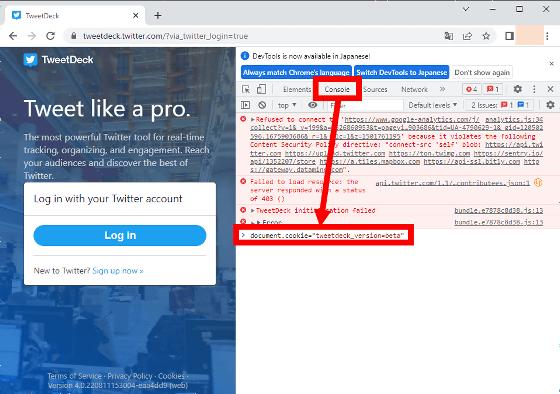
Successful when 'tweetdeck_version = beta' is displayed as shown below.
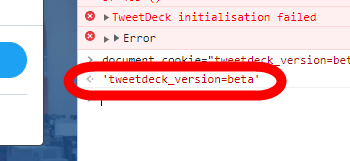
Then click the refresh button on the top left of the screen.
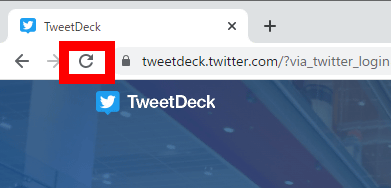
You are now logged into TweetDeck.
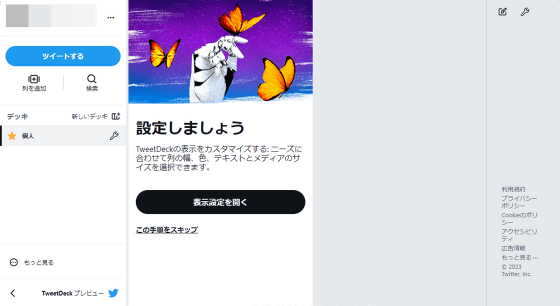
◆ How to use the old version of TweetDeck
If you want to use the old version of TweetDeck, click 'See more' at the bottom left of the screen.
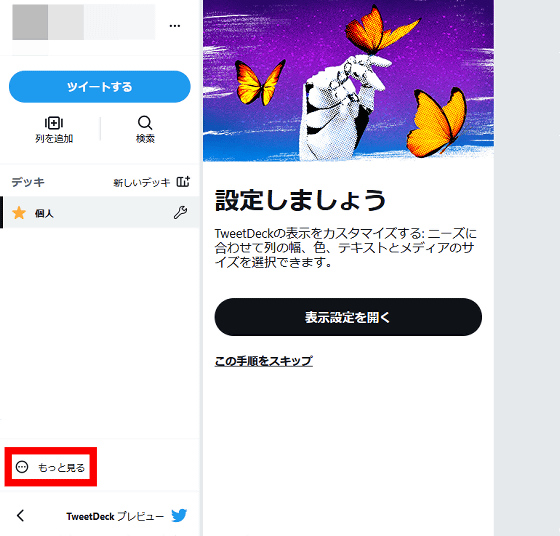
Then click 'Stop using TweetDeck preview'.
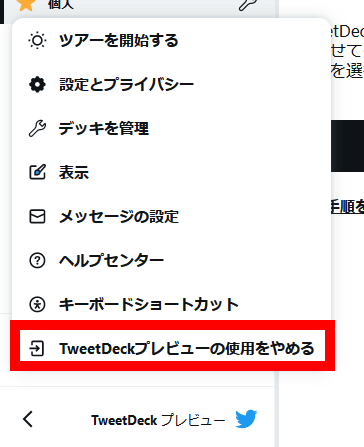
Click 'Finish'.
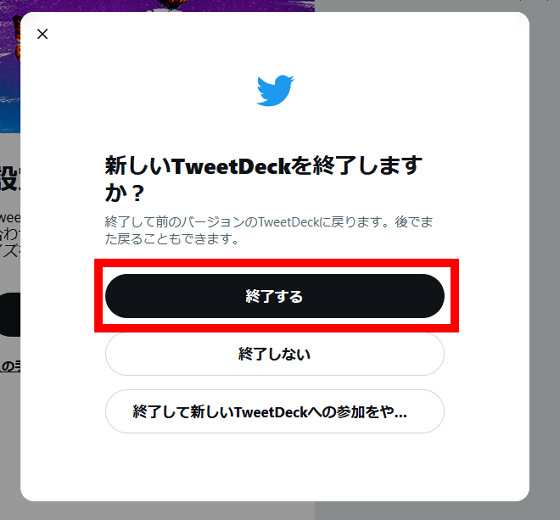
Now you can continue to use the old version of TweetDeck.
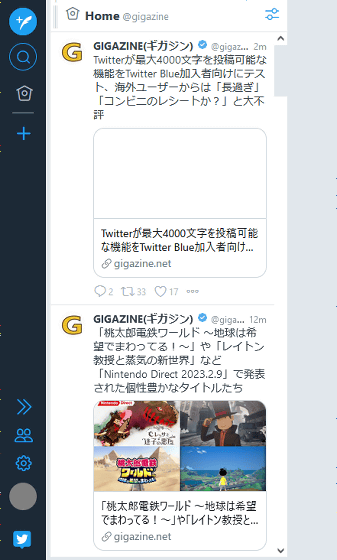
Browsers other than Chrome can also be handled in the same way from the developer tools.
◆ How to delete cookies
If you have installed a cookie management add-on, deleting TweetDeck's cookies will bring you to the correct login screen. If you have installed the cookie management add-on '
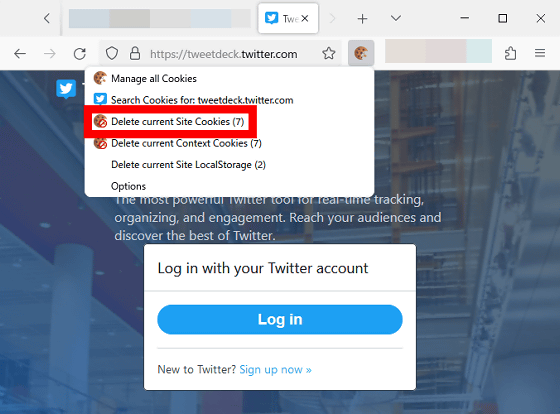
You will then see the correct login screen. You can also delete all cookies saved in your browser, but we do not recommend doing so as it will affect services other than Twitter.

Related Posts:
in Web Service, Review, Web Application, Posted by log1o_hf