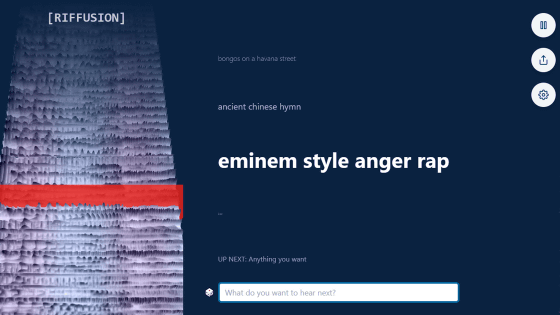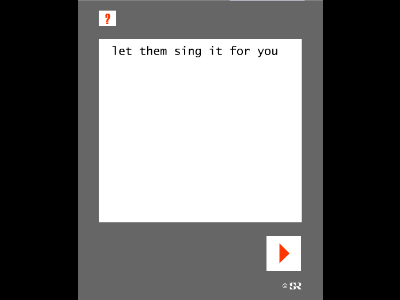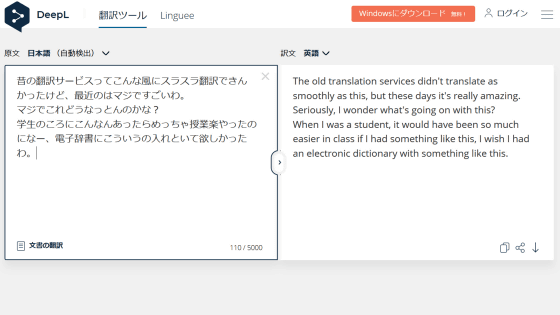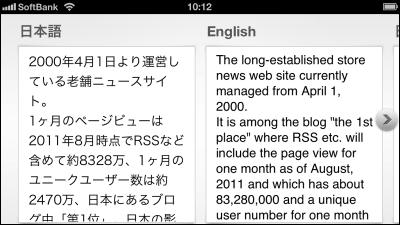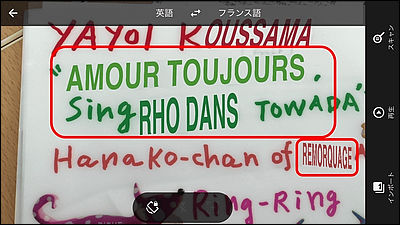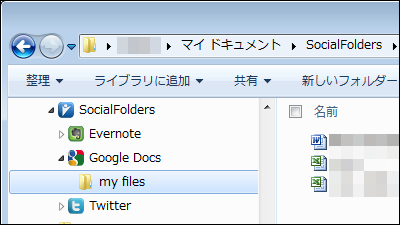A free web service ``DeepL Write'' that can proofread English sentences with the power of AI has appeared, so I tried creating explosive English sentences in combination with DeepL translation
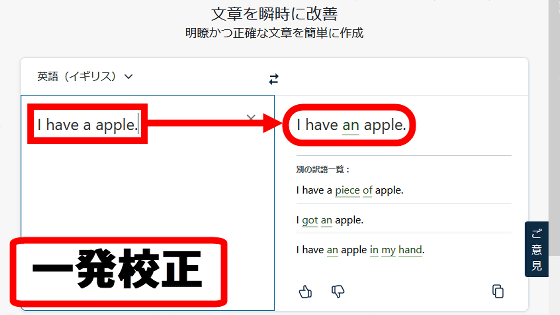
DeepL, which provides the high-precision automatic translation tool `
DeepL Write: AI-powered writing assistance tool
https://www.deepl.com/write
When you access DeepL Write from the above URL, an example sentence input field will be displayed on the left side of the screen, and the proofreading results will be output on the right side. Proofreading is done in real time, and at the time of article creation, it is possible to proofread 'British English', 'American English' and 'German'.
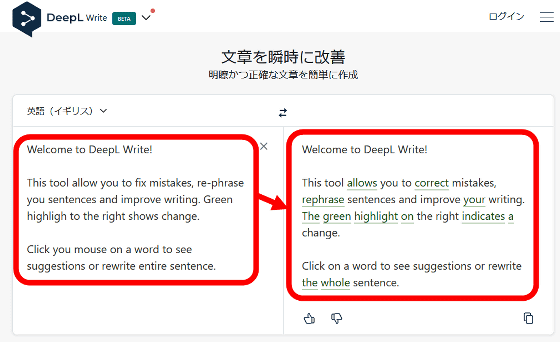
As a test, enter the English sentence 'I listen to music on my iPhone and am unhappy that I cannot use wired earphones.' When I looked at it, it suggested changing 'unhappy' to 'frustrated.' Also, an example of changing the composition of the entire sentence is shown at the bottom of the proofreading result.
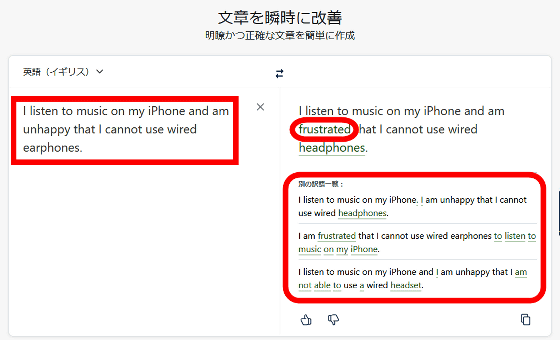
Click a word in the proofreading result and then click 'Word' in the pop-up to see replacement suggestions for each word.
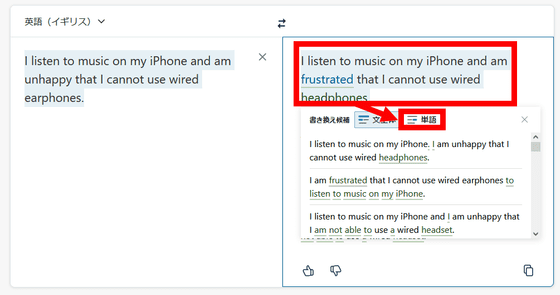
'Frustrated' can be replaced with 'annoyed', so click 'annoyed'.
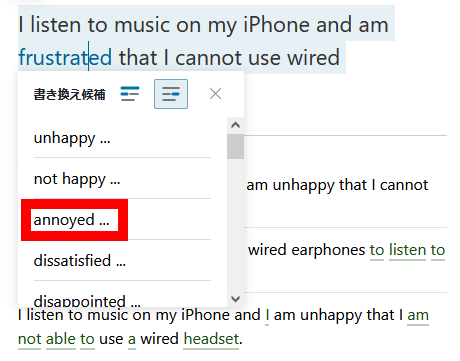
Then, the word selection was reflected in the proofreading result. With DeepL Write, you can proofread your sentences like this.
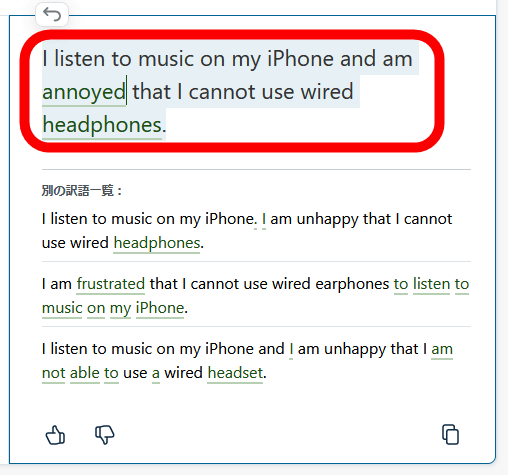
By combining DeepL Translate and DeepL Write, you can create an explosive English writing environment that 'instantly translates Japanese into English and proofreads quickly'. First, translate Japanese into English with DeepL translation and copy the translation result.
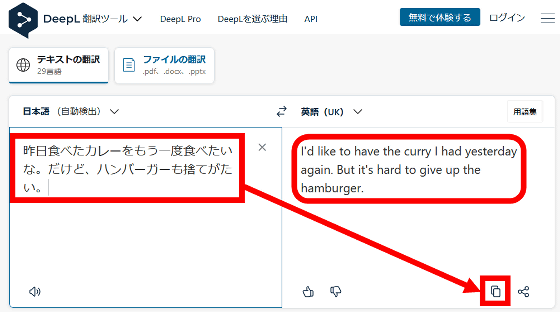
Next, proofread the translation results with DeepL Write. At the time of translation with DeepL Translate, it will be a fairly accurate English sentence, but by using DeepL Write as well, you will be able to express what you want to convey more accurately.
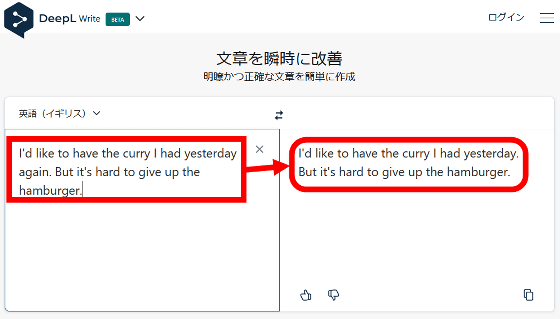
By the way, the result of correcting the proofreading result to Japanese again with DeepL translation is like this.
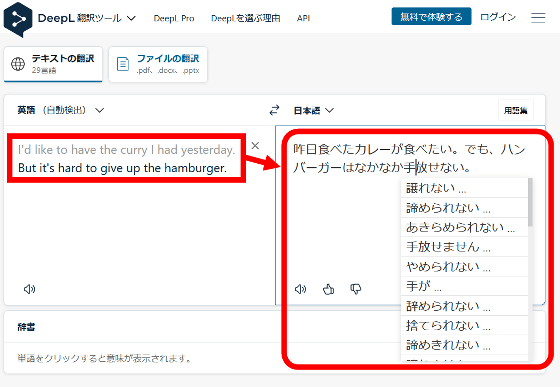
Related Posts:
in Review, Web Application, Posted by log1o_hf