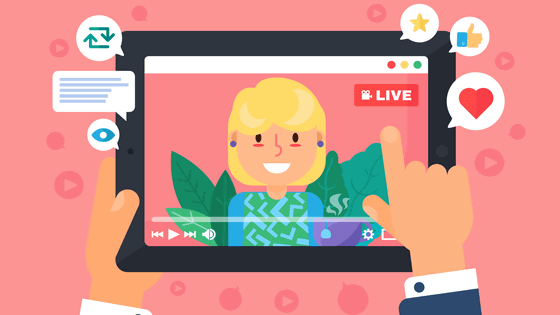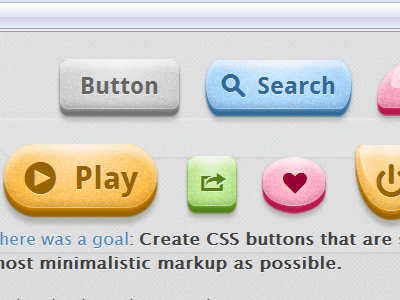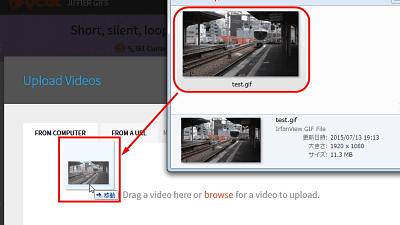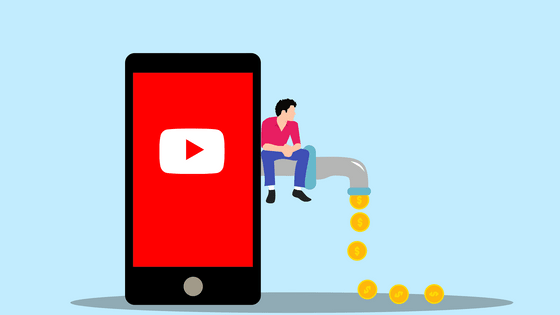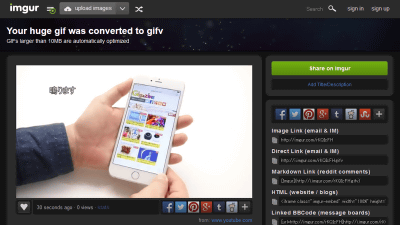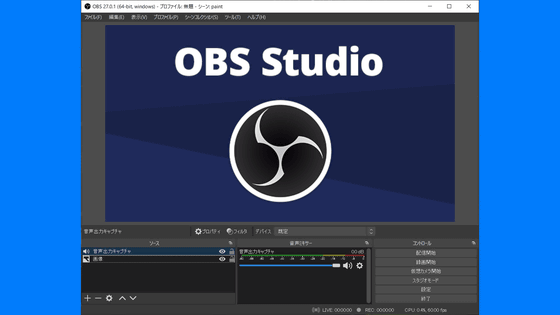'Live on Torrent' to realize live streaming without advertisement and censorship with WebTorrent
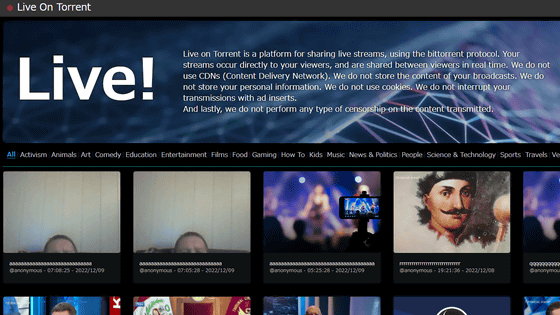
' Live on Torrent ' is a platform for sharing live streams using
Live on Torrent - live streams on webtorrents
https://www.weboscoder.com/liveontorrent/
Live distribution platforms such as YouTube and Twitch use CDNs for live distribution. By using this CDN, it is possible to perform live distribution with low delay and high image quality to an unspecified number of people. Before live distribution platforms such as YouTube and Twitch were established, P2P live distribution such as PeerCast was also commonly used.
Live on Torrent is a platform that uses the P2P BitTorrent protocol called ' WebTorrent '. Due to the characteristics of the P2P method, Live on Torrent has the feature that 'the more viewers, the higher the quality of distribution'.
Live on Torrent also said, ``We don't store the content of your stream. We don't store any of your personal information. We don't use cookies. We do not censor the content of any kind.' Therefore, unlike YouTube and Twitch, archives of finished streams are not automatically saved.
In order to stream with Live on Torrent, your web browser must support WebRTC. You can check whether WebRTC is supported for each browser version by looking at the following page.
'webrtc' | Can I use... Support tables for HTML5, CSS3, etc
https://caniuse.com/?search=webrtc
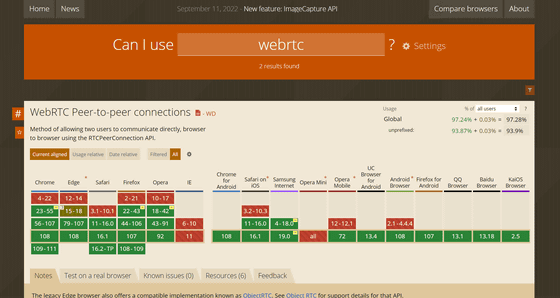
To distribute, access Live on Torrent and click 'START TRANSIMISSIN NOW!' In the upper right.
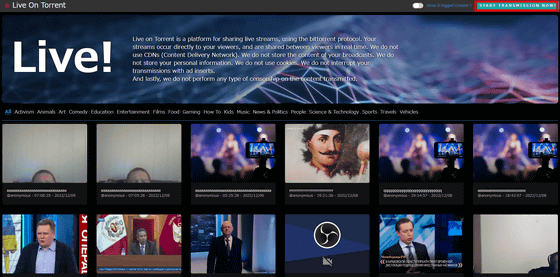
Move to the delivery screen. First, enter the category and title and click 'START'. In addition, it seems that the title will not be recognized unless you enter a certain length.
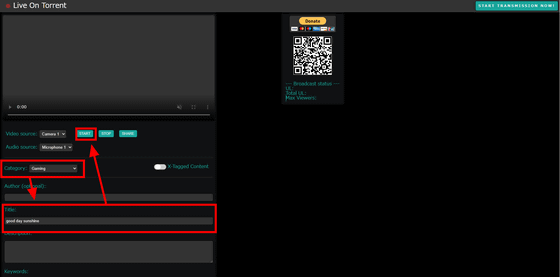
The browser will ask for permission to use the microphone and camera, so click 'Allow'.
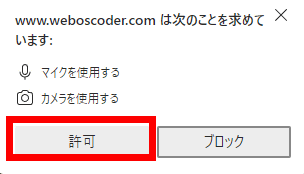
After allowing, reload the page and you can select the device under 'Video Source' and 'Audio Source'.
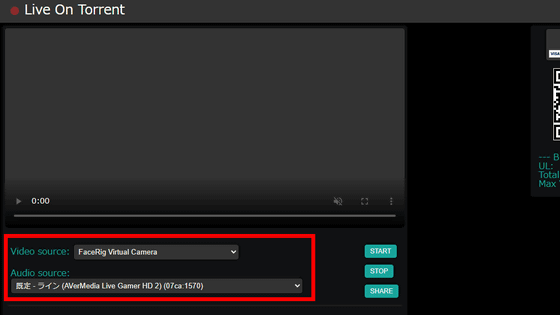
For example, if you select the capture board as Video Source, you can distribute the game screen as follows.

When someone is watching the live broadcast, the upload transfer volume and the number of viewers are displayed in 'Broadcast Status' on the right. Click 'STOP' to end the distribution. In addition, Live on Torrent is a beta version at the time of article creation, and it is said that the connection may be disconnected during distribution, so I tried several times, but the screen stopped halfway. I have had it several times.
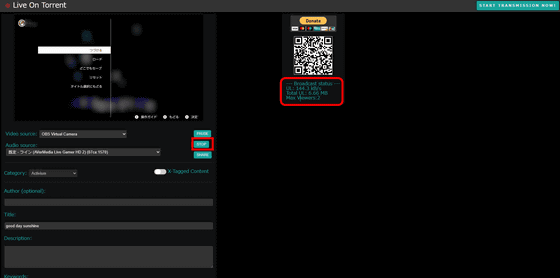
If you look at Live on Torrent, you'll see your own live stream. Click on the thumbnail of this delivery to see the delivery OK.
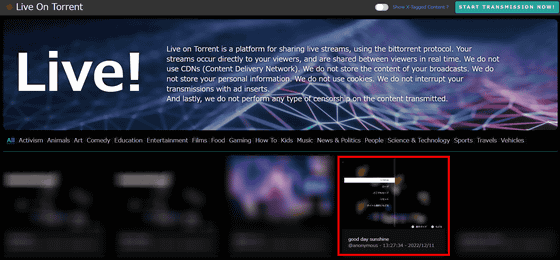
When I opened the live distribution after the distribution ended, 'Live Ended' was displayed and there were no archives left. However, please note that the distribution frame itself cannot be deleted.
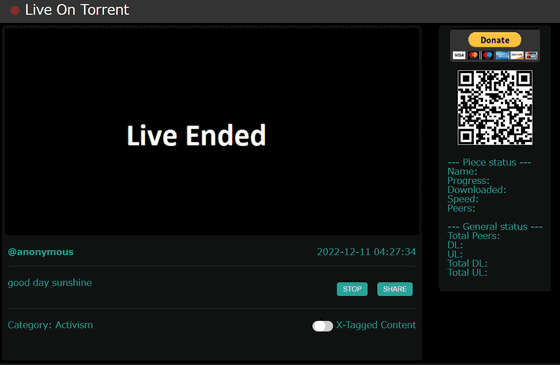
In addition, in order to watch Live on Torrent live distribution, the browser used must support the Media Source Extensions API . You can check whether each browser version supports the Media Source Extensions API.
'mediasource' | Can I use... Support tables for HTML5, CSS3, etc
https://caniuse.com/?search=mediasource
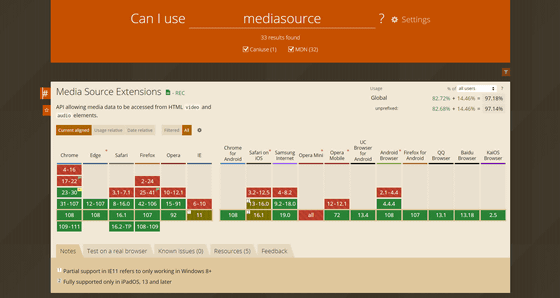
Related Posts:
in Review, Web Service, Posted by log1i_yk