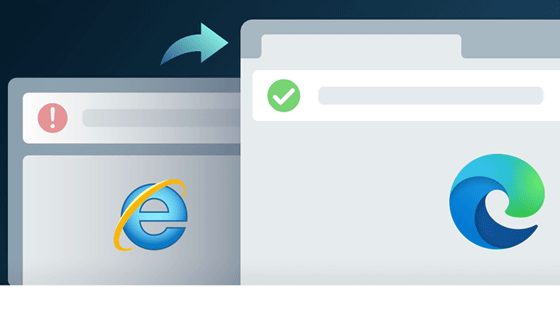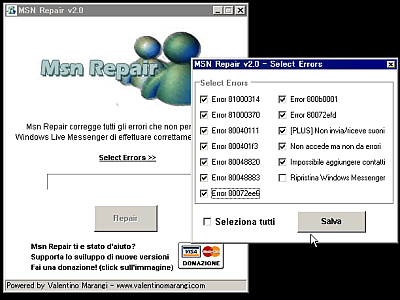How does Windows determine if the Internet connection is working properly?

It will notify you when your PC with Windows OS successfully connects to the Internet or loses connection. The Microsoft team explained how the PC determines whether there is an Internet connection.
How does Windows decide whether your computer has limited or full Internet access? - The Old New Thing
https://devblogs.microsoft.com/oldnewthing/20221115-00/?p=107399
An Internet Explorer or Edge window opens when your computer connects to a corporate or public network - Windows Client | Microsoft Learn
https://learn.microsoft.com/en-us/troubleshoot/windows-client/networking/internet-explorer-edge-open-connect-corporate-public-network
Network Connectivity Status Indicator (NCSI) overview and troubleshooting | Microsoft Japan Windows Technology Support Blog
https://jpwinsup.github.io/blog/2021/09/30/Networking/NCSI/network-connectivity-status-indicator-overview-and-troubleshooting-guide/
About the phenomenon that the message that there is no network connection is displayed when signing in to Office
https://social.msdn.microsoft.com/Forums/en-US/40ba1467-0b54-48d5-9db0-4d3aedca2b0a/office?forum=officesupportteamja
Windows OS uses a function called 'Network Connection Status Indicator (NCSI)' to determine whether access to the Internet is possible. By using the results determined by NCSI, it is no longer necessary to determine whether or not each application can access the Internet.
NCSI performs two types of operations, 'active probe' and 'passive probe', to determine whether access to the Internet is possible. In the active probe, two types of tests, 'HTTP probe' and 'DNS probe', are being conducted.
In the HTTP probe, in order to determine whether Internet access is possible, it is said that it checks ``whether you can download the text file with HTTP and get the expected character string''. Depending on the Windows version and IPv6/IPv4 connection method, access a URL such as ' http://www.msftconnecttest.com/connecttest.txt ' and enter 'Microsoft Connect Test' or 'Microsoft NCSI' Checking if the column is available.
The DNS probe checks if the DNS name resolution for 'dns.msftncsi.com' matches '131.107.255.255' or 'fd3e:4f5a:5b81::1'.
The passive probe operates at 15-second intervals, monitors the communication status of the network, and determines whether Internet access is possible. It is only after passing these that it is determined that there is Internet access.
For this reason, if it is caught somewhere in the above judgment, it will be in the state of 'no Internet access' even if Internet access is possible with the browser.

Also, if you connect to a public network such as a hotel or airport that requires hotspot sign-in information, or if you connect your computer to a corporate network that uses a proxy server to connect to the Internet, authentication will fail, resulting in the following: You may see a warning icon like After signing in and using the network for a few seconds, the icon disappears.

Related Posts:
in Software, Posted by log1p_kr