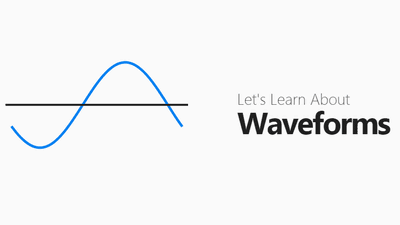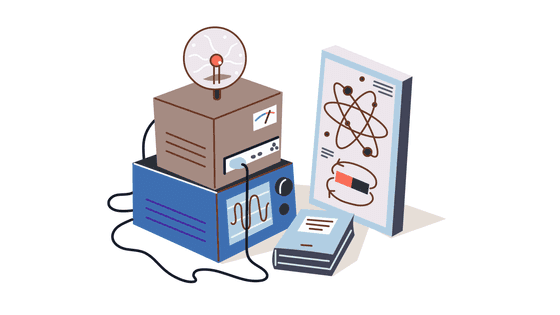Website 'Sound' that allows you to intuitively understand the mechanism of 'sound' while moving it with a mouse
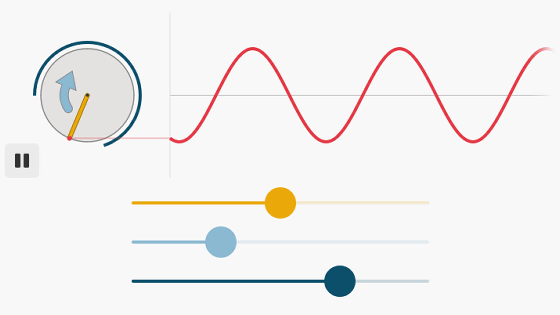
'Sound' is common in our daily life, such as environmental sounds such as rain and wind, music, and the sound of sirens, but it is difficult to imagine how sounds are produced. Bartosz Ciechanowski, who has created a commentary page on the mechanism of
Sound – Bartosz Ciechanowski
https://ciechanow.ski/sound/
Most people know that sound travels through air and water as waves. Sound first explains the movement of particles in the air. Air is composed of a huge number of particles, and each particle moves freely, but because the particles collide with each other, it is difficult for the particles to move far in a very short time. I'm here. Sound shows that particles collide with each other frequently by showing a demo that ``randomly move blue particles in a cube and turn red when the particles collide''.
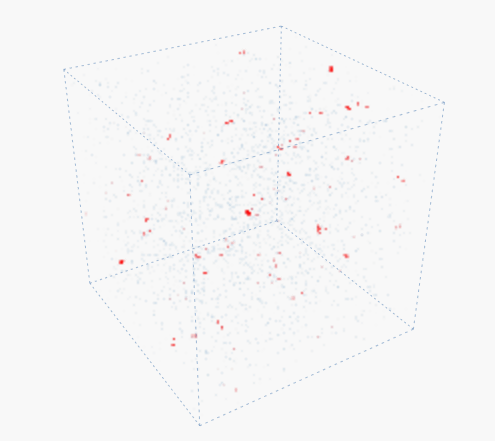
You can also view a demo that extracts only the movement of a single particle. Play the demo to see how the particles stay close to each other after repeated collisions.
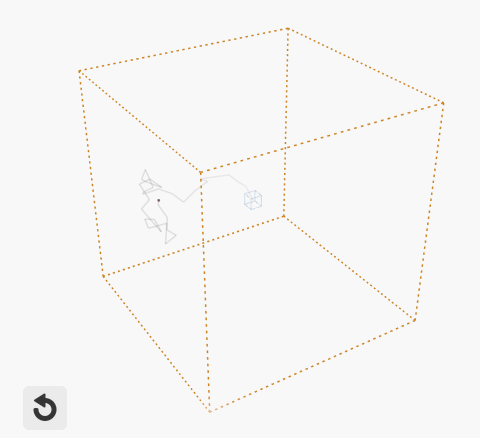
As mentioned above, particles in the air stay close to each other for a short period of time. For this reason, it is possible to capture a group of air as a disk-like shape in the image below. In the demo in Sound, you can see how the movement of one disk is gradually transmitted to another by moving the slider.
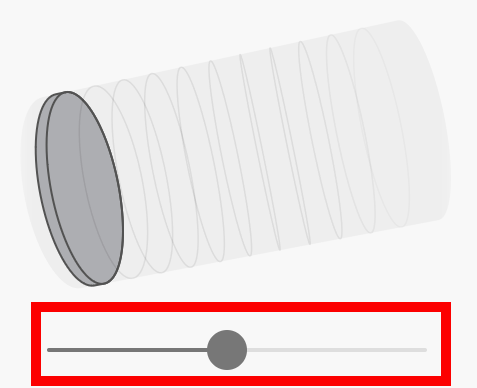
Below is a demonstration of the above movement from the side. Moving the slider left and right to move the leftmost disk creates positive pressure (red) and negative pressure (blue) in the air. When this pressure reaches the ear, it can be perceived as sound.
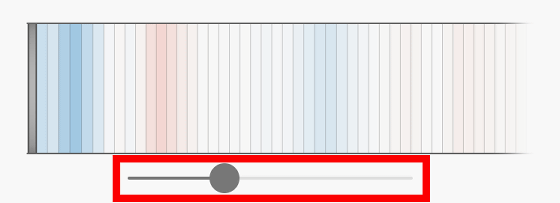
You can move the disk on the upper side of the figure by clicking the keyboard displayed at the bottom of the figure below or pressing the 'W', 'E', and 'R' keys. When you actually move the disc, you can see that when the key is pushed down and the disc moves horizontally, and when the key is released and the disc returns to its original position, a sound is heard. In addition, although the movement distance of the disk is different for each key, you can also see that the longer the movement distance, the louder the sound.

Theoretically, if you hit the keys in the demo above very fast, you can make a high-pitched sound, but there is a limit to how fast humans can hit. Therefore, in the demo below, it is possible to decide 'how many times to move the disc per second' by moving the blue slider left and right. You can also adjust the volume with the orange slider. At this time, ``the number of times the disk is moved per second'' is called the frequency, and it is expressed in the unit ``Hertz (Hz)''. When you move the slider, you can hear a 'thump' sound at low frequencies, but it starts to sound like a 'boom' at around 30Hz, and you can see that the sound gets higher as the frequency is raised.

Sound also has a number of demos on how sound works. For example, when waves overlap, phenomena such as 'interference' and 'amplification' occur, but when waves in opposite directions overlap exactly, the waves cancel each other out. In the demo below, when you press the 'W' key and the 'R' key at the same time, you can see the phenomenon that the sound waves cancel each other and become silent.

Many people should be aware of the phenomenon that the sound of the siren changes or the sound of the traffic light changes when the ambulance approaches. This phenomenon is called the '

The demos above are just a few of the demos included with Sound, and when you access Sound, you can get your hands on a ton of demos and understand how sound works. If you are interested, please access it.
Related Posts:
in Science, Review, Web Application, Posted by log1o_hf