I tried to build ``Hollywood that can be held with one hand'' by connecting a remote control and an external connection hub to ``GoPro HERO11 Black''

The action camera '
Volta (external power grip / tripod / remote controller) | GoPro
https://gopro.com/ja/jp/shop/mounts-accessories/volta/APHGM-001-master.html
GoPro HERO11 Black Creator Edition is a model that includes 'Volta', 'Media Modular', 'Light Modular', etc. in the action camera 'GoPro HERO11 Black' capable of shooting movies at 5.3K. The appearance of the contents included in the GoPro HERO11 Black Creator Edition is checked in detail in the following article. In this article, we will check how to connect GoPro HERO11 Black and various accessories and how to use it conveniently.
I tried to thoroughly shoot the appearance of 'GoPro HERO11 Black' compatible with 5.3K movies - GIGAZINE

◆ Contents
◆1: Wireless connection between Volta and GoPro HERO11 Black
◆ 2: Attach media modular to GoPro HERO11 Black and wire connection with Volta
◆ 3: Convenient usage of media modular
◆ 1: Wireless connection between Volta and GoPro HERO11 Black
Volta has a 4900mAh battery, which can power GoPro HERO11 Black from Volta. When using Volta, you need to charge Volta first.

You can check the remaining charge with the status light on the top of the controller.

Volta and GoPro HERO11 Black can be connected wired or wirelessly, first let's check the wireless connection procedure.

First, swipe down on the GoPro HERO11 Black screen to open the settings screen.

Swipe to the left when the setting screen is displayed.

Then tap 'User Settings'.

Tap 'Wireless Connection' in User Settings.
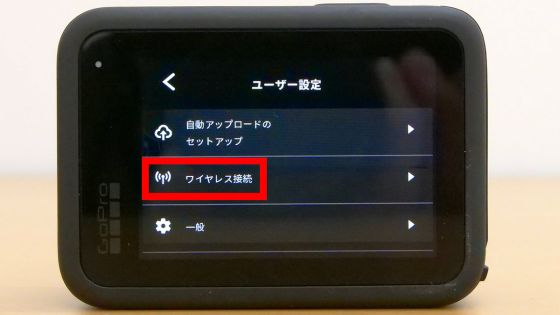
Tap 'Connect device'.
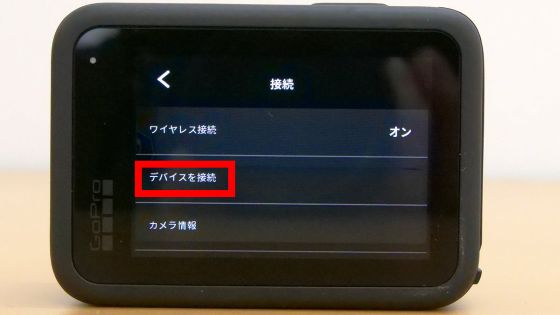
Select 'Volta' from the list of devices.
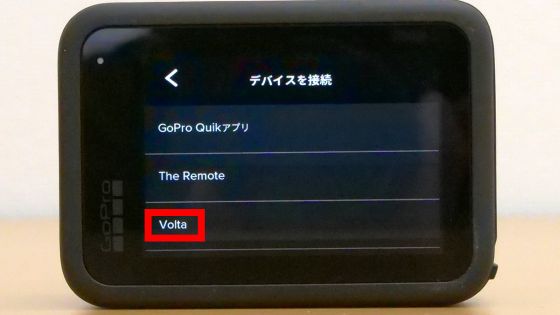
When asked to press and hold Volta's Bluetooth button ......

Press and hold the Bluetooth button on Volta's controller.

When 'Successfully connected' is displayed, the connection between Volta and GoPro HERO11 Black is complete.
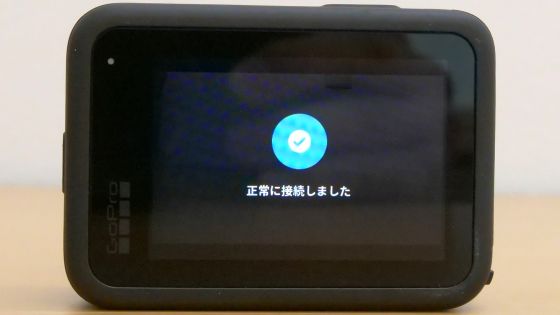
Now you can remotely control the start/stop of shooting and mode switching using Volta.

◆ 2: Attach media modular to GoPro HERO11 Black and wire connection with Volta
Combining the top of Volta and the bottom of GoPro HERO11 Black looks like this. Power can be supplied by inserting the USB Type-C terminal installed in Volta into the connector of GoPro HERO11 Black, and when the batteries of Volta and GoPro HERO11 Black are fully charged, 5.3K 30fps movie for 4 hours It is possible to shoot more than

In addition, it can be combined with Volta even when the media modular is attached to GoPro HERO11 Black.

When installing the media modular, it looks like this.

The angle of the camera can be adjusted freely.

In addition, the base of the mounting part can be rotated 360 degrees.

Furthermore, the handle part of Volta can be expanded as follows and can be attached as a simple tripod.

◆ 3: Convenient usage of media modular
The Media Modular is equipped with an accessory shoe that allows you to attach many camera accessories on the market.

When you install the light modular included in GoPro HERO11 Black Creator Edition, it looks like this.

The Light Mod has 3 levels of brightness, which is useful when shooting in low light or when you want extra lighting.

The Media Mod also has a Micro HDMI port that allows you to output the footage you are shooting with your GoPro to an external monitor.

The media modular can also be used with the previous generation '
As a result of continuously shooting a 5.3K 60fps movie, which is the highest setting of GoPro HERO11 Black in a room with a room temperature of 28 degrees, it takes about 24 minutes without the Media Modular installed, and about 21 minutes with it installed. Termination triggered. Even if the media modular is attached, the shooting time will not be significantly shortened, but it seems necessary to lower the image quality setting when shooting for a long time exceeding 20 minutes.

As a result of measuring the temperature of GoPro HERO11 Black immediately after the forced termination with infrared thermography, the accessory mounting part on the bottom was over 59 degrees. I felt quite hot when I touched it with my hand, so I need to be careful not to touch the bottom after doing heavy work.
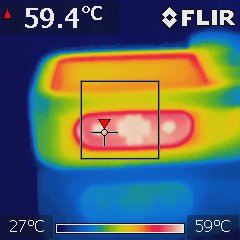
In addition, 5.3K 60fps movies that can be shot with GoPro HERO11 Black are released in large quantities in the following article.
I shot 5.3K 60fps with 'GoPro HERO11 Black' and verified the image quality and continuous shooting time - GIGAZINE

In addition, Volta is sold at GoPro's official online shop for 16,500 yen including tax. Also, at the time of writing the article, Amazon.co.jp sells media modular for 11,473 yen including tax and light modular for 5655 yen including tax.
Volta (external power grip / tripod / remote controller) | GoPro
https://gopro.com/ja/jp/shop/mounts-accessories/volta/APHGM-001-master.html
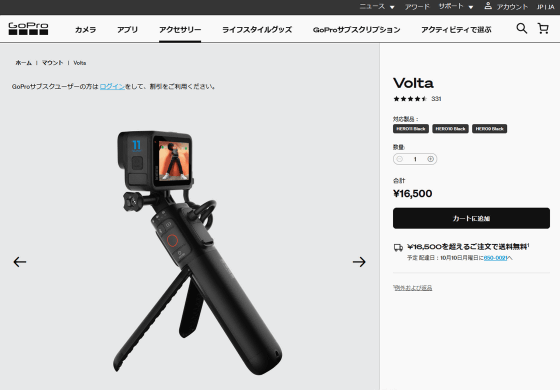


Related Posts:






