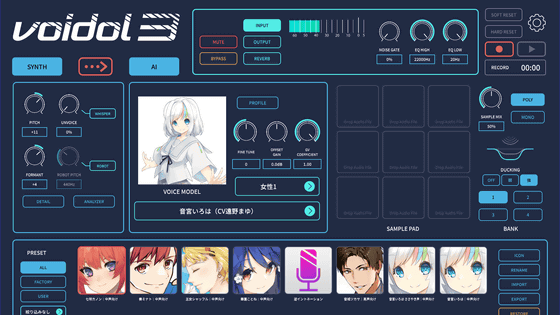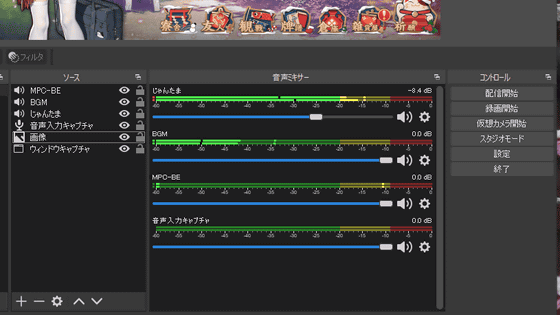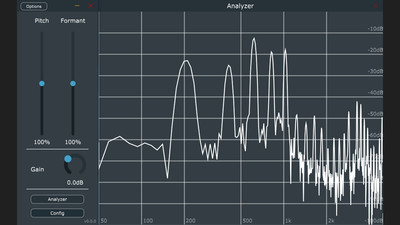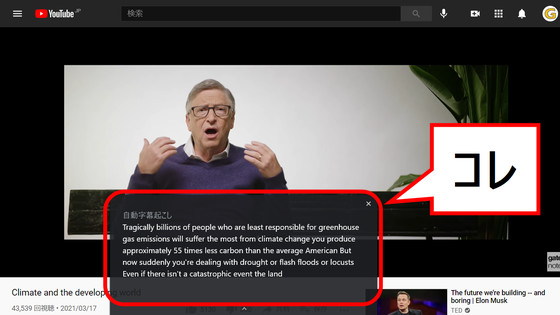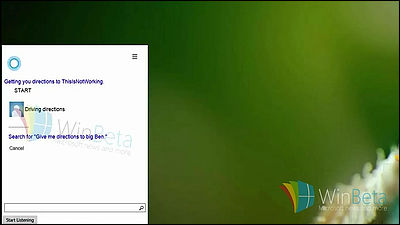I tried using a voice changer 'Koe Recast' that can easily convert voices into 10 types from a browser for free
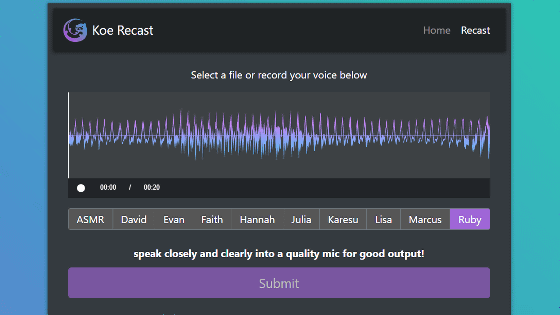
With the development of AI technology, it has become possible to generate images from input character strings, naturally modify photos, and identify individuals by recognizing faces. Such AI technology is also applied to voice editing, and voice changers that change voice quality with AI have appeared. ' Koe Recast ' is software that aims for real-time voice quality conversion by AI, and a demo version that can be easily used in a browser is available free of charge, so I actually tried using it.
Koe Recast - Recast
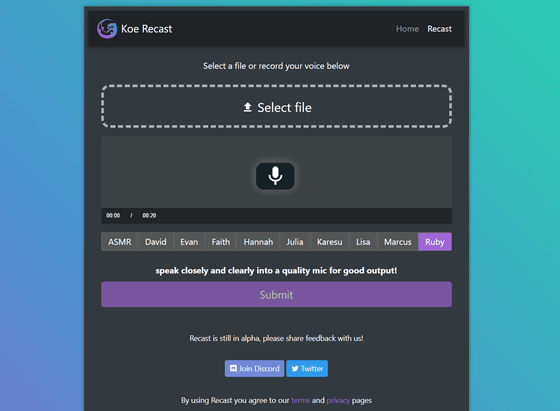
Koe Recast's online demo is free and open to the public and can be accessed from the page above. Since it is a demo version, you can not change voice in real time, but Koe Recast can convert your own voice within 5 to 20 seconds or recorded voice on the spot into 10 different voice qualities.
Click the microphone icon to use the voice recorded on the spot this time. If you want to convert your own voice, click 'Select file' and upload the voice you want to convert.
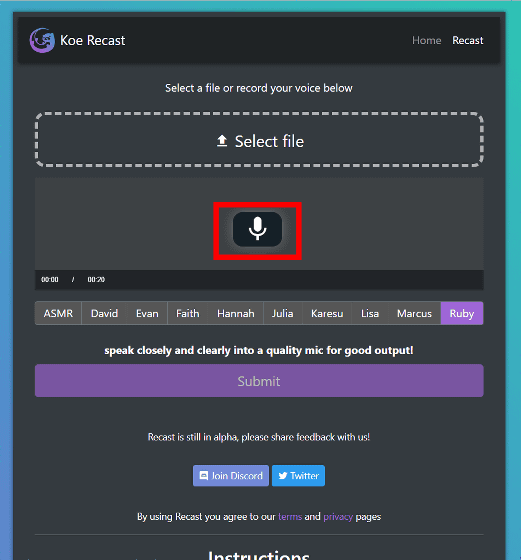
A waveform monitor appears. Click the ● icon on the bottom left to record up to 20 seconds.
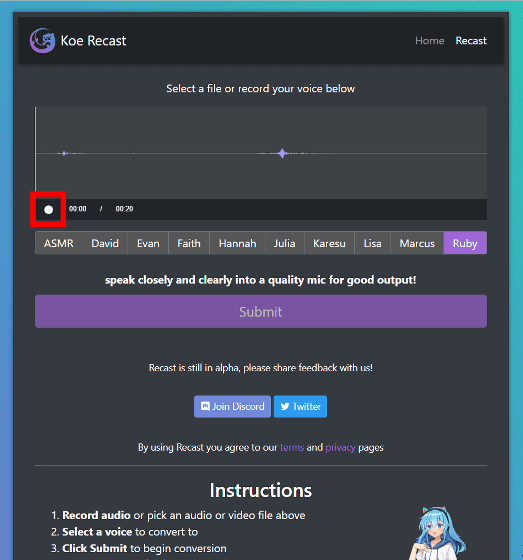
To stop recording, click the ■ icon.
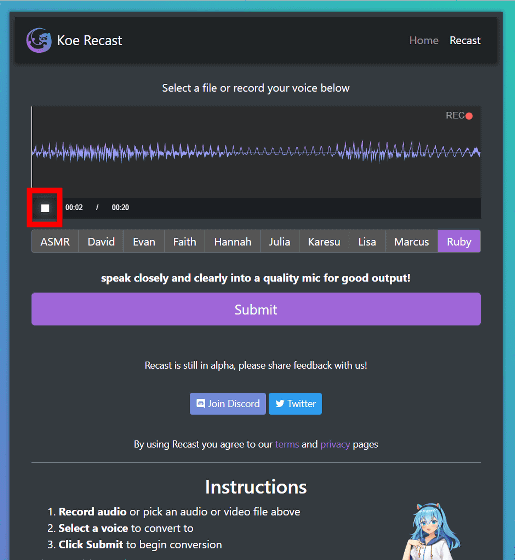
When recording is finished, the waveform of the recorded voice is displayed on the monitor. Voice quality can be selected from 10 types: ASMR, David, Evan, Faith, Hannah, Julia, Karesu, Lisa, Marcus, Ruby. Select a voice quality and click 'Submit'.
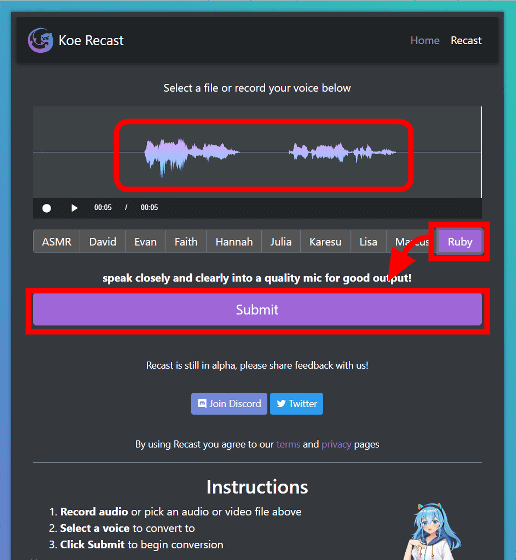
When 'Done!' Is displayed, the conversion is finished. The waveform on the monitor is also changing. You can listen to the converted audio by clicking 'Play' at the bottom left of the monitor.
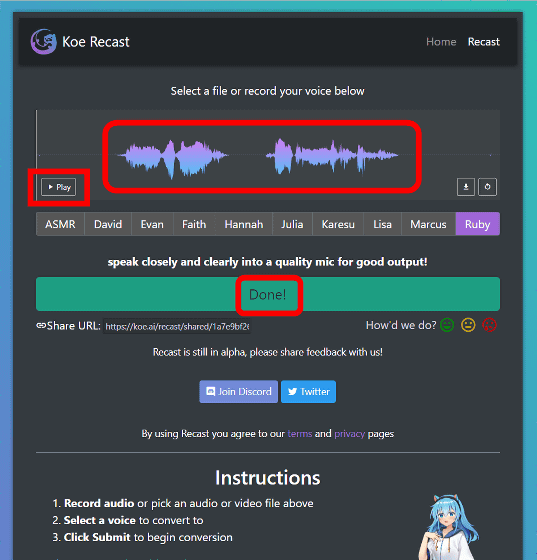
You can see what happens when you actually convert your voice into 10 different voice qualities by watching the following movie.
Click the download icon on the bottom right to download the converted audio in MP3 format.
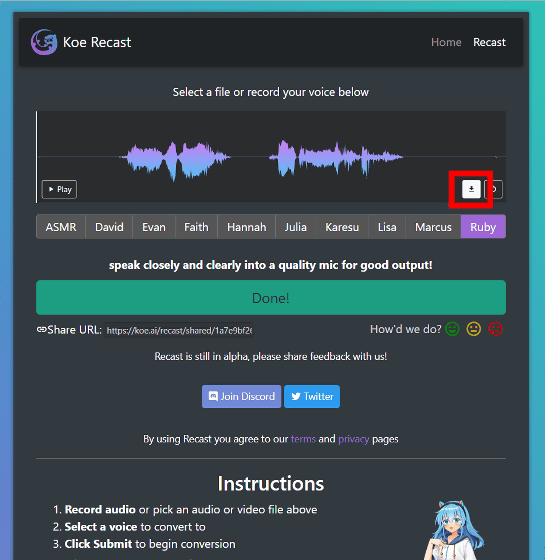
You can also revert the converted audio back to the original recording by clicking the loop icon on the bottom right.
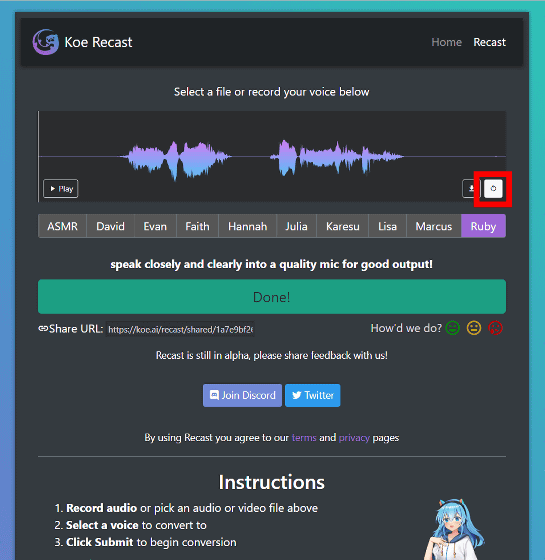
Koe Recast plans to release a desktop application for Windows in the future. At the time of article creation, the alpha version is open only to registered users.
Related Posts:
in Review, Software, Web Service, Web Application, Video, Posted by log1i_yk