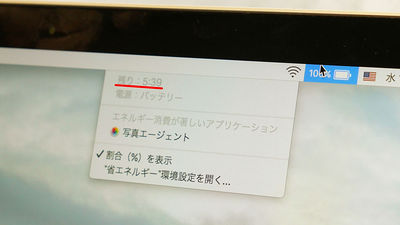5 Weird Mac Monitor Bugs Software Developers Have Encountered

The developer of '
Weird monitor bugs people sent me in the last 5 years — Alin Panaitiu
https://notes.alinpanaitiu.com/Weird%20monitor%20bugs
Alin Panaitiu, a Romanian developer who designs and develops Lunar, says he receives a lot of emails from Lunar users. Most of them are complaints about bugs in Lunar, but some of them turn out to be monitor glitches after several days of research.
Mr. Panaitiu, who does not want to push the user to 'buy another monitor' as much as possible, introduced five monitor problems that have been encountered in the five years since the release of Lunar.
◆ 1: The left and right sides of the dual monitor are upside down
The first problem was that after a reboot or resuming from standby, the dual monitor position settings were rearranged so that moving the mouse cursor to the left edge would come out of the right edge of the right monitor and vice versa. It is said that Not only the left and right of the monitor, but also the settings such as resolution and color profile are swapped.

According to Panaitiu, this is a problem that happens when two monitors are unfortunately the same
There is nothing the user can do to avoid this, but Mr. Panaitiu has developed utility software to solve the problem and published it on GitHub .
◆ 2: Suddenly black and white
A display such as the Pro Display XDR boasts very high brightness, but the upper limit of brightness is limited by the OS. Lunar has a feature that lifts this limitation, so when Panaitiu asked a friend to test the feature on a brighter display, the monitor suddenly lost color and turned black and white.
Panaitiu looked at a few ideas, but in the end, he had no idea what was causing the problem, so he had no choice but to disable the feature in Lunar by default.

◆3: Blackout
The glitch, which Panaitiu describes as the most angry and panicked email he receives, occurs when certain
The solution is simple, just plugging and unplugging the power cable. There are several possible causes, one of which is a firmware bug. In addition, it seems that there are cases where signal loss caused by using a Thunderbolt cable that is too long and macOS problems related to changing color profiles are the cause.

◆ 4: The screen only flickers when switching inputs
Lunar has a function to switch the input of the monitor, so you can use it, for example, 'connect the MacBook to the monitor with Thunderbolt, connect the PlayStation to HDMI1, connect the Raspberry Pi to HDMI2, and switch with Lunar'.
However, according to Panaitiu, some monitors do not support this function, so sending the code will only cause the monitor to blink. This bug cannot be fixed by software.
◆5: Mute command does not work
The ability to mute the monitor's speakers also does not work on some monitors, similar to the issue above. Strangely, even if the monitor has a mute function, it seems that it may not respond to the mute command sent from Lunar.
Alternatively, setting the volume to a non-standard value can reduce the volume to zero, effectively replacing the mute function, so Panaitiu suggests Lunar has a setting for monitors that can't normally mute the speakers. was included.
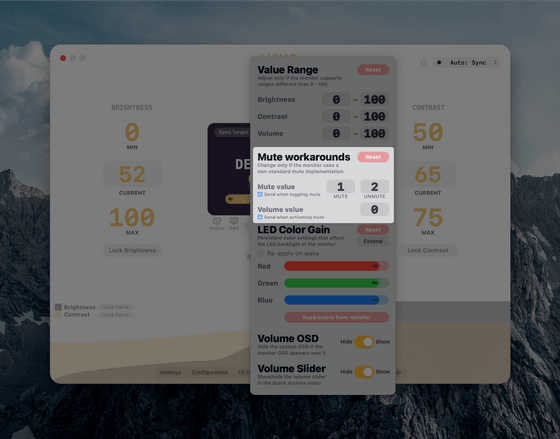
Related Posts: