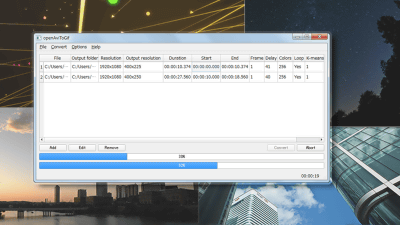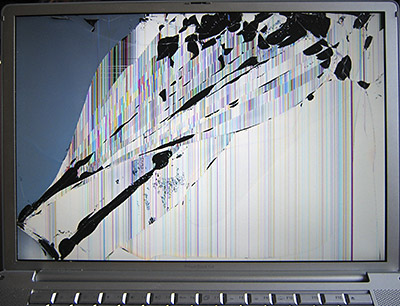Software 'Better Dummy' that solves the problem that the external display is blurred on Mac with M1 chip

It has been reported that products such as the '
GitHub --waydabber / BetterDummy: Software Dummy Display Adapter for Apple Silicon / Intel Macs to Have Custom HiDPI Resolutions.
https://github.com/waydabber/BetterDummy
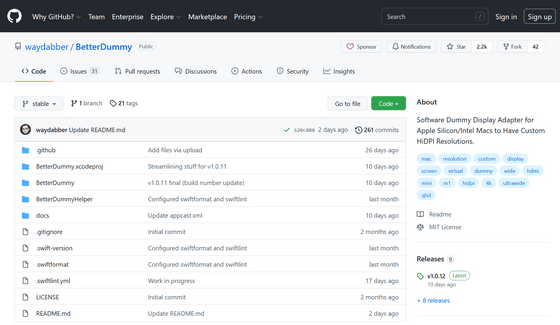
This is why your external monitor looks awful on an M1 Mac • The Register
Mac products equipped with M1 do not enable a mode called HiDPI that displays the resolution properly, so there is a problem that when the image is output to a specific monitor, it is not displayed at the correct resolution. In addition, M1 equipped Mac does not recognize the maximum resolution that can be used by the monitor, and it may be displayed at the resolution of UWQHD (3440x1440) on the monitor compatible with WUHD (5120x2160).
BetterDummy is software that enables output at the correct resolution by connecting a virtual monitor created on the software side to a Mac, turning on HiDPI, and mirroring it on the actual monitor. For a 5000 x 20000 pixel monitor that is converted to 2500 x 1000 pixels when HiDPI is turned on, create a virtual monitor of 8000 x 3000 pixels and keep the clarity on the actual monitor with a resolution of 4000 x 1500 pixels. It can also be used to display.
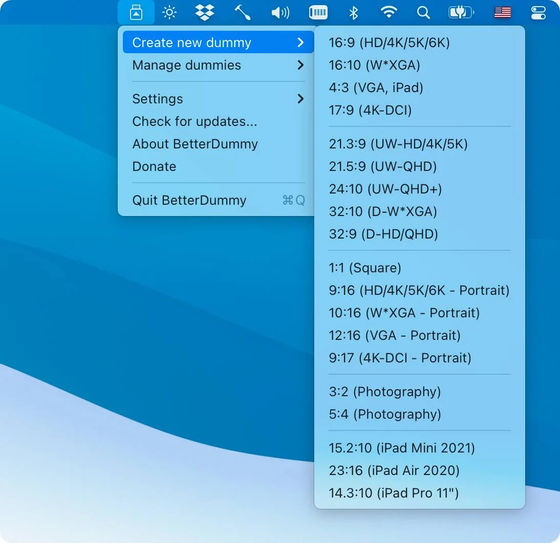
Better Dummy developer István Tóth said of the Mac issue, 'Apple can fix this issue because it's primarily a macOS issue. Apple should provide the ability for users to choose their custom resolution.' increase.

Related Posts:
in Software, Posted by log1p_kr