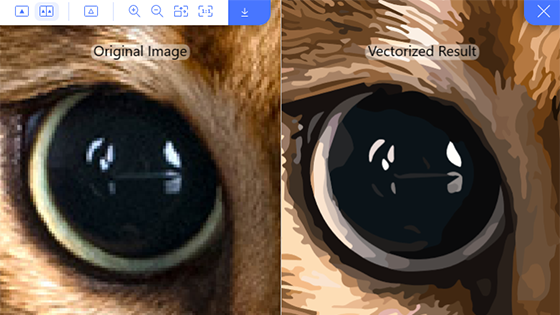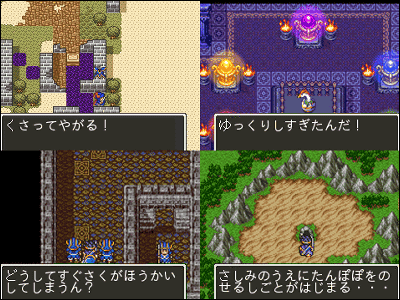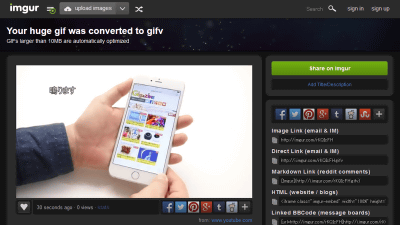I tried out the web app 'Pixel Squelraa' that can enlarge pixel art into smooth illustrations.
Pixel art was commonplace in game screens in the days of the Family Computer and other devices, but now that game screens using 3DCG have become commonplace with higher resolution, it is enjoyed as a nostalgic thing that evokes retro games. Pixel Squelra, which was selected as the official external tool for
Pixel Skeler
https://irokaru.github.io/pixel-scaler/
To enlarge the pixel art, access 'Pixel Skellar' from the link above and click 'Select Picture.'
When the file selection screen appears, select the image you want to enlarge. In this example, we will enlarge
Once you have selected the file, click 'Convert'.
The enlarged image will then be displayed at the bottom of the screen, so click the download button to download the enlarged image.
The image before enlargement (left) and the image enlarged to 200% (right) look like this. The image enlarged with 'Pixel Squelra' has been converted from a pixelated picture to a smooth illustration style.
Pixel Sukeira allows you to select the magnification ratio up to 400%, so I enlarged the same image to 400%.
![]()
I also included a 400% magnified image. Wikipedia-tan is wearing a puzzle piece-shaped hair accessory, but the shape of the accessory becomes distorted in the 400% magnified image.
Below is the result of enlarging
The image enlargement technology used by Pixel Squelra is ' xBRjs '. The source code for Pixel Squelra is available on GitHub.
GitHub - irokaru/pixel-scaler
https://github.com/irokaru/pixel-scaler
Related Posts:
in Review, Web Application, Art, , Posted by log1o_hf