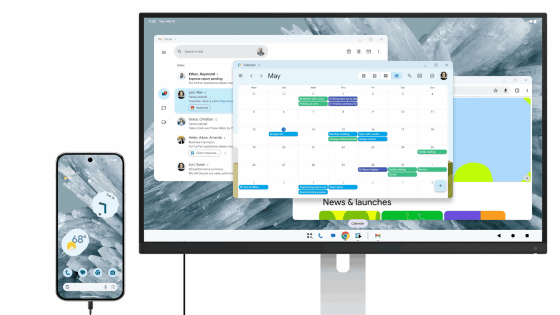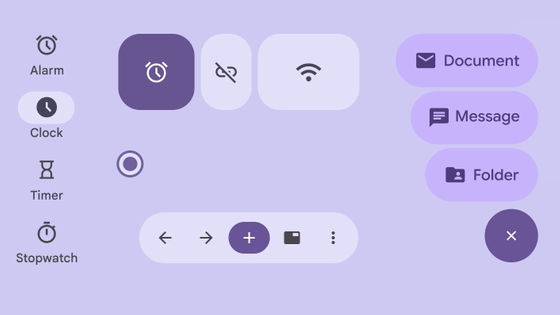Summary of new features implemented in the developer preview of 'Android 13' such as warning of battery usage application and 'Music' display of notification panel
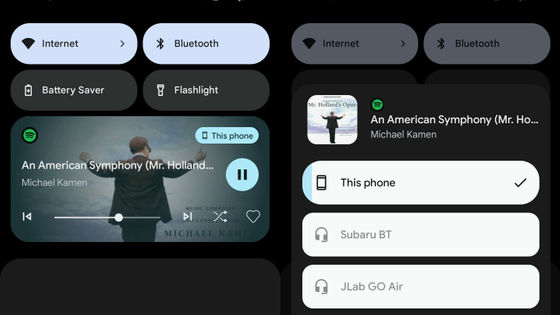
On March 17, 2022, Google released the second preview version for developers of 'Android 13', the next major version of Android OS. Google also explained in detail about this second preview version in the official announcement, but 9to5Google, which specializes in Google-related news, actually introduced it and said, ' New features that were not mentioned in the official announcement. In detail, it reveals that there are many new features that are useful to users.
Here's everything new in Android 13 DP2 [Gallery] ―― 9to5Google
Google releases Android 13 DP2 for Pixel phones --9to5Google
https://9to5google.com/2022/03/17/android-13-dp2-release/
Below is an article summarizing the official announcement of the second preview version for Android 13 developers. In the official announcement, it was revealed that the Japanese display was improved by adding the concept of 'phrase' and that push notifications could be opt-in.
Improvement of Japanese display and opt-in of push notification will be implemented in the preview version for developers of 'Android 13' --GIGAZINE
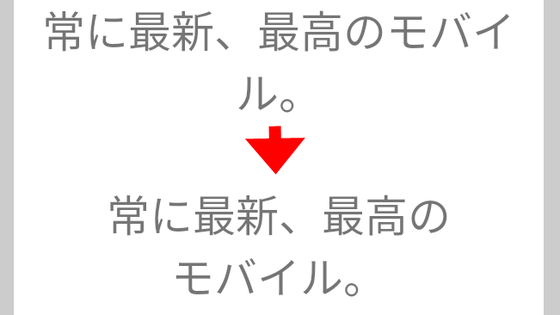
9to5Google has actually introduced the second preview version, and has discovered and summarized many various changes that were not revealed in the official announcement. The new features discovered by 9to5Google are as follows.
◆System notification about 'apps that consume too much battery'
A new system notification has been implemented to warn you of 'apps that have consumed a lot of battery in 24 hours'. You will also be warned about foreground services that have been running for long periods of time (more than 20 hours out of 24 hours).
However, system apps, companion device apps , always-movable apps , VPN apps, etc. are treated as exceptions.
◆ Addition of 'Music' to the notification panel
A new 'Music' tab has been added to the notification panel. In this tab, the cover art of the song being played can be displayed in the background, and various operations such as 'play', 'play previous / next song', and 'seek bar' are also possible. 9to5Google says, 'We have confirmed that it works perfectly with YouTube Music and Spotify.'
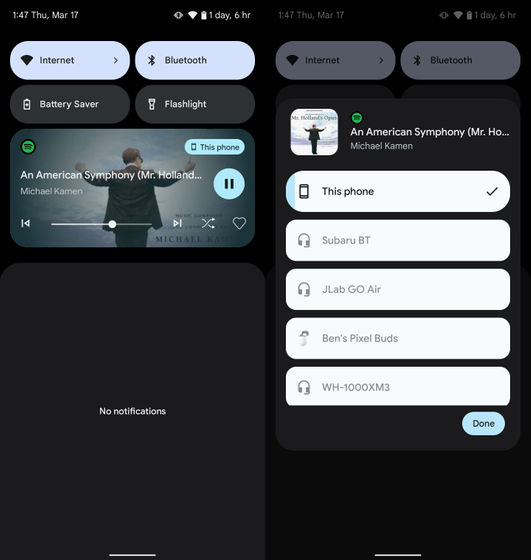
◆ Addition of detailed vibration settings
Until now, the settings 'Vibration and Haptics' had only the setting items 'Ring vibration', 'Notification vibration', and 'Touch feedback'. , New items such as 'Vibrate first then ring gradually', 'Alarm vibration' and 'Media vibration (Media vibration)' Items such as 'Vibration during media playback)' have been added.
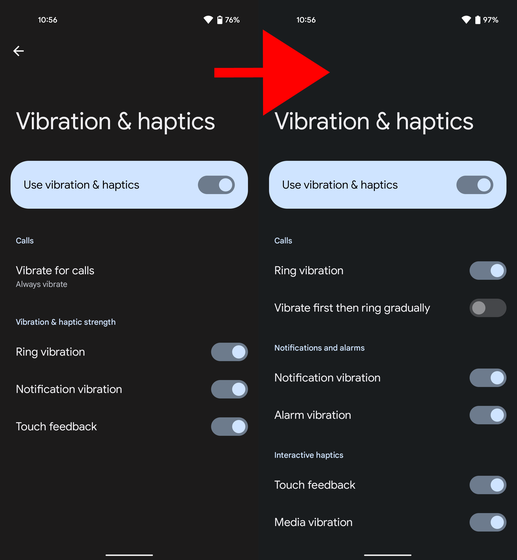
◆
Google has stated that it will focus on Android tablets and large screens in the future, and on March 7th, it actually announced Android ' Android 12L ' for tablets and large screen smartphones. And, in the second preview version for Android 13 developers, 'App Drawer' for tablet & large screen smartphone version has been added. The actual appearance is as follows, and the icon on the right end is an icon for calling the application list screen.

With the addition of this app drawer for tablets and large-screen smartphones, 9to5Google claims that 'a foldable Pixel will appear.'
◆ 'Voice input' is also implemented in Pixel 5 series
The 'voice input' implemented as one of the Pixel 6 features has been released to the Pixel 5 and Pixel 5a. In fact, according to a test conducted by 9to5Google, the voice input of Pixel 5a is slightly slower than that of Pixel 6 Pro.
◆ UI improvement of 'multi-user function'
Android supports a ' multi-user feature ' with the idea of sharing your device with family and friends. In this preview version for developers, the icon color can be changed newly, and the 'Change icon image' button is easier to understand.

◆
A 'color theme' has been implemented that further extends the UI design ' Material You ' implemented in Android 12. In this preview version for developers, in addition to the default, you can select a total of 6 themes of Spritz, Vibrant, Expressive, Rainbow, Fruit Salad, for example, Spritz (left side) and Vibrant (right side) are different as follows. ..
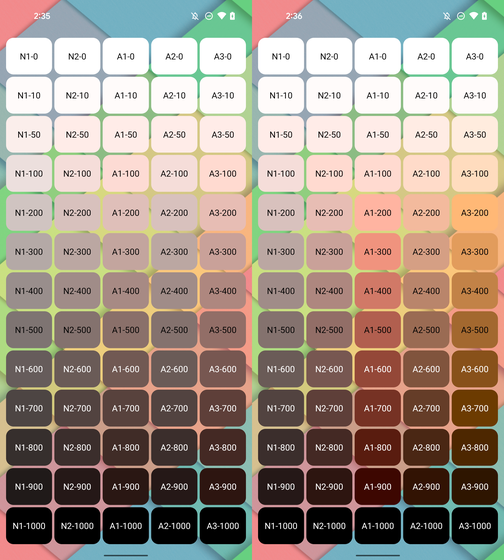
◆
You can now add an icon that allows you to change the permissions for 'Camera' and 'Microphone' to the ' Quick Settings Panel ' that appears when you swipe down the notification panel that appears when you swipe down the top of the screen. became.
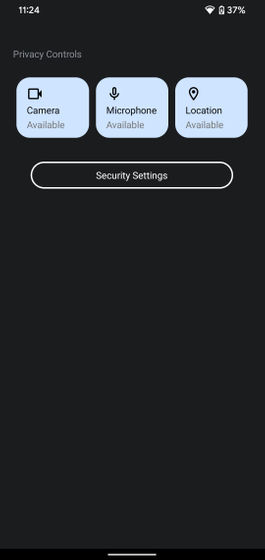
◆
You can now switch the language of each app to a language different from the language of the system itself.
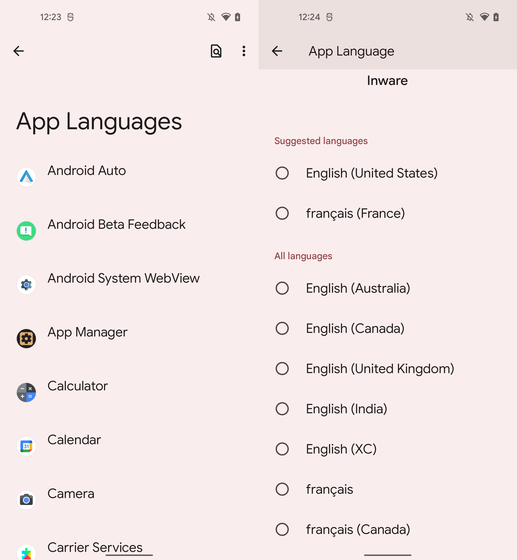
◆
There were two types of sliders on Android, a slider that changes the text size and a slider that changes the icon size, but since the pages that can set these are different, if you want to adjust the display, 'on this setting page Adjusting the text size, moving the page, adjusting the icon size, returning to the home screen and checking ... 'was complicated. In the newly released preview version, the slider that changes the text size and the slider that changes the icon size are put together on the same setting page, so that the appearance can be set on one page.
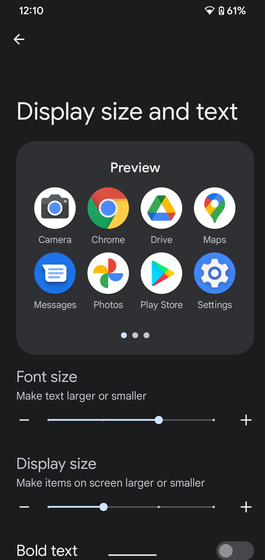
◆ Expansion of 'Screen Saver'
Setting items such as 'Colors' and 'Photos' have been added to the screen saver that could only display the clock.
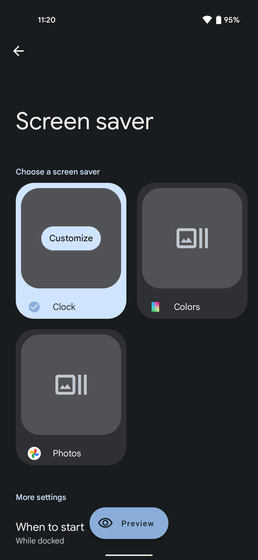
◆ System native 'QR code reader'
A new system-native 'QR code reader' has been added. The QR code reader can be started by adding a button from the quick setting panel.
QR Code Reader Android 13 Developer Preview 2 --YouTube
Related Posts:
in Software, Smartphone, Posted by darkhorse_log