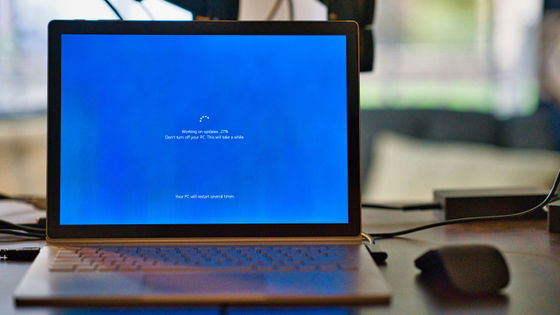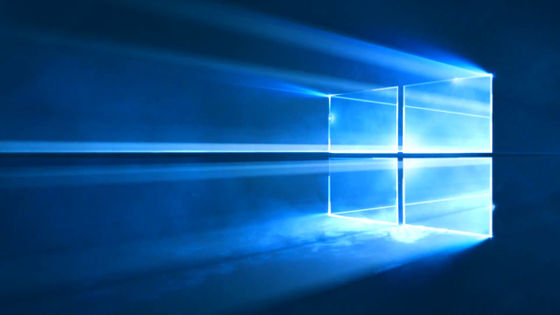Microsoft warns of the problem that the application cannot be opened in Windows 11, what should I do?

On November 2, 2021, Microsoft announced that it was having problems opening and using some apps, including the screenshot tool Snipping Tool. This is allegedly due to Microsoft's digital certificate, which expired on October 31, 2021.
Windows 11 known issues and notifications | Microsoft Docs
https://docs.microsoft.com/en-us/windows/release-health/status-windows-11-21h2#2739msgdesc
Microsoft warns Windows 11 features are failing due to its expired certificate --The Verge
https://www.theverge.com/2021/11/4/22763641/microsoft-windows-11-expired-certificate-snipping-tool-emoji-picker-issues
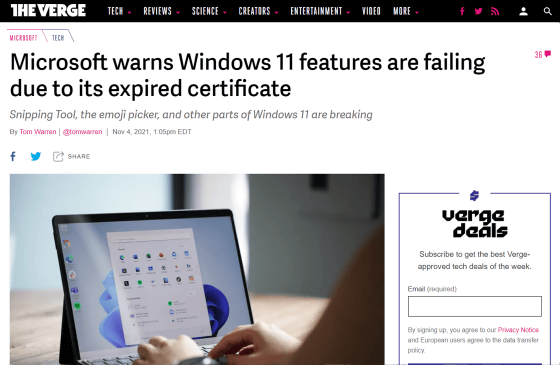
The following apps are announced by Microsoft that may be affected.
・ Snipping Tool
・ Account page and landing page of setting app ( S mode only)
・ Start menu (S mode only)
・ Touch keyboard, voice typing, emoji panel
-Input method editor (IME) user interface
・ Hint app
According to Microsoft, installing the patch KB5006746 distributed on October 21, 2021 will solve the problems with the touch keyboard, voice input, pictogram panel, IME, and hint app. On the other hand, there is no patch to fix the Snipping Tool bug at the time of writing, and Microsoft has a workaround: 'You can use the Print Screen key to paste a screenshot into a document. It is also possible to paste and select / copy the required part. '
In addition to the above, the IT news media The Verge reported from readers that the app was recovered by 'returning the system date to October 30 and restarting the Snipping Tool'. I write that.
The exact number of Windows 11 users affected by the issue is unknown. 'We are working on a short-term solution to the Snipping Tool and S-mode issues and will provide updates as they become available,' Microsoft said.
Related Posts:
in Software, Posted by darkhorse_log