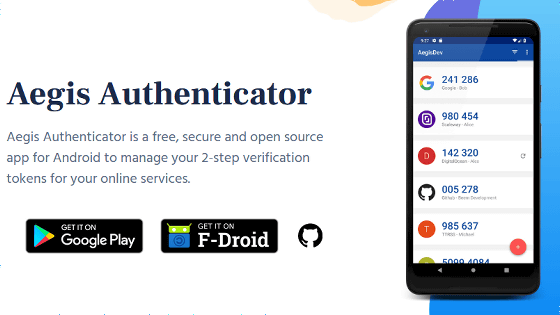No password required when signing in to your Microsoft account

Microsoft will
The passwordless future is here for your Microsoft account | Microsoft Security Blog
https://www.microsoft.com/security/blog/2021/09/15/the-passwordless-future-is-here-for-your-microsoft-account/
Microsoft Account Goes Passwordless --Thurrott.com
https://www.thurrott.com/cloud/microsoft-consumer-services/256334/microsoft-account-goes-passwordless
If the password is leaked, it will be out in one shot, so it is required to automatically generate and update a random character string on a regular basis. However, as the number of services used increases, the number of passwords increases, so it is very difficult to manage passwords on a daily basis while maintaining high security. As a result, we know that there are many cases where simple character string number patterns such as your birthday and '123456' and 'Password' are reused.
What was the most used password in 2020? In addition to regulars, a new face has also appeared-GIGAZINE

According to Microsoft, there are 579 password attacks per second on Microsoft accounts. 'Hackers log in, not break in,' said Bret Arsenault, Microsoft's chief information security officer (CISO), pointing out that passwords themselves are a security risk.
Until now, Microsoft has offered the option of passwordless authentication for Microsoft accounts only for corporations, but from September 16, 2021, this passwordless authentication option will be gradually available to general consumers as well. It will be. As a result, general users will be able to log in to Outlook, Xbox Live, etc. without using a password by using Windows Hello, a physical security key, two-step verification by issuing a code, and the smartphone authentication application 'Microsoft Authenticator'. increase. Microsoft Authenticator can be downloaded from the following.
'Microsoft Authenticator' on the App Store
https://apps.apple.com/jp/app/microsoft-authenticator/id983156458
Microsoft Authenticator-Google Play App
https://play.google.com/store/apps/details?id=com.azure.authenticator
You must be signed in with Microsoft Authenticator before you can enable passwordless authentication.

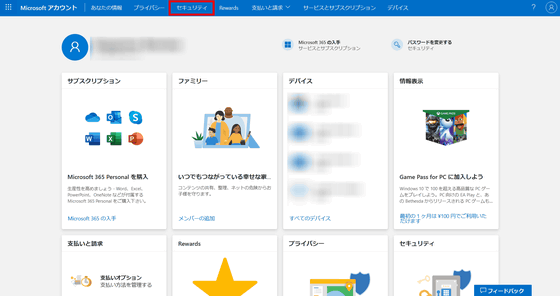
Select 'Advanced Security Options'.

There is 'Passwordless account' in the item 'Additional security', so click 'Enable'.

The 'Set up a passwordless account' pop-up will appear, so click 'Next'. It is said that activation will be successful if approval is given in the notification sent to Microsoft Authenticator. However, please note that Microsoft says that the passwordless authentication option will be rolled out over the next few weeks, and it may not be possible to enable it at the time of writing the article.
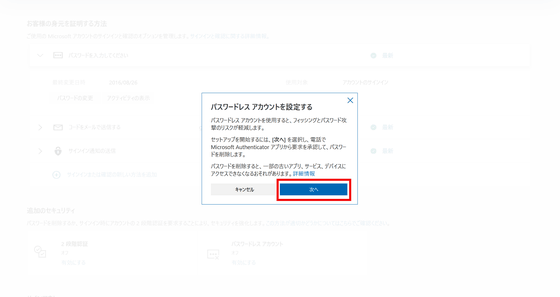
In addition, passwordless authentication does not support older versions of software and services, Xbox 360 and Office 2010 or earlier, Office for Mac 2011 or earlier, products and services that use IMAP and POP e-mail services, Windows 8.1 or Windows 7 Previously, some Windows features, including Remote Desktop and Credential Manager, some command lines and Task Scheduler services were excluded.
Related Posts:
in Security, Posted by log1i_yk