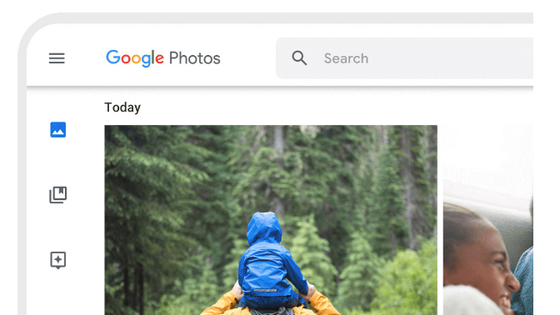Can the Pixel 5a (5G), which boasts a camera with the same specs as the higher-end model Pixel 5, really take the same photos? We investigated
The camera on the Google smartphone '
Google Pixel 5a (5G) - Google Store
https://store.google.com/jp/product/pixel_5a_5g?hl=ja
The camera app for the Pixel 5a (5G) looks like this. The magnification can be switched between 0.6x, 1x, and 2x by default, and if you press and hold the magnification...
It can be adjusted more precisely in increments of 0.1x from 0.6 to 7.0x.
As for minor features, you can turn on 'Motion Photo,' which records photos as short videos when you take them, as well as change the timer and ratio. Almost all other features are the same as the 'Pixel 5,' but the 'Audio Zoom' option for video shooting, which amplifies the sound as you zoom in, and 'Astronomical Time Lapse,' which simultaneously shoots time-lapse videos while shooting celestial objects, were not included in the 'Pixel 5a (5G).'
The location we chose for this shoot was
First, I took a photo of the giant salamander , a specialty of Kyoto Aquarium, near the entrance. Perhaps because it was a little dark, the camera automatically switched to 'night mode.' It was possible to turn off night mode, but this time I used night mode. Below, the photo on the left of the slider was taken with the 'Pixel 5a (5G),' and the photo on the right of the slider was taken with the 'Pixel 5.' The slider can be moved left and right. The photos that follow have not been color-corrected, and are exactly as they appeared when they were taken.
Next, I took a photo of a koi fish. It was taken through an aquarium, but the whole fish was clearly visible.
A spotted seal. Perhaps because of the high temperature, it didn't climb onto the rocks, but instead swam gently in the tube-shaped tank for a while.
A snapshot of the moment his face emerged from the water.
The following was taken with 2x zoom...
The following photo was taken at the maximum zoom of 7x. Of course, when you zoom in this much, the graininess becomes noticeable and it becomes difficult to capture a moving subject, but it seems useful for taking pictures of stationary objects from a distance.
This is a penguin.
It's a turtle.
Next, we went into a dimly lit space. In order to capture a full view of the huge tank, which holds about 500 tons of artificial seawater, we used a 0.6x ultra-wide-angle camera in night view mode.
By the way, the image below was taken without zooming. Because there was a wall, I couldn't move back any further and couldn't get the whole view. When you want to shoot a large subject in a situation like this, the ultra-wide-angle camera is very useful.
Next is the jellyfish section. This was also photographed in night mode.
Clownfish and blue tang. This was taken without night mode.
The 'Shark Cave' corner really showcases the essence of night view mode.
![]()
If you take a normal photo, you won't know what's lurking there...
When I took the picture in night mode, I was able to take a bright picture like this. However, it took about 4 seconds from when I pressed the shutter to when the picture was taken, and during that time the message 'Please do not move' was displayed.
Unfortunately, the dolphin performance was cancelled on the day I took the photos. However, I was able to see the training, so I took some photos of that too. First, I took a photo without zooming.
This is a 2x zoom shot...
This is a 7x zoom shot.
Next, I took some photos of the food being sold inside the museum. This is a bean-jam bun called 'Giant Salamander Bun' that resembles a giant salamander.
Lemon soda.
' Jellyfish Outbreak! Blue Soft '.
During the event , jellyfish-shaped wind chimes were on display in the museum, so I took a video at the end in 4K and 60 FPS. The video below was taken with the Pixel 5a (5G). The length is 61 seconds, and the file size is 527 MB.
Using 'Pixel 5a (5G)', jellyfish wind chimes at Kyoto Aquarium are shot at 4K and 60FPS - YouTube
Next is a video taken with the Pixel 5. It's 61 seconds long and the file size is 528MB.
Using 'Pixel 5', jellyfish wind chimes at Kyoto Aquarium are shot at 4K and 60FPS - YouTube
As expected, there was no difference between the images taken with the Pixel 5a (5G) and the Pixel 5. It has just been reported that sales of the Pixel 5 and Pixel 4a (5G) will end , but those who can't wait until the upcoming Pixel 6 may want to consider purchasing the Pixel 5a (5G). However, it should be noted that the Pixel 5a (5G) does not support unlimited Google Photos uploads.
In addition, I spent about an hour and a half shooting with both models this time, and the battery consumption was about 10% for the 'Pixel 5a (5G)' and about 15% for the 'Pixel 5'. In addition, you can check the article comparing the battery life of the two models from the following.
Does the Pixel 5a (5G) with a 15% increased battery capacity really have better battery life? Compared with the Pixel 5 - GIGAZINE
Related Posts: