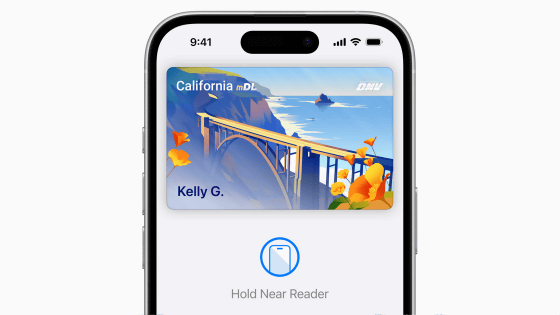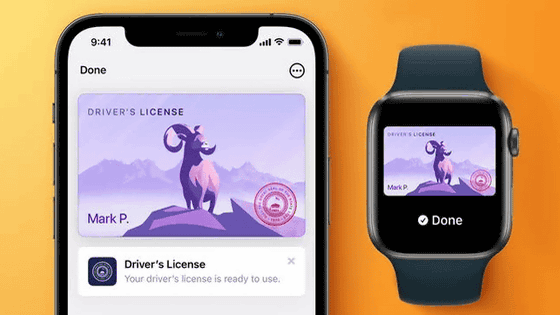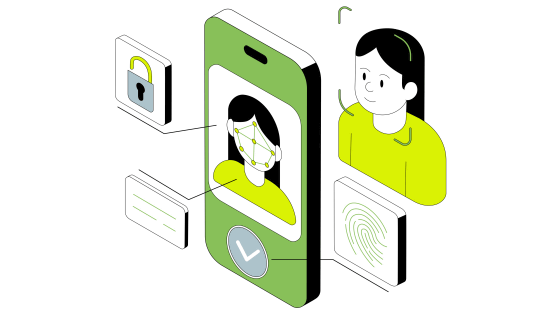Regions where driver's licenses and IDs will be available on iPhone and Apple Watch will be announced
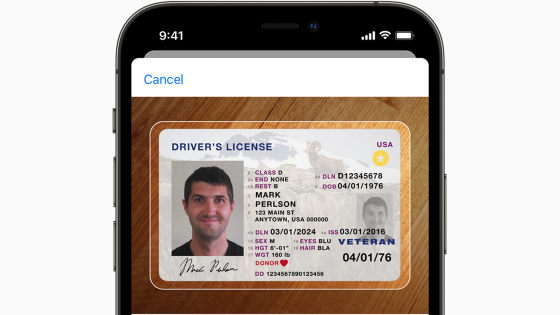
In June 2021, Apple plans to add a driver's license and identification card to the
Apple announces first states to adopt driver's licenses and state IDs in Wallet --Apple
https://www.apple.com/newsroom/2021/09/apple-announces-first-states-to-adopt-drivers-licenses-and-state-ids-in-wallet/
The first regions in the wallet to handle driver's licenses and IDs (state IDs) are Arizona, Connecticut, Georgia, Iowa, Kentucky, Maryland, Oklahoma, and Utah in the United States. The first locations available will be airport security checkpoints and lanes under the Transportation Security Administration (TSA) jurisdiction of the eight states.
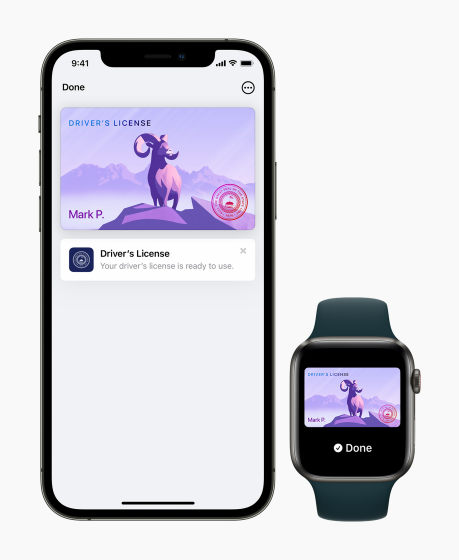
To add your driver's license or state ID to your wallet, first launch your wallet on your iPhone, tap the '+' at the top of the screen and select Add ID. At this time, if the user is pairing the Apple Watch with the iPhone, it will be required to add the ID to the wallet application of the Apple Watch as well. Then scan your driver's license or state ID on your iPhone and take a photo of yourself. Because of the security process, you will be required to move your head and face, so follow these processes. Once the issuing country has verified your identity, your driver's license and state ID will be added to your wallet.
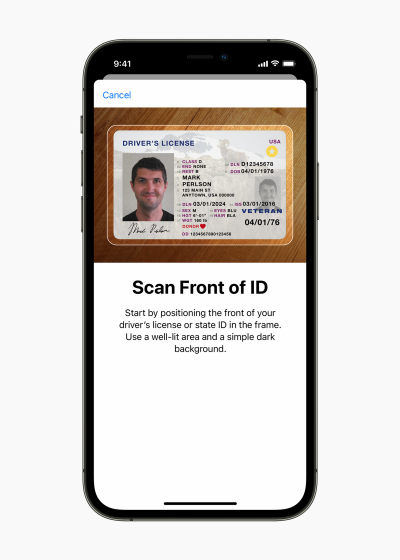
Managing your driver's license and state ID in your wallet allows users to simply tap their iPhone or Apple Watch near an ID reader when asked to present their ID at a TSA-controlled facility. It is also possible to display specific information at the request of TSA. These functions can be used after authenticating with Face ID or Touch ID, but you do not need to unlock the terminal when presenting your ID. This makes it possible to achieve both the two points of 'only the person can present information' and 'there is no possibility that information other than necessary information will be presented to others'.
From the image below, you can see that 'what information is presented' is displayed first, and then the information is actually displayed by pressing the side button.
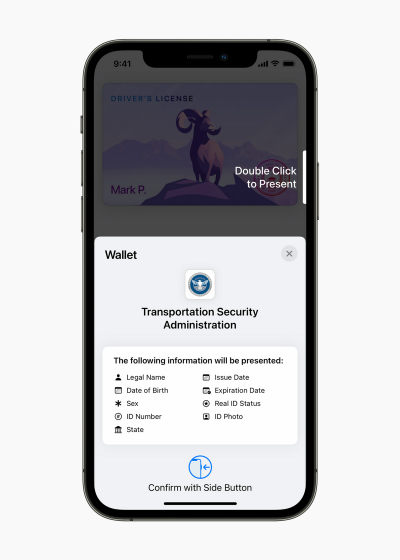
In addition, Apple explains in the item 'Security and Privacy' as follows.
-Apple and the issuing country of the ID cannot know when and where the user presented the ID.
-For identity management in the wallet, the privacy and security features built into the iPhone and Apple Watch are utilized, and user data is encrypted to protect it from tampering and theft.
-Since the ID information is exchanged between the device and the ID reader via encrypted communication, the user does not need to hand over the terminal or unlock it.
If you drop your iPhone or Apple Watch, you can use the Find My app to lock your device, locate it, and delete information remotely.
-ID implementation is based on ISO / IEC 18013-5 standard. Apple is involved in the development of this standard, which provides clear industry guidelines for identity presentation using mobile devices.
In addition, it is said that each state and TSA will announce at a later date when it will be possible to show a driver's license and state ID using a wallet.
Related Posts: